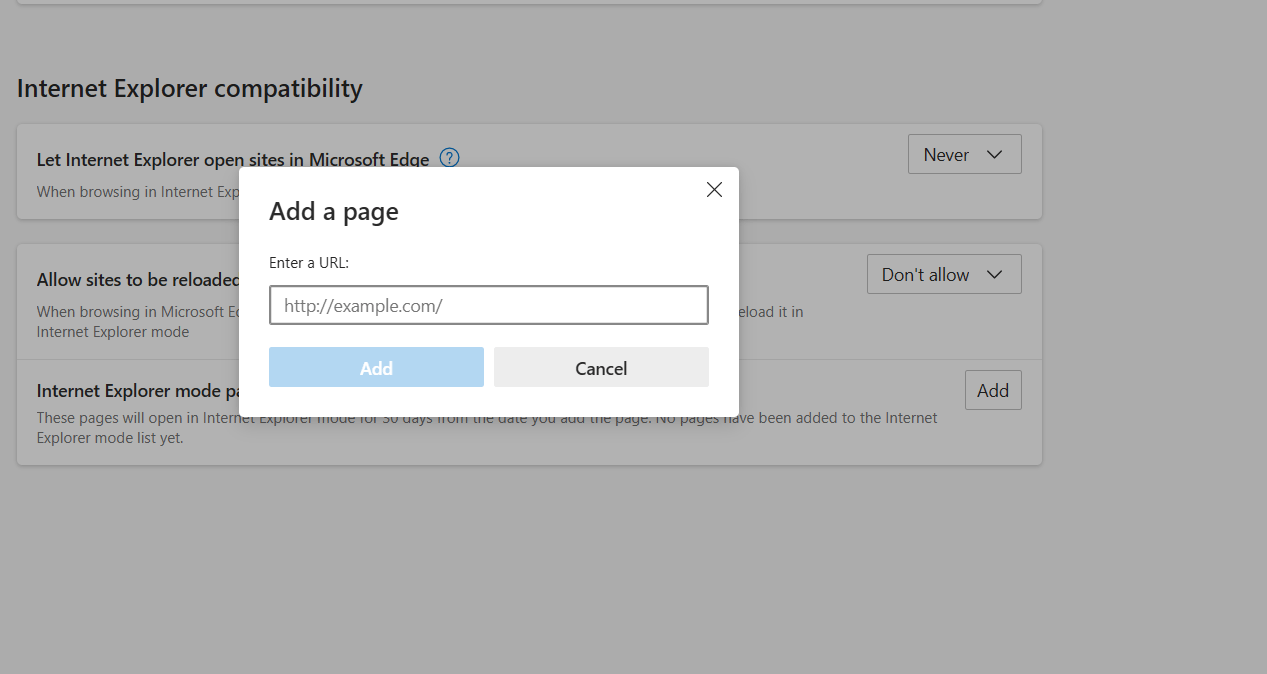Public Procurement Portal etenders.gov.in is not working properly in edge due to which i am unable to participate/ floating of tenders. Internet Explorer was good in every respect for this site.
Also when i am trying to open internet explorer, edge is opening everytime. Kindly sort it out asap so that we can execute our job without any delay and problems.