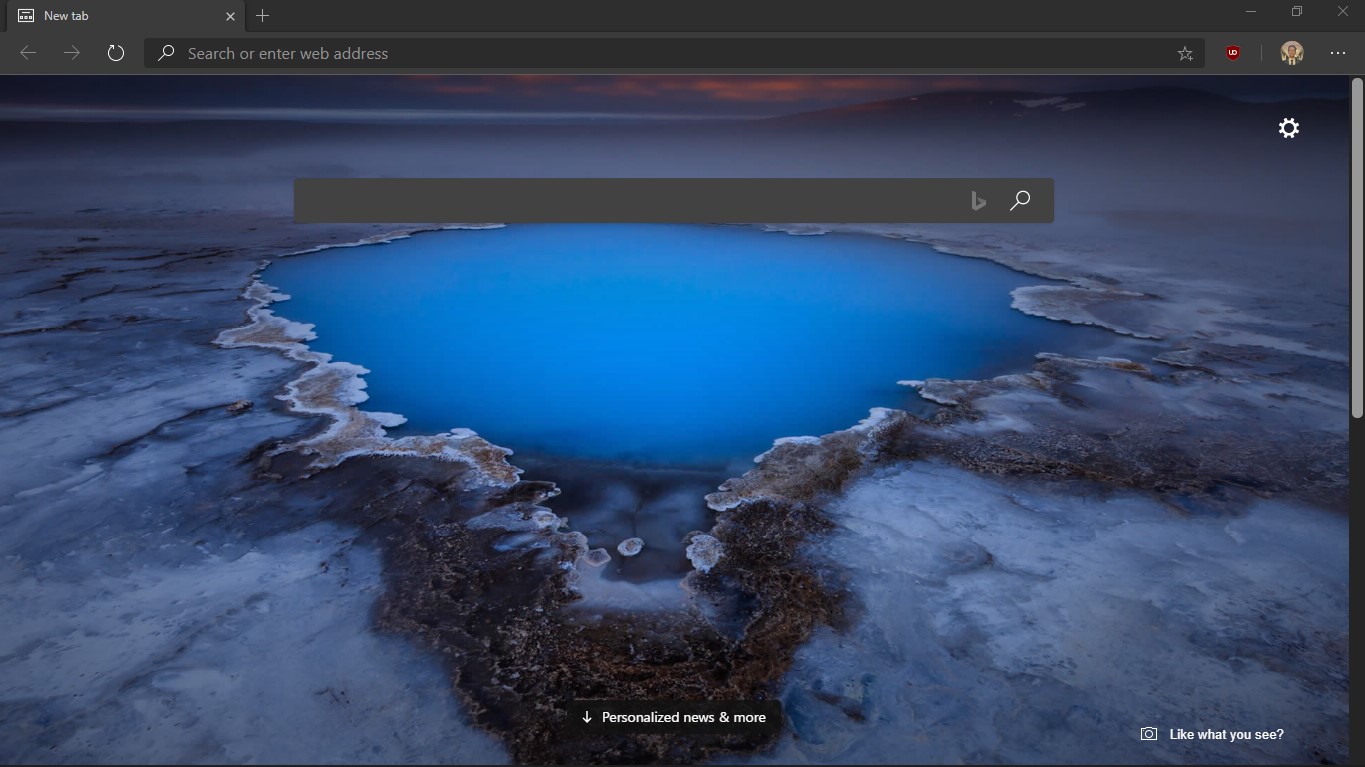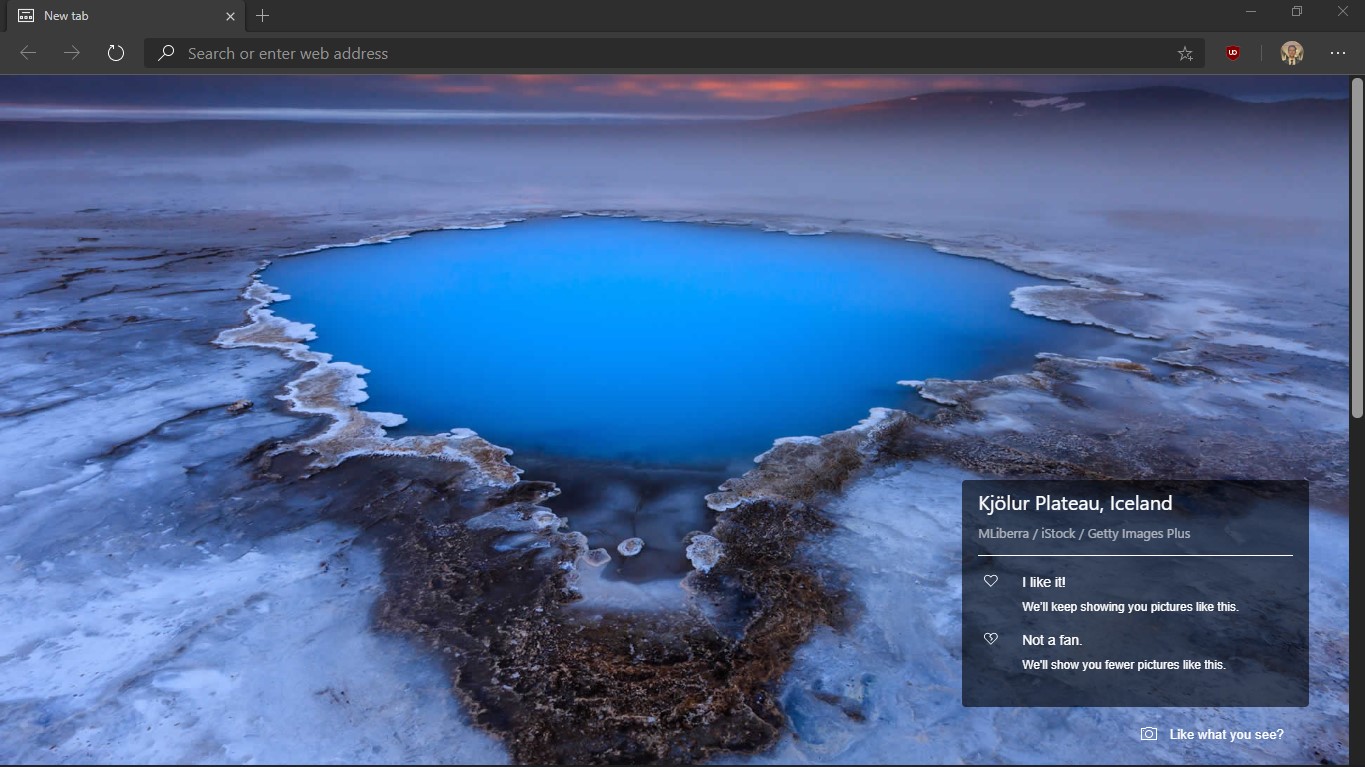I have a problem with the Bing image of the day in new tab page; it used to be perfectly fine displaying the bing image of the day every day with left and right arrows at the bottom right to scroll through previous pictures,
but now it displays random photos with options of "like what you see?" either "heart" or "no heart" saying it'll show similar pictures in the future... I also don't think it changes daily anymore either.
How can I bring back the Bing image of the day? Is this a bug or a new change?
Thanks
Ricky