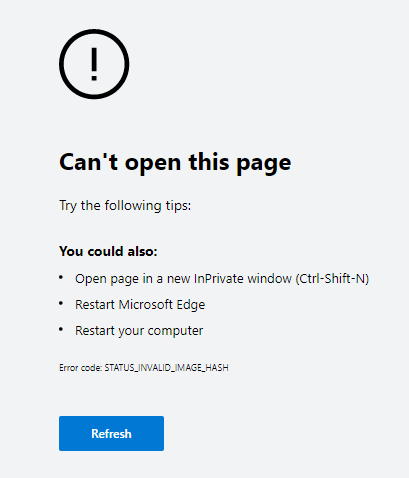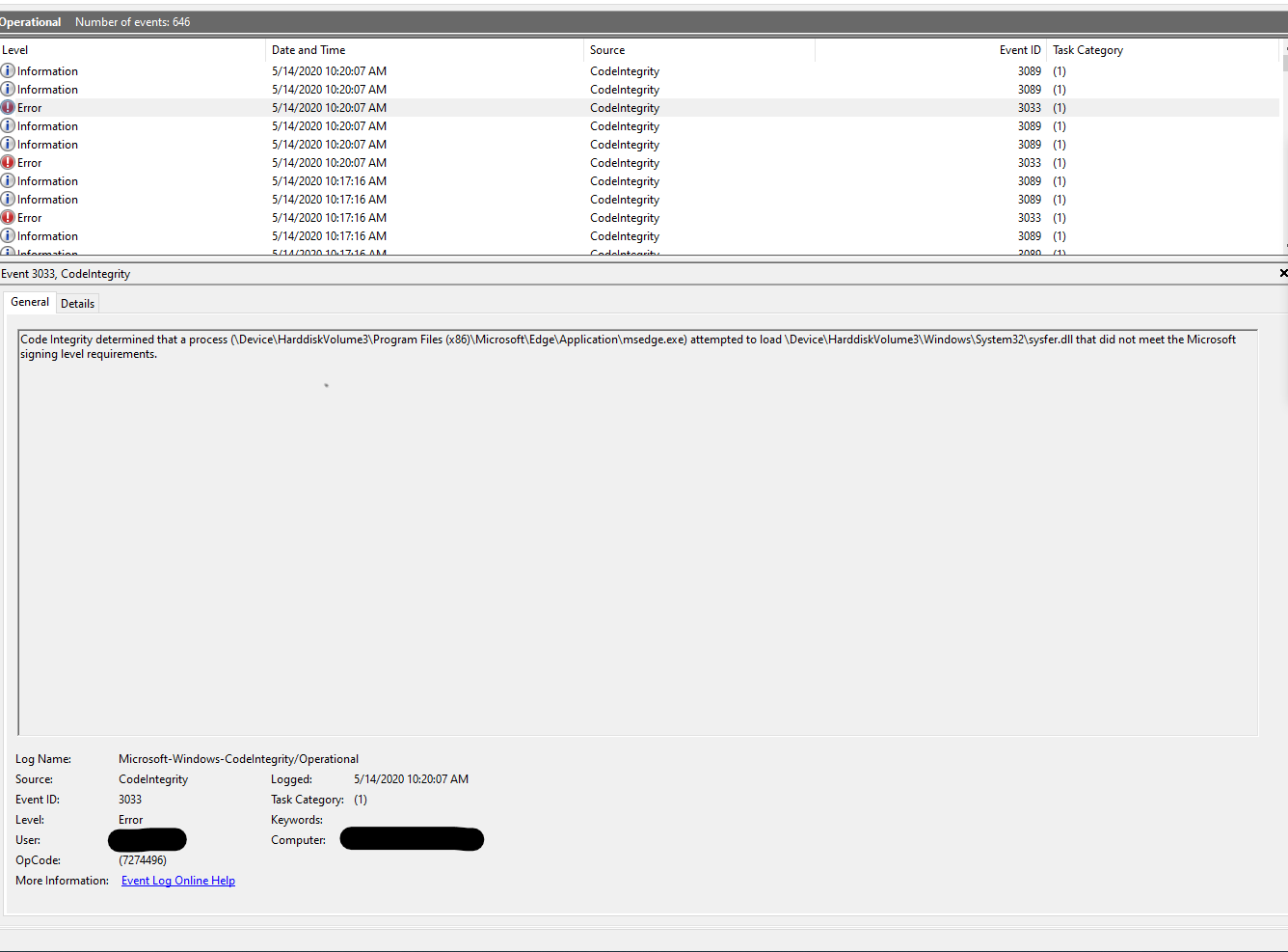When I try and start edge I get this error:
Error code: STATUS_INVALID_IMAGE_HASH
When I go and look into this error via Event Viewer this is what I get
Code Integrity determined that a process (\Device\HarddiskVolume3\Program Files (x86)\Microsoft\Edge\Application\msedge.exe) attempted to load \Device\HarddiskVolume3\Windows\System32\sysfer.dll that did not meet the Microsoft signing level requirements.
Anyone know how to fix this issue?