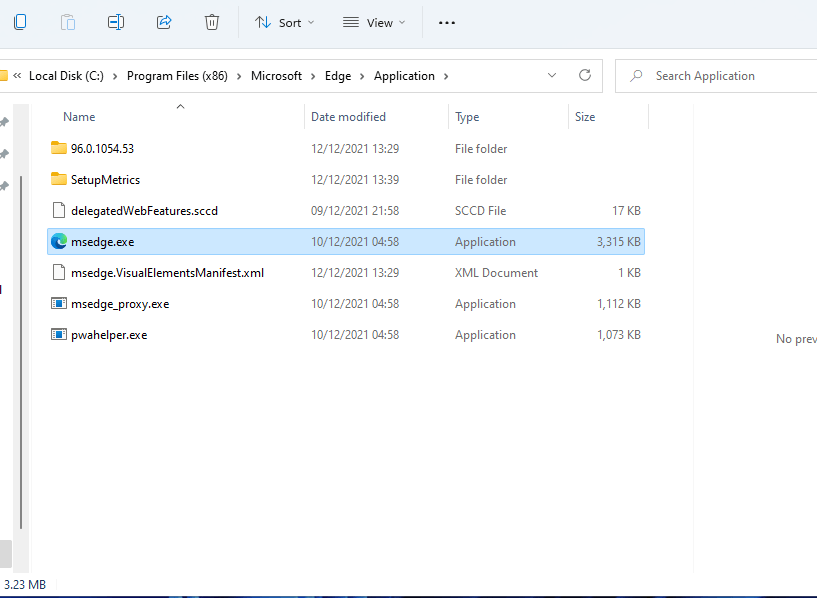Hi. I tried deleting my edge browsing history, but it doesn't delete the history. I have tried deleting my history several times but it doesn't delete no matter what. I wanted to delete my all time browsing history. Why is this happening? Any help is highly appreciated!
Microsoft Edge History not deleting
Question Info
Last updated May 4, 2024 Views 3,359 Applies to: