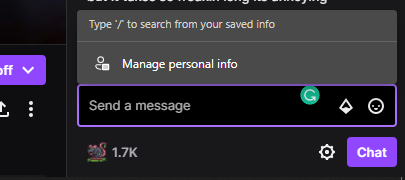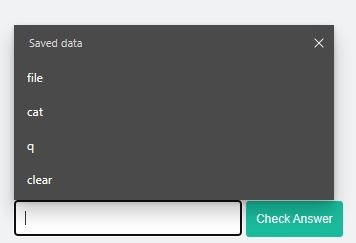I have an up-to-date (as of a few days ago) version of Edge running on Windows 10 Pro.
I've been using Edge for about six months, when I purchased my Lenovo ThinkStation,
not some no-brand cheap computer.
I started to do a crossword puzzle just now and that annoying box popped up
every time I tried to enter an answer. I've done hundreds of crossword puzzles
in the past six months and have never had this problem.
Worse yet, several attempts to locate this setting using the search box in Edge
elicited the infamous "No Results Found" response, thus my trip to this page.
I have not made any changes to the settings, so this must be some kind of bug,
which I hope doesn't recur because I've been happy with Edge so far and have
no desire to go back to Chrome or Firefox.