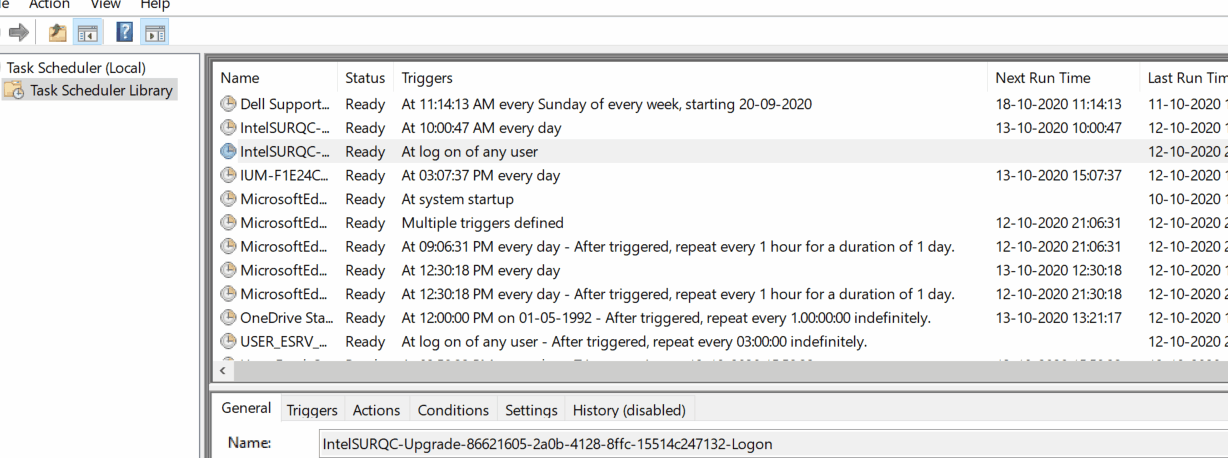Looking for a solution.
Since the Microsoft Edge August 2020 Update on my desktop, nothing stays signed in after shutting down. Even tho One Drive, Quickbooks, etc are enabled for start up, I have to sign in every time. My email account won't stayed signed in even when checking the "stay signed in for 2 weeks" as well as telling Edge to save my password. There are times it won't even stay signed in between browser sessions. I kept hoping the follow up updates would fix this but it hasn't yet.