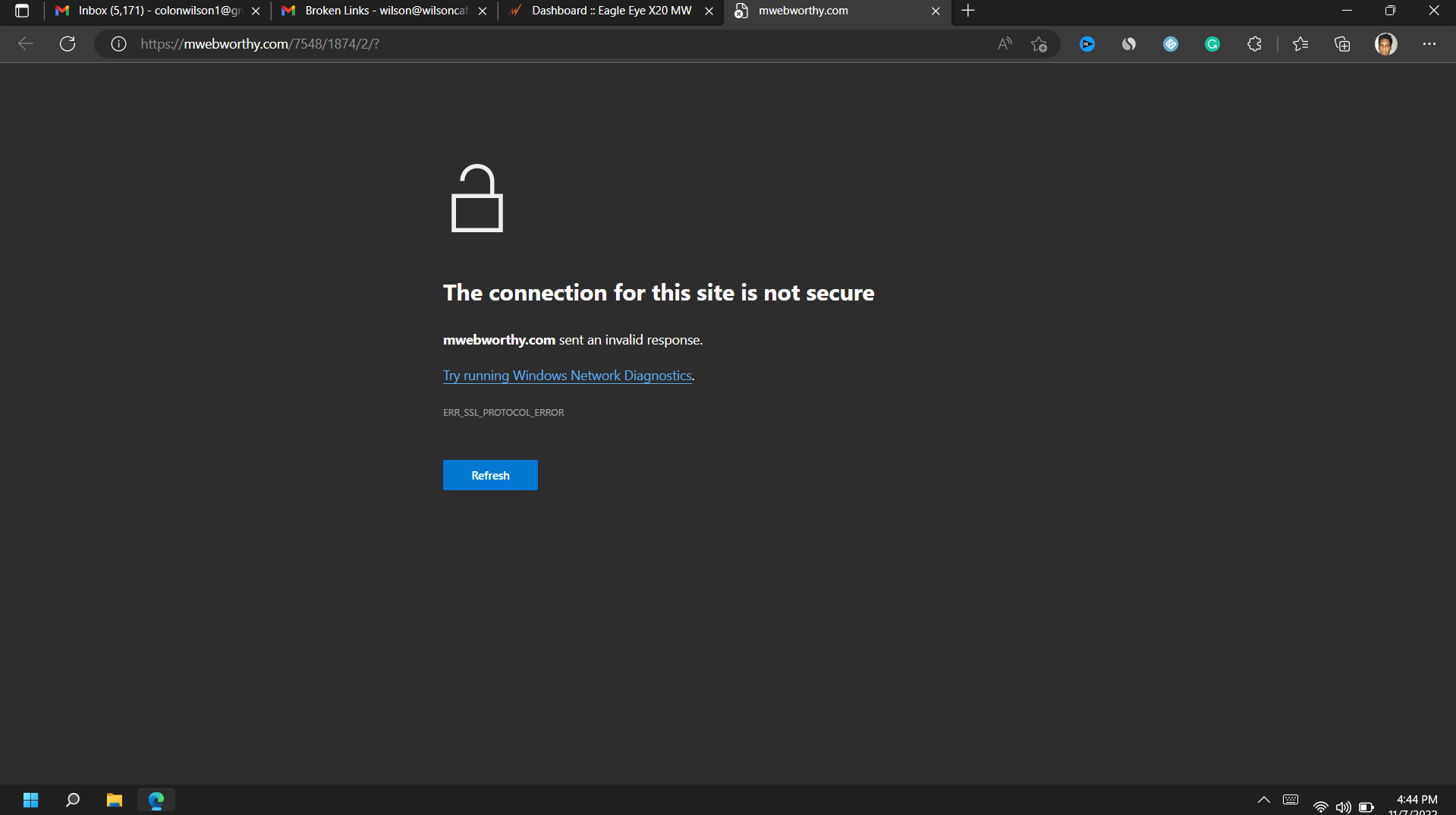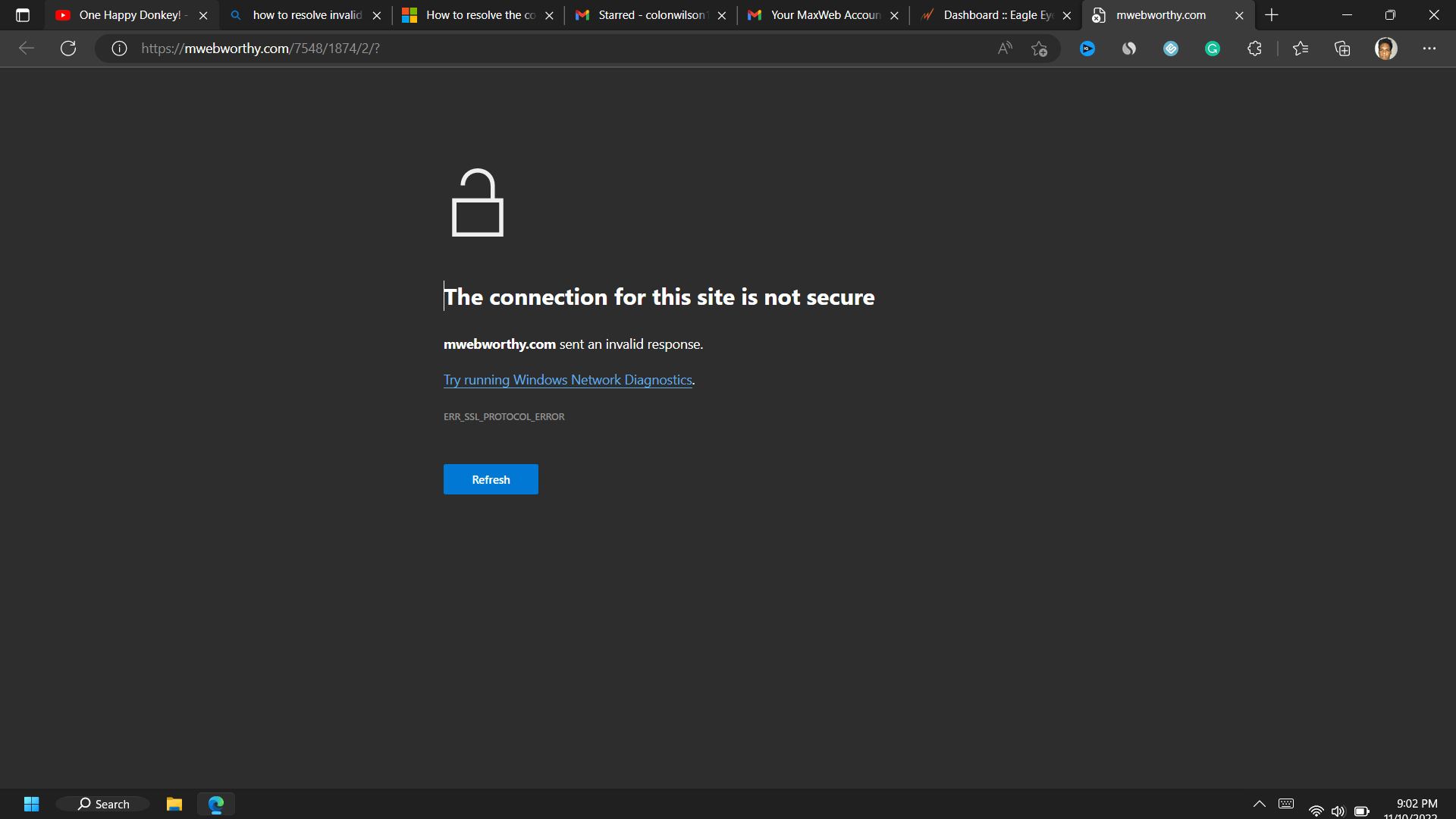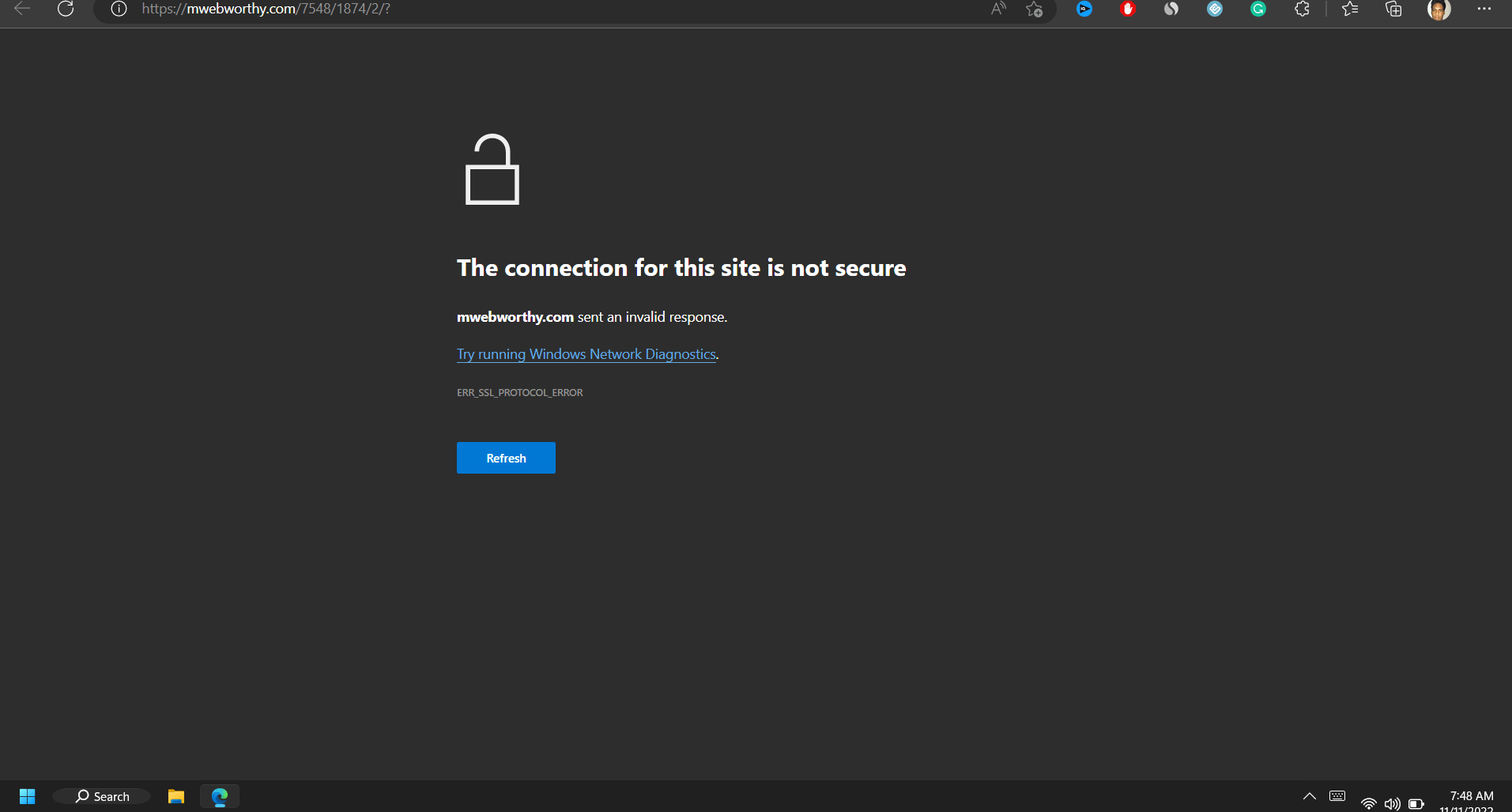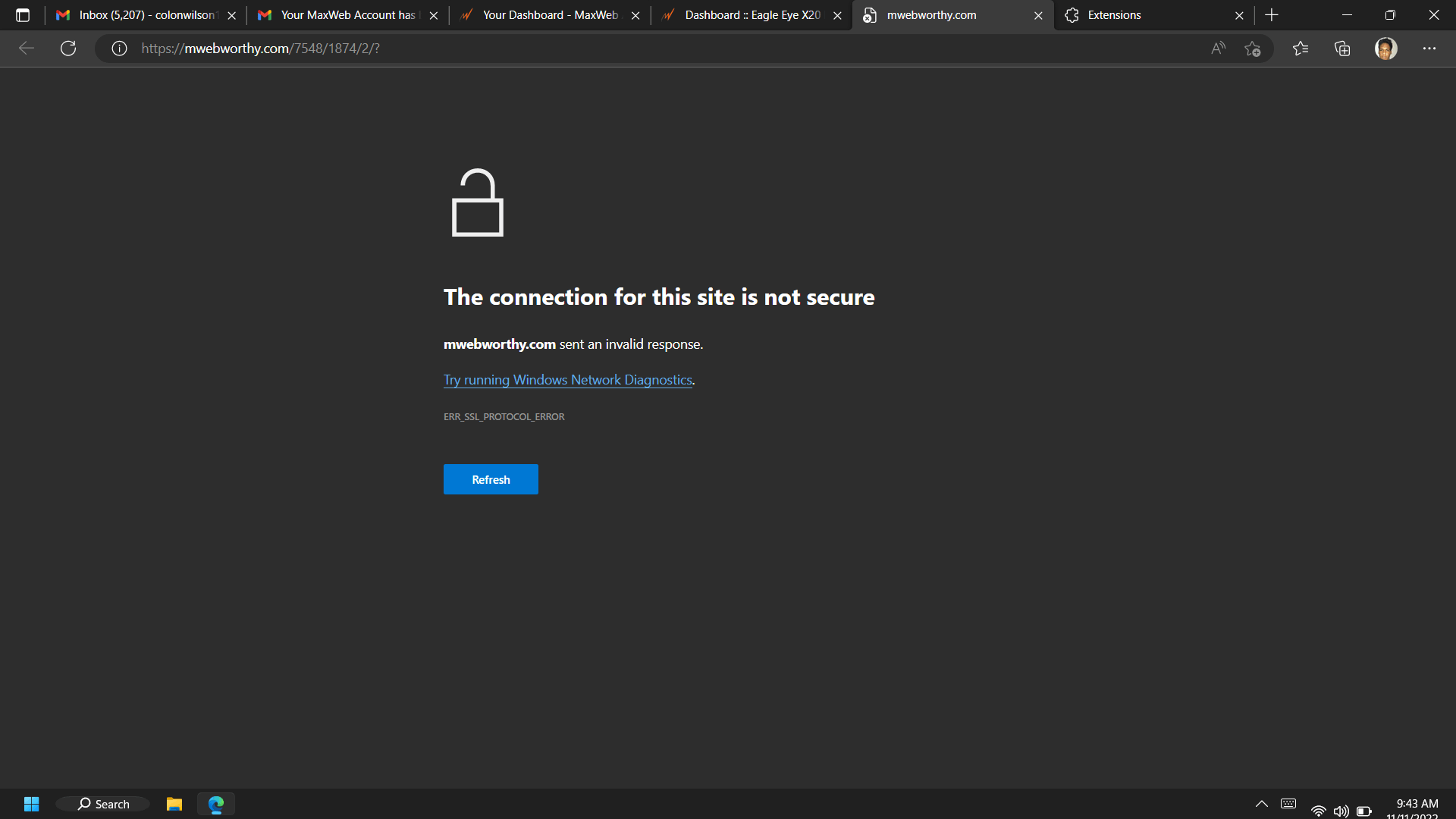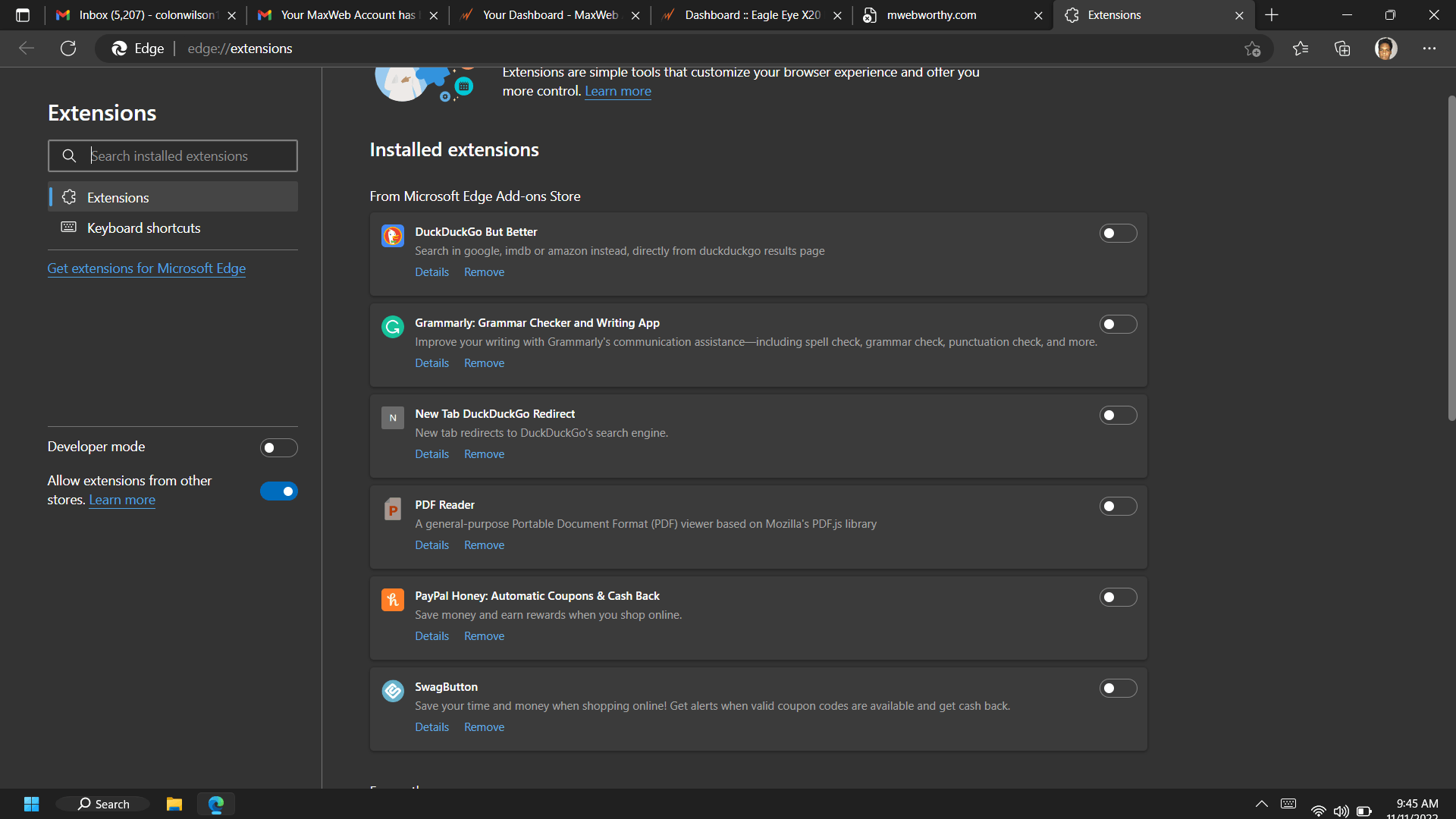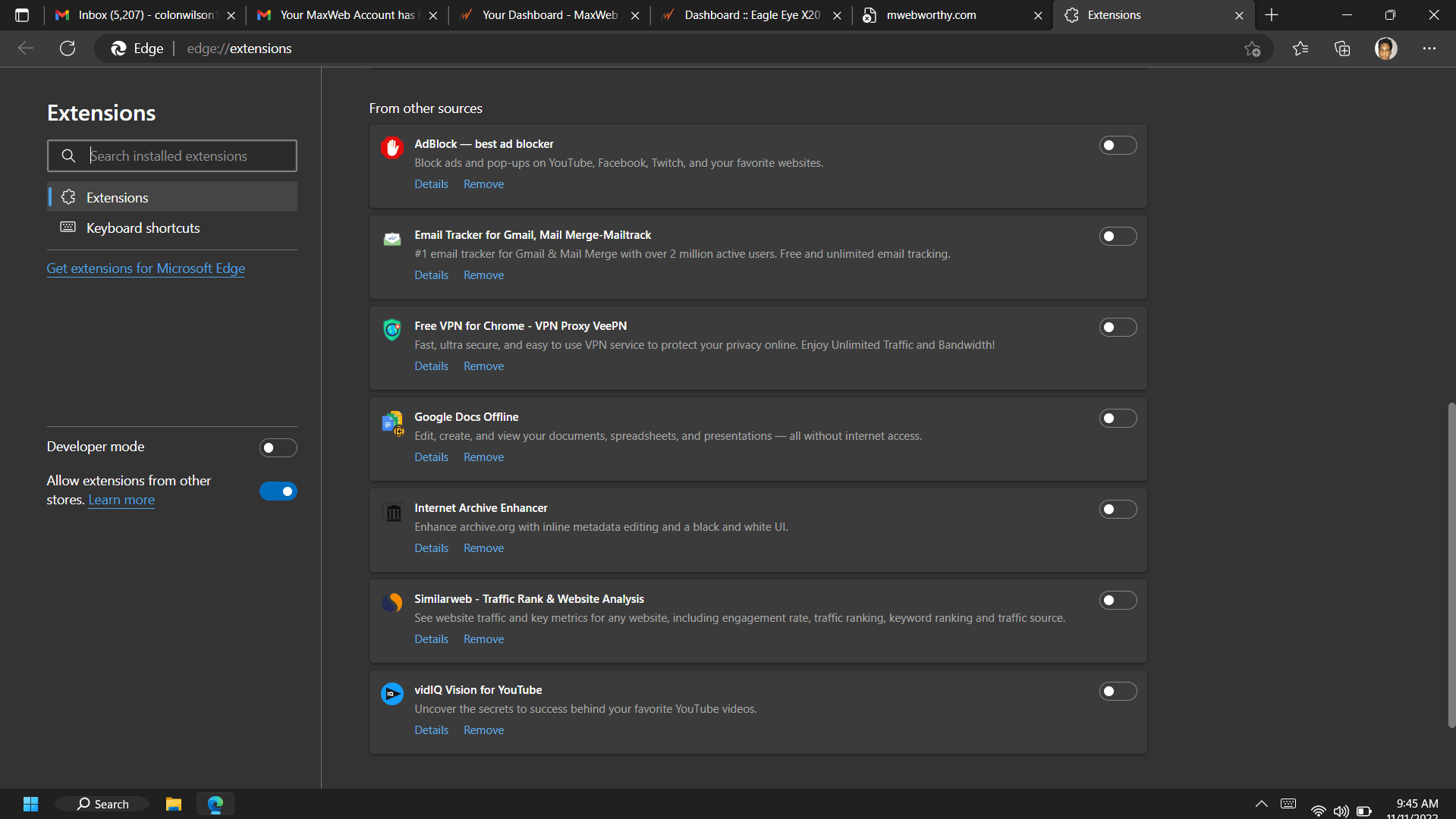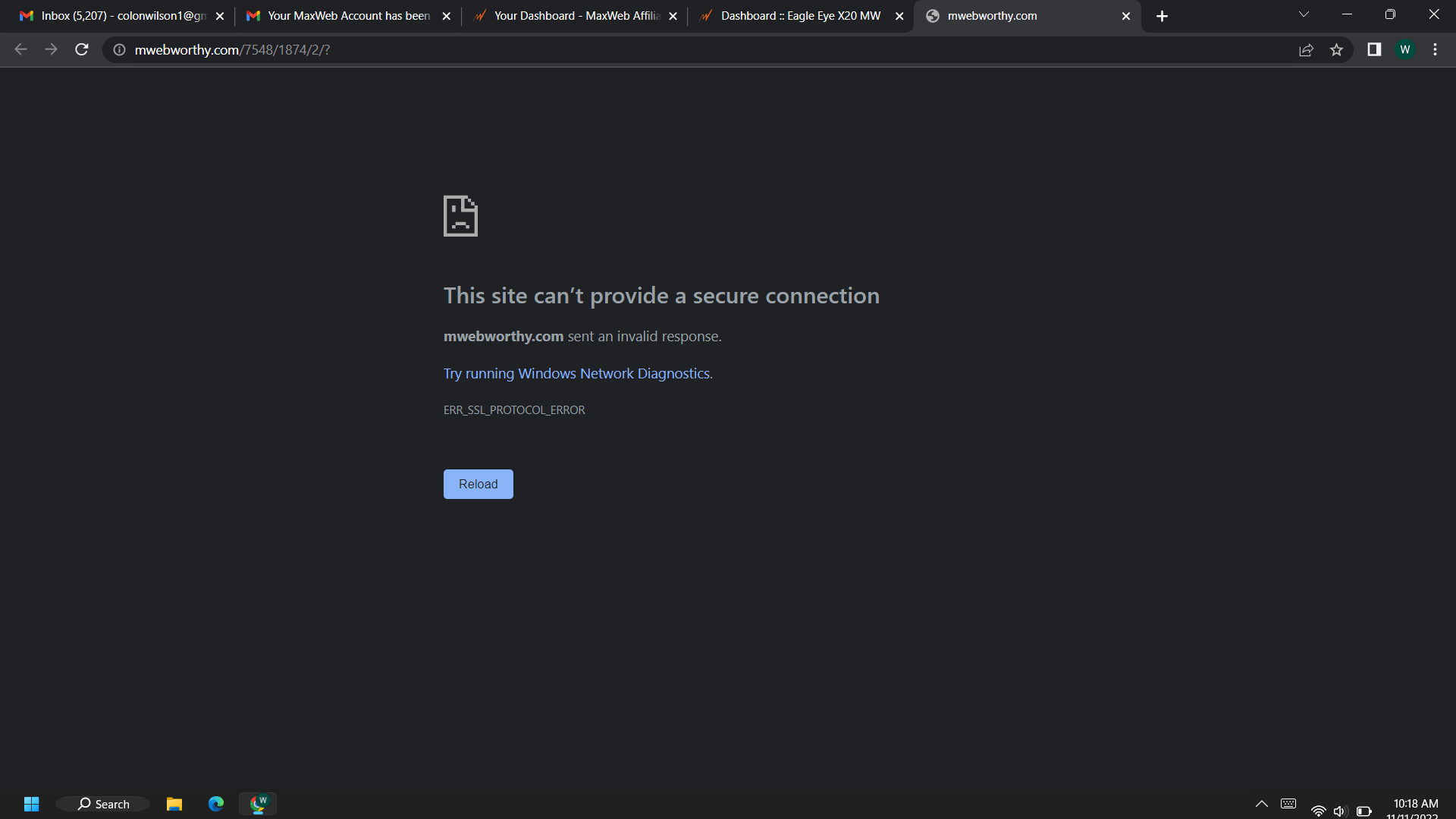Here is my system information:
Windows 11
11th Gen Intel (R) Core (TM) - i7-11800H @ 2.30 GHz
64-bit operation system, X-64 based processor Version: 21H2
Using Edge Browser for the most part and Some Google Chrome
Background Info:
This error has appeared on some other sites and I didn't think of it. However, this invalid response error or connection not secure error is happening on the site mwebworthy.com. This is the site that I sign up for MaxWeb, which is an affiliate site to promote products and everything was doing fine. However, even since last Saturday, this error started to appear when I click on their products, but I'm still able to sign in. I did contact my manager and she said, everything is fine on her end and suggested cleaning my cache.
I clean my cache multiple times and still have the same issue. I went on to Youtube videos to see how to fix this error and no solution was found. At the time, when mwebworthy.com was working, the three security programs were running in the background. I was wondering how to disable Super Anti Spyware and Malwarebytes without uninstalling them. I don't use real-time protection. I only use the free version.
The thing is that the main site https://MaxWeb.com works, but when I click other links within the site, the site opens and the message I see is: invalid response error.
Super and Malwarebytes state that they don't interfere with windows' important updates. So I don't know. Any advice that can help?
Here is the screenshot below.