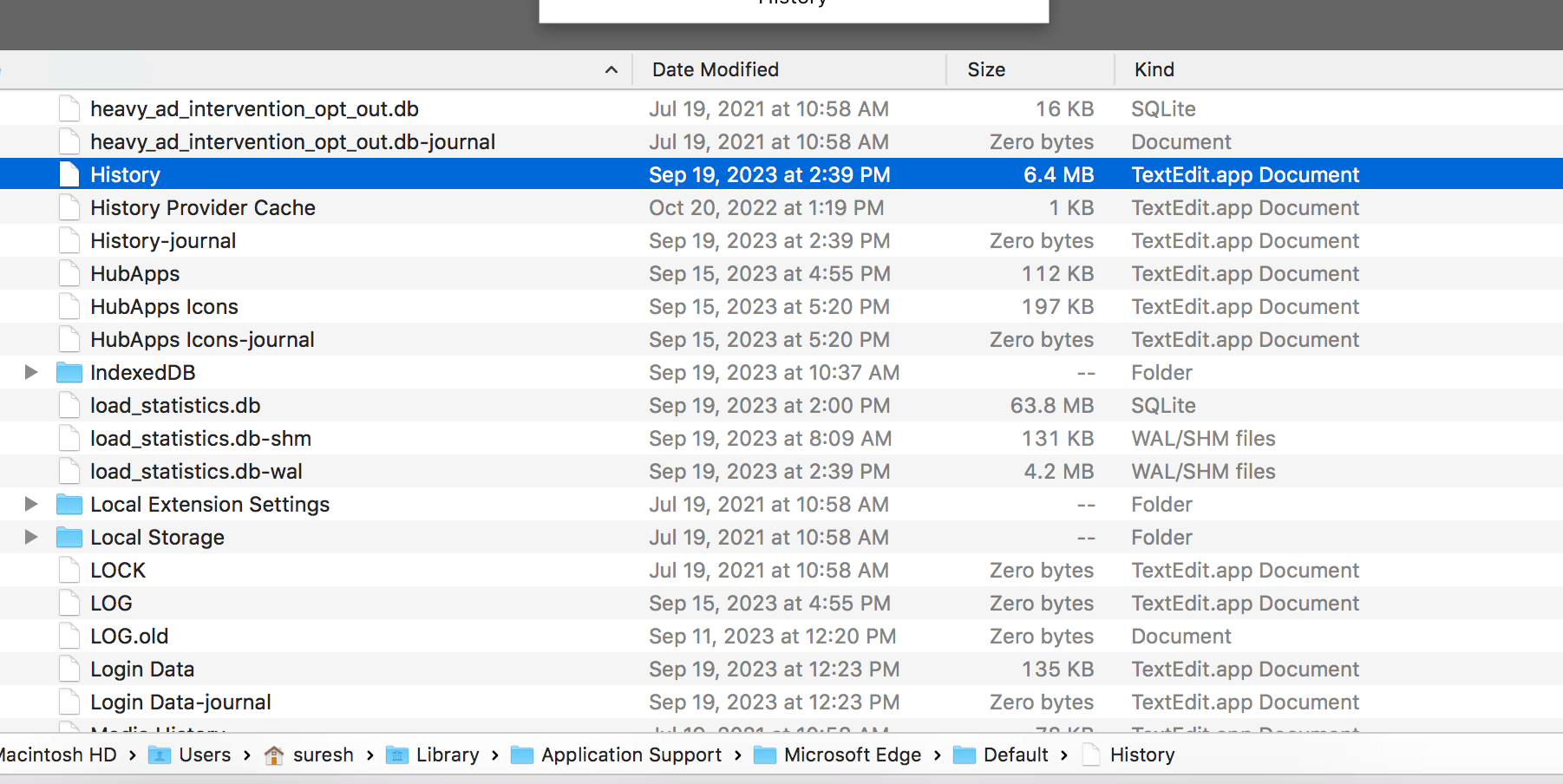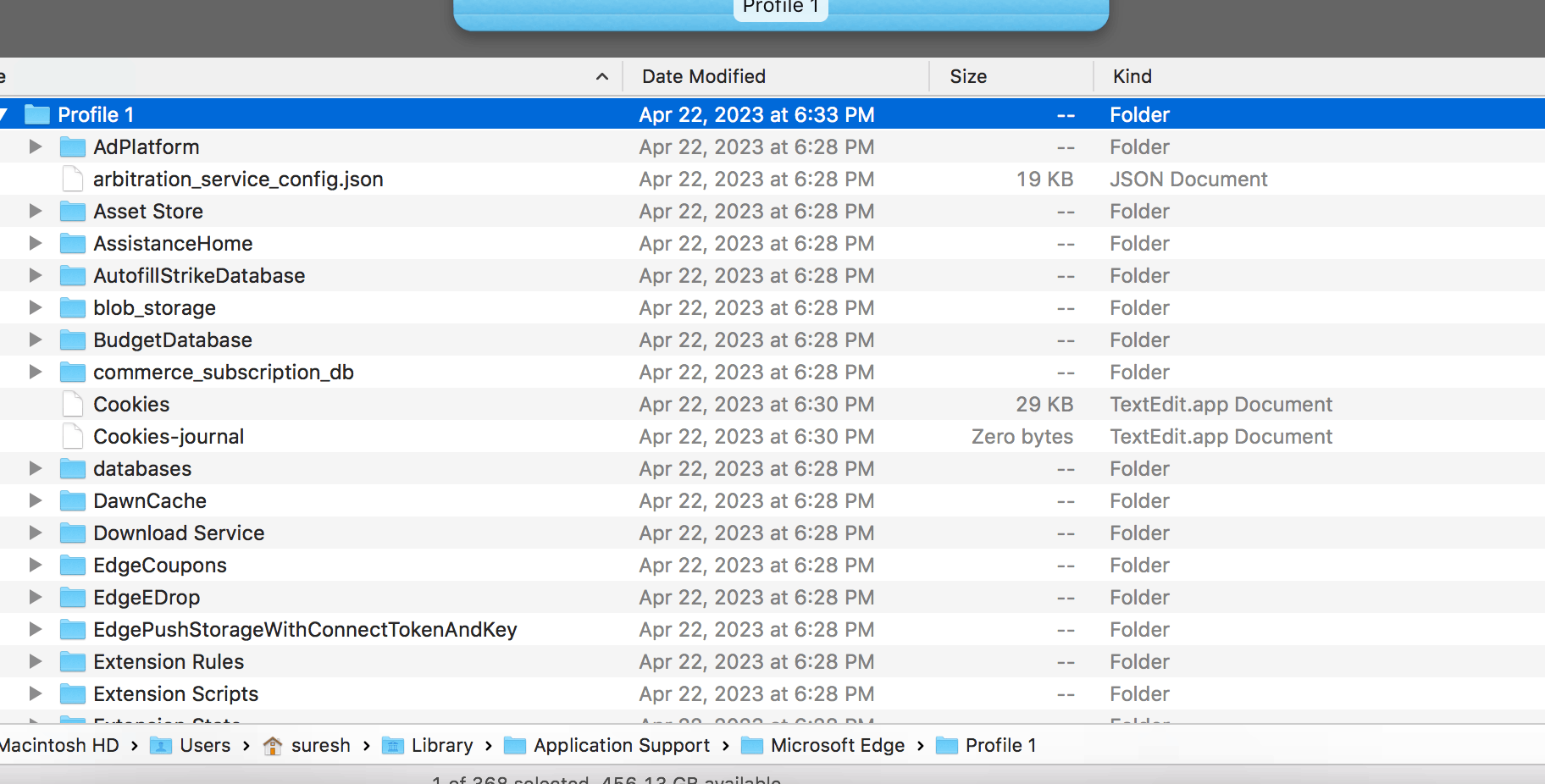Chandy,
Thank you for this and this was somewhat helpful but I could not see my browsing history or the specific profile I used when I used Microsoft Edge.
How do i read it using SQL Browser which I downloaded already on my MAC.
See Screen shot below, it seems aside from the Default Folder, there is another folder called "Profile 1". Ultimately, if I can know what is the username i used for the proflles used when the Microsoft Edge was working, I can try to re-sync them from my Iphone.
Hope this better explains my issue. Thank you for your assitance.

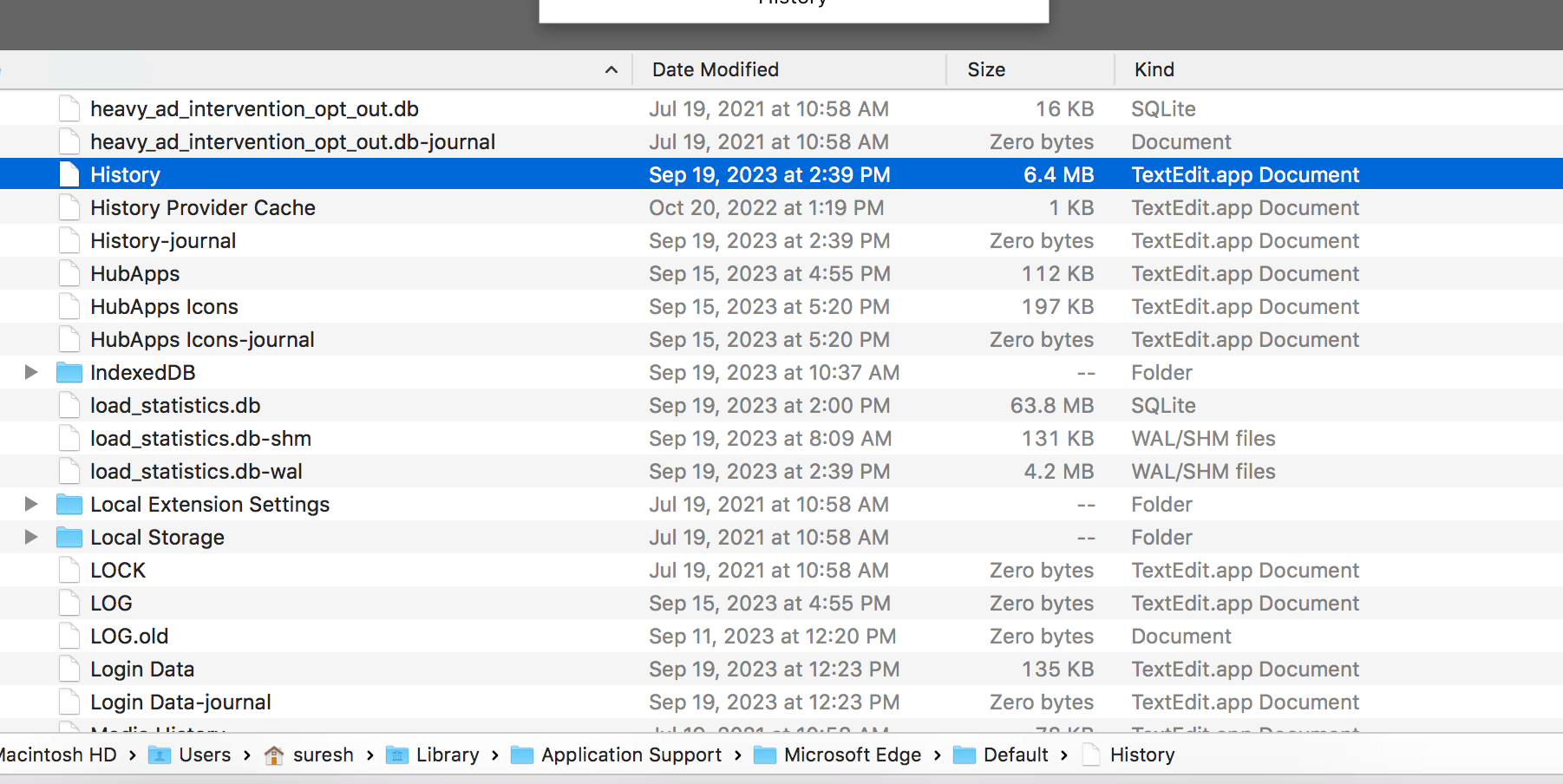
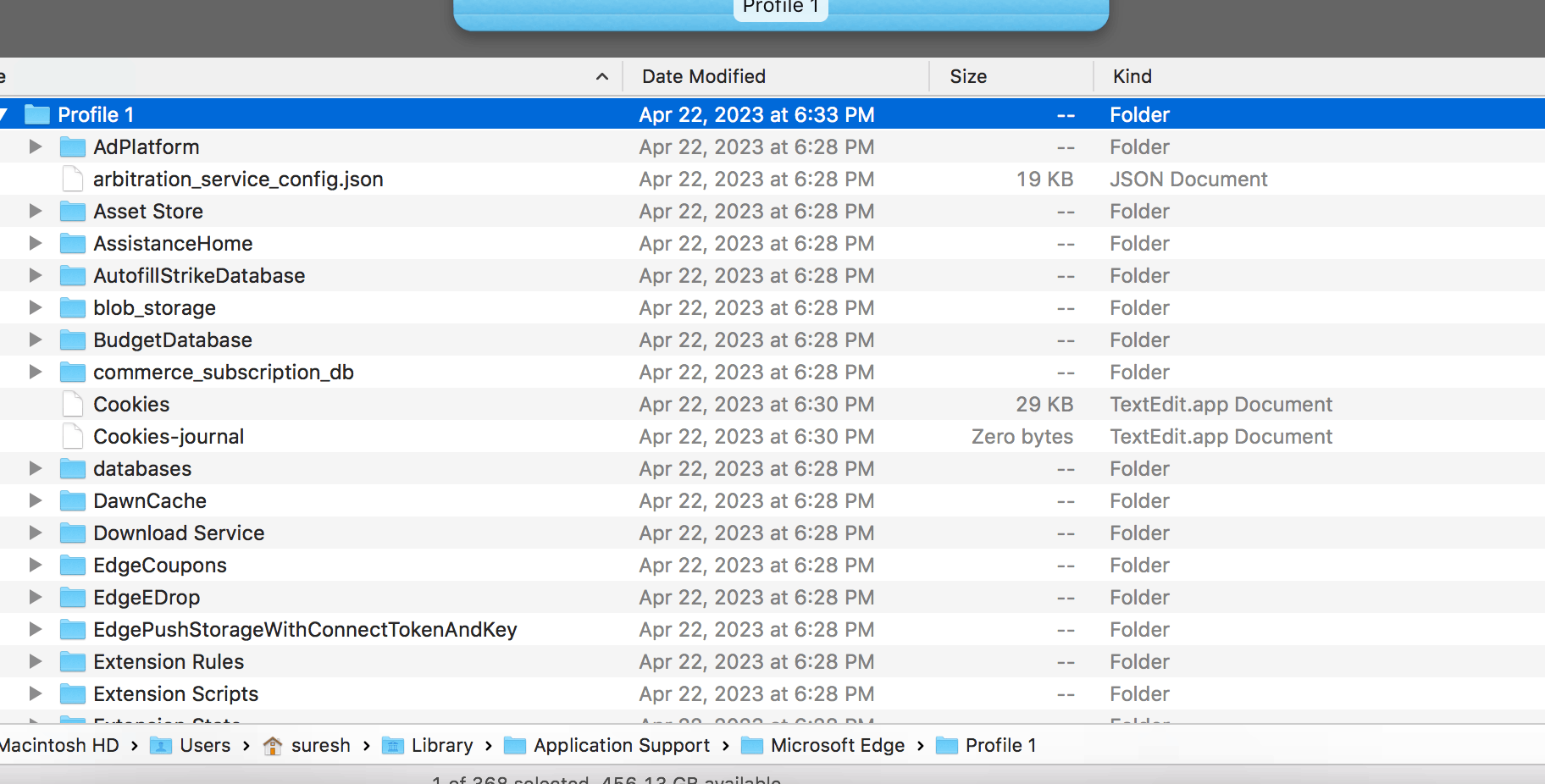

Hello, Jessie Richards
Welcome to Microsoft Community.
To find your browsing history for Microsoft Edge on your Mac, you can follow these steps:
Open Finder on your Mac.
Click on the “Go” menu at the top of the screen.
Select “Go to Folder…” from the dropdown menu.
Enter ~/Library/Application Support/Microsoft Edge/ in the text box and click “Go”.
Look for a folder named “Default” or a folder with your profile name.
Inside this folder, you should find a file named “History”. This file contains your browsing history.
Please note that this file is an SQLite database, and you’ll need an app like SQL Browser for SQLite to view its contents. See more details from the following solution written by ¡Firedog
Where is the file for edge history stored? - Microsoft Community
If you have multiple profiles in Microsoft Edge, each profile will have its own separate folder under the ~/Library/Application Support/Microsoft Edge/ directory. The browsing history for each profile is stored separately in the “History” file within each profile’s folder.
Remember, this method only shows the browsing history stored on your device. If you’ve turned on sync in Microsoft Edge, some of your browsing data might be stored in the cloud. To manage and delete data saved in the Microsoft cloud, you can visit the privacy dashboard.
See more details from the following article
-<Browsing history on the privacy dashboard - Microsoft Support>
-<View your data on the privacy dashboard - Microsoft Support>
I hope this helps! Let me know if you have any other questions.
Chandy |Microsoft Community Support Specialist