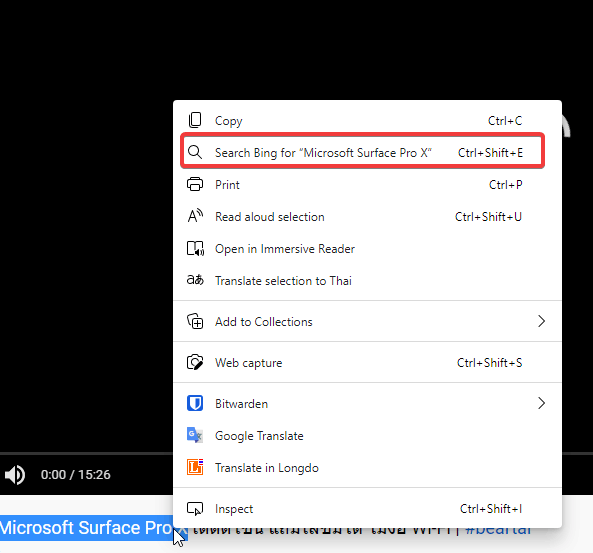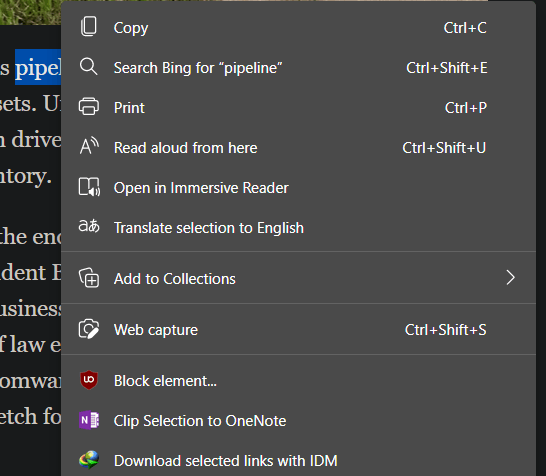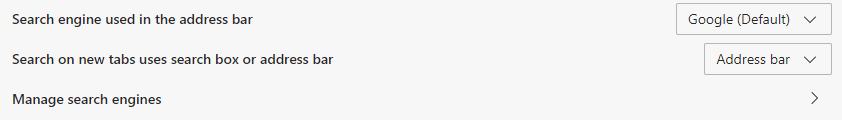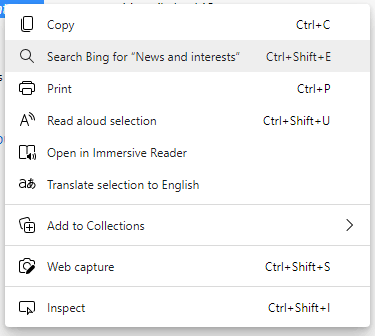it is an violation of EU´s politic on monopoles. microsoft know that, but microsoft wants to miss use their position on pc operation systems. that they dont care about the small fines EU gives these mastordonts.
somehow.. everytime microsoft gets their fingers on something, they do everything they can to break them. make them useless.
other big software companies makes things work better. not microsoft.
it is like the mac os, that did not need much work from people to get to work, where microsoft. ( google as well ) wants people to press realy a lot off buttons to try to make things work.
before we just right click on some txt, and our preffered search engine was used. but lol. microsoft dont want us to use our pc as we realy want. they intensionaly remove the easy way it always have been.
google.. to cookie accept.. press Tons of buttons. when in reality ot could have been 3 buttons. " only nessesary , " some more " and " accept everything we trow at you. it is even worse if you are not logged into the browser.
that makes me wonder: is this the usa way of thinking, to make things difficult when your computer could do the things much easyer. mac could. microsoft almost got there, but now moveing away from it again. google .. no words exists for their way of thinking. other that beeing the biggest spy on internet. combined with microsoft / apple and android. . even once had a president that missused his power to spy even more than before by stealing the 5g technologi from china. so apple could spy oven more. that is the biggest laugh in the world. microsoft is also a big laugh , when they do this things against people. makeing everything difficult. so people have to depend on third parity software. like new tab, home button , right click to search. things that seems are way to difficult for microsoft to figure out.
we have to find another browser than edge. it can not be correct, we have to acceps this nonesence. yes it realy is nonesence. all the answers from microsoft telling microsoft can not figure out a correct solution. they are laughing at us . all
browser extensions that makes your browsing wounarable. l