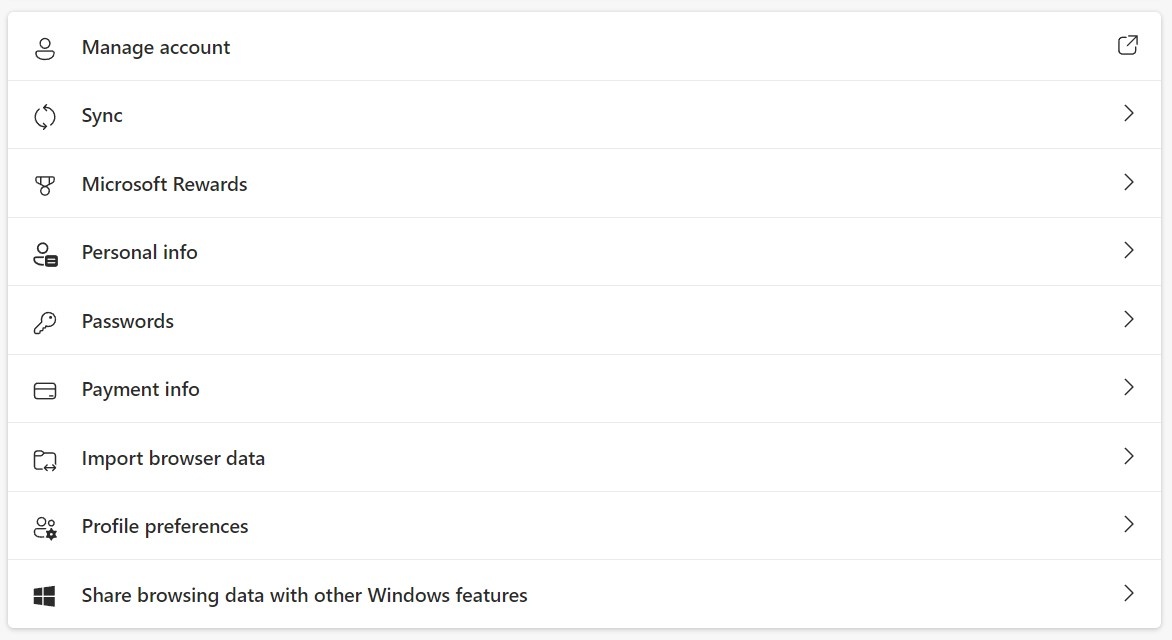I just today noticed that whenever I do a search my Edge now uses Bing even though I long ago set it to another search engine. When I went to change it back to my search engine of preference, I found that there was no longer access to change/add a search engine. Seems MS now is trying to force us into using Bing, which I do not want to use. Why? Because I don't, & that's all anyone needs to know. So how do I change back from the default Bing engine?
How do you change default search engine in Microsoft Edge Version 110.0.1587.63?
Report abuse
Thank you.
Reported content has been submitted
Sorry to hear you're experiencing this issue.
You can change the default search engine in the "Privacy, search, and services" settings.
1-Open the Microsoft Edge
2-Click on the three dots(...) in the upper right corner and click on Settings
3-Click on "Privacy, search, and services" in the left panel
4-Scroll down the right panel until the end, then click on "Address bar and search"
5- In the option "Address bar and search" select your preferred search engine
6-Then in the option "Search on new tabs uses search box or address bar" change to "Address bar"
7-Relaunch the Microsoft Edge and the new search engine should be the default
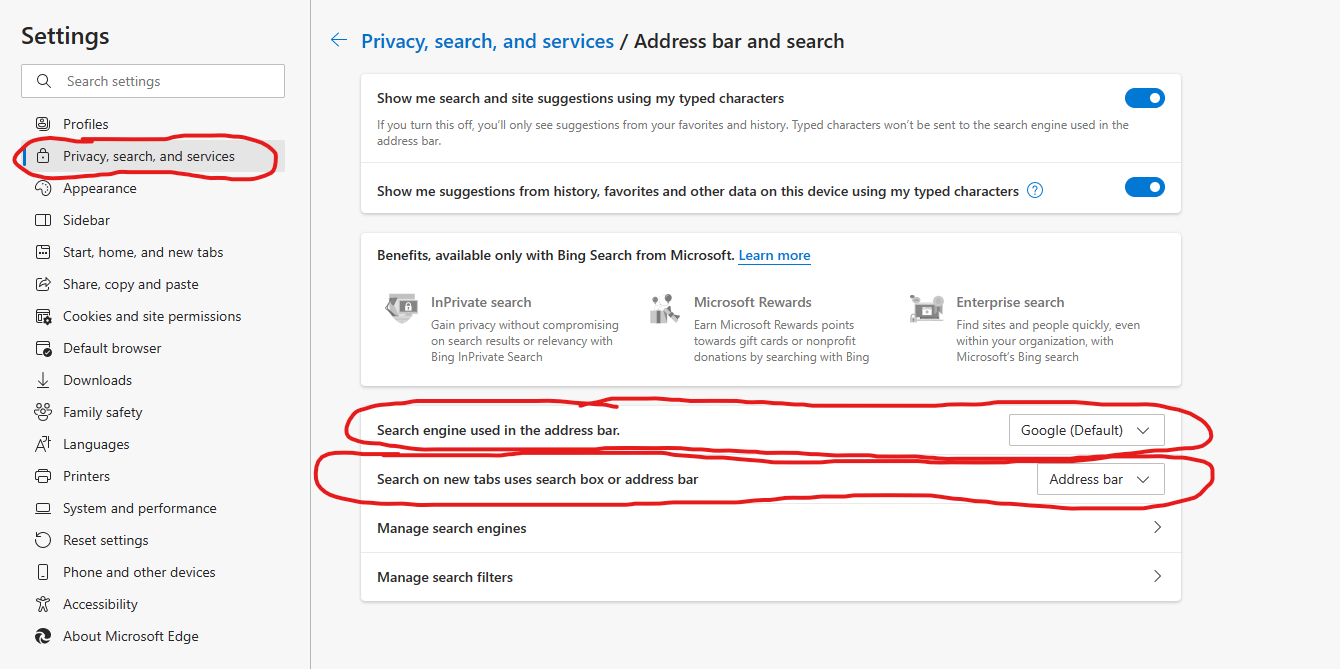
Report abuse
Thank you.
Reported content has been submitted
5 people found this reply helpful
·Was this reply helpful?
Sorry this didn't help.
Great! Thanks for your feedback.
How satisfied are you with this reply?
Thanks for your feedback, it helps us improve the site.
How satisfied are you with this reply?
Thanks for your feedback.
That worked just dandy for the previous version but not for v110.0.1587.63. When you click on Settings, here is what you see:
Looks nothing like what you see in your version, which is exactly what I would see in my earlier version. Doubt I will ever set things to "auto update" again.
Report abuse
Thank you.
Reported content has been submitted
1 person found this reply helpful
·Was this reply helpful?
Sorry this didn't help.
Great! Thanks for your feedback.
How satisfied are you with this reply?
Thanks for your feedback, it helps us improve the site.
How satisfied are you with this reply?
Thanks for your feedback.
You can disable zoom in two ways.
Option 1:
1-Open the Microsoft Edge
2-Click on the three dots(...) in the upper right corner and click on Settings
3-Press and hold the Ctrl key and use the mouse wheel to change the zoom to 100%
Option 2:
1-Open the Microsoft Edge
2-Click on the three dots(...) in the upper right corner and click on Settings
3-Click on the magnifier icon in the address bar and change the zoom to 100%
And you can access the search settings in two ways when zoom is enabled.
Option 1:
1-Open the Microsoft Edge
2-Type: edge://settings/search in the address bar and click on Ok
Option 2:
1-Open the Microsoft Edge
2-Click on the three dots(...) in the upper right corner and click on Settings
3-Click on the three horizontal bars in the left upper corner
4-Then you should be able to see the left panel

Report abuse
Thank you.
Reported content has been submitted
Was this reply helpful?
Sorry this didn't help.
Great! Thanks for your feedback.
How satisfied are you with this reply?
Thanks for your feedback, it helps us improve the site.
How satisfied are you with this reply?
Thanks for your feedback.
Thanks for the suggestion to knock down my magnification, but that wasn't the issue since my magnification is 90%. But it DID lead me to the solution. Seems that having the Favorites panel open lops off the left side panel of Settings. Closing the Favorites panel and viola! the left panel appeared.
This brings me to a complaint I have with Edge. The width of the Favorites panel is fixed and cannot be adjusted. As such, it consumes desktop landscape that is unnecessary. No, I do NOT want my Favorites to appear as a subset of tabs along the top. I am constantly/frequently moving between Favorites during the course of my workday, so having the panel open on the right is a convenience to me. (Your mileage may vary.) I could easily do with the Favorites panel being half the width forced upon me, or even narrower since I don't need but the first severral characters of the Favorite to tell what it is. Having this width fixed consumes desktop landscape that is totally unnecessary. I suspect that if I could make my Favorites panel a third of the current fixed width, I may not have had the problem with Settings' left panel not being displayed. There is no good reason that forcing the Favorites panel to be a fixed width unless MS is now bought into the Apple Corp. philosophy that "WE know what's best for YOU." I would be embarrassed to tell you just how much time I spent trying to remove Bing as my default search engine; that is, to undo what MS did to my established preferences for Edge during their upgrade. No upgrade should over-ride a user's preferences unless absolutely necessary. Over-riding my stated preference for a search engine was totally unnecessary.
Report abuse
Thank you.
Reported content has been submitted
Was this reply helpful?
Sorry this didn't help.
Great! Thanks for your feedback.
How satisfied are you with this reply?
Thanks for your feedback, it helps us improve the site.
How satisfied are you with this reply?
Thanks for your feedback.
Microsoft keeps working on updates to improve their product features, sending your feedback in the Feedback Hub, will help Microsoft to identify which features the users most want. You can send your feedback by clicking the three dots(...) > Click on Help and Feedback > Then click on Send Feedback
Report abuse
Thank you.
Reported content has been submitted
Was this reply helpful?
Sorry this didn't help.
Great! Thanks for your feedback.
How satisfied are you with this reply?
Thanks for your feedback, it helps us improve the site.
How satisfied are you with this reply?
Thanks for your feedback.
Question Info
Last updated February 24, 2025 Views 3,924 Applies to: