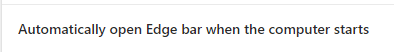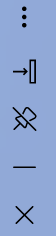I hate it when MS shoves things down your throat with their updates. I cannot get rid of the stupid Edge Bar on my desktop. I don't want it (a) to appear when my computer starts OR (b) appear when I've manually opened Edge.
For (a) I've gone into settings and turned off the option to have Edge bar automatically open when the computer starts and it will work for a little while and then randmoly comes back. Anyone know how to get rid of it permanently?
For (b), I can't find an option to permanently get rid of it when Edge opens. Where is that setting?
Any help would be appreciated.