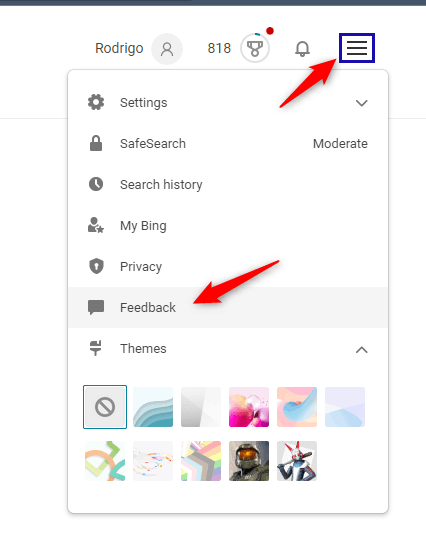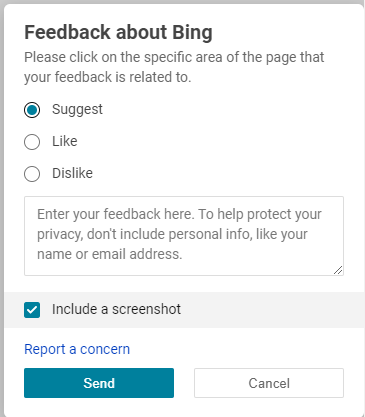Hey, I have a question about Microsoft edge, when I highlight a word or a text a mini pop-up screen appears with the highlighted text. that gives me the option to click on it in order to search the browser for more information about the word or the text. I would be glad to know how to disable that option because it sometimes hides the other words or the text itself.
Highlighted text brings up a mini search pop-up window
Report abuse
Thank you.
Reported content has been submitted
I'm Rodrigo and I will help you.
This search pop-up is not from Edge, it comes from the Bing page itself.
Unfortunately, there isn't an option to disable it on the Bing settings page.
Report abuse
Thank you.
Reported content has been submitted
2 people found this reply helpful
·Was this reply helpful?
Sorry this didn't help.
Great! Thanks for your feedback.
How satisfied are you with this reply?
Thanks for your feedback, it helps us improve the site.
How satisfied are you with this reply?
Thanks for your feedback.
I recommend you leave a suggestion on the Bing Feedback menu to add an option to turn this pop-up on and off. To access it, select the three lines menu in the top right corner > Feedback
Report abuse
Thank you.
Reported content has been submitted
1 person found this reply helpful
·Was this reply helpful?
Sorry this didn't help.
Great! Thanks for your feedback.
How satisfied are you with this reply?
Thanks for your feedback, it helps us improve the site.
How satisfied are you with this reply?
Thanks for your feedback.
Sucks they don't let you disable it, but thanks for the reply!
Report abuse
Thank you.
Reported content has been submitted
Was this reply helpful?
Sorry this didn't help.
Great! Thanks for your feedback.
How satisfied are you with this reply?
Thanks for your feedback, it helps us improve the site.
How satisfied are you with this reply?
Thanks for your feedback.
Question Info
Last updated April 8, 2024 Views 1,757 Applies to: