Edge not remembering instructions to 'stay logged in' or 'remember this browser'
Report abuse
Thank you.
Reported content has been submitted
My name is Lee. It is possible that Microsoft Edge is set to clear Cookies upon closing the browser.
To change this preference, please do the following:
- Click the 3 dots on the top-right corner
- Click Settings
- Click Privacy & Services
- Click Choose what to clear every time you close the browser
- Turn off all toggle buttons (swipe to left) especially the one for cookies and other site data
- Close Microsoft Edge and Restart the browser
If my suggestion did not solve the issue, please reply back so we can try other step.
Kind Regards,
< / L e e >
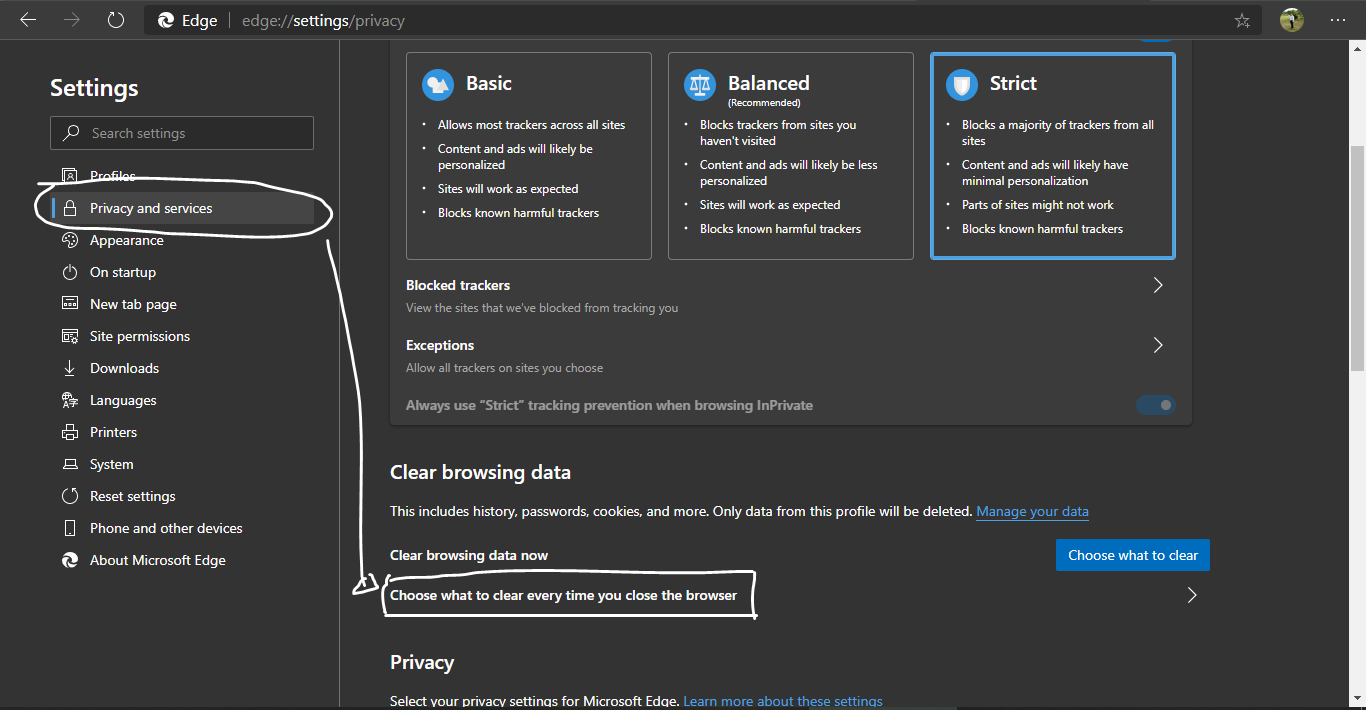
Report abuse
Thank you.
Reported content has been submitted
28 people found this reply helpful
·Was this reply helpful?
Sorry this didn't help.
Great! Thanks for your feedback.
How satisfied are you with this reply?
Thanks for your feedback, it helps us improve the site.
How satisfied are you with this reply?
Thanks for your feedback.
I have the same problem, but the switches are off (to the left)
Geoff
Report abuse
Thank you.
Reported content has been submitted
17 people found this reply helpful
·Was this reply helpful?
Sorry this didn't help.
Great! Thanks for your feedback.
How satisfied are you with this reply?
Thanks for your feedback, it helps us improve the site.
How satisfied are you with this reply?
Thanks for your feedback.
GeoffGilham wrote:
I have the same problem, but the switches are off (to the left)
- - -
In Privacy, Search & Services set Tracking Prevention to Balanced or Basic, not Strict.
In Settings > Site permissions >
Allow sites to save & read cookie data > On
Block third-party cookies > Off
Are you running any third-party antivirus, other security or ad blocker or are you running only Windows Defender?
Don
Report abuse
Thank you.
Reported content has been submitted
2 people found this reply helpful
·Was this reply helpful?
Sorry this didn't help.
Great! Thanks for your feedback.
How satisfied are you with this reply?
Thanks for your feedback, it helps us improve the site.
How satisfied are you with this reply?
Thanks for your feedback.
GeoffGilham wrote:
I have the same problem, but the switches are off (to the left)
- - -
In Privacy, Search & Services set Tracking Prevention to Balanced or Basic, not Strict.
In Settings > Site permissions >
Allow sites to save & read cookie data > On
Block third-party cookies > Off
Are you running any third-party antivirus, other security or ad blocker or are you running only Windows Defender?
Don
My Site permission are exactly as you suggested i.e. Balanced, Cookie Data On but Third Party cookies not switched on (I have now switch it on). As far as I know I am not using an ad blocker. I am using bog standard Macafee Antivirus. The problem seem to only start a week ago. I have just installed Chrome with same effect. I have done chkdsk, scannow and done a full antivirus scan. All results negative. So must be a Windows problem I think
Report abuse
Thank you.
Reported content has been submitted
3 people found this reply helpful
·Was this reply helpful?
Sorry this didn't help.
Great! Thanks for your feedback.
How satisfied are you with this reply?
Thanks for your feedback, it helps us improve the site.
How satisfied are you with this reply?
Thanks for your feedback.
Report abuse
Thank you.
Reported content has been submitted
Was this reply helpful?
Sorry this didn't help.
Great! Thanks for your feedback.
How satisfied are you with this reply?
Thanks for your feedback, it helps us improve the site.
How satisfied are you with this reply?
Thanks for your feedback.
In Privacy, Search & Services set Tracking Prevention to Balanced or Basic, not Strict.
In Settings > Site permissions >
Allow sites to save & read cookie data > On
Block third-party cookies > Off
Are you running any third-party antivirus, other security or ad blocker or are you running only Windows Defender?
- - - -
My Site permission are exactly as you suggested i.e. Balanced, Cookie Data On but Third Party cookies not switched on (I have now switch it on). As far as I know I am not using an ad blocker. I am using bog standard Macafee Antivirus. The problem seem to only start a week ago. I have just installed Chrome with same effect. I have done chkdsk, scannow and done a full antivirus scan. All results negative. So must be a Windows problem I think
- -
If 2 browsers are affected that suggests that a security program might be involved.
Disable McAfee temporarily. See if the problem goes away.
Have McAfee check for updates. A McAfee update may resolve this.
Don
Report abuse
Thank you.
Reported content has been submitted
Was this reply helpful?
Sorry this didn't help.
Great! Thanks for your feedback.
How satisfied are you with this reply?
Thanks for your feedback, it helps us improve the site.
How satisfied are you with this reply?
Thanks for your feedback.
In Privacy, Search & Services set Tracking Prevention to Balanced or Basic, not Strict.
In Settings > Site permissions >
Allow sites to save & read cookie data > On
Block third-party cookies > Off
Are you running any third-party antivirus, other security or ad blocker or are you running only Windows Defender?
- - - -
My Site permission are exactly as you suggested i.e. Balanced, Cookie Data On but Third Party cookies not switched on (I have now switch it on). As far as I know I am not using an ad blocker. I am using bog standard Macafee Antivirus. The problem seem to only start a week ago. I have just installed Chrome with same effect. I have done chkdsk, scannow and done a full antivirus scan. All results negative. So must be a Windows problem I think
- -
If 2 browsers are affected that suggests that a security program might be involved.
Disable McAfee temporarily. See if the problem goes away.
Have McAfee check for updates. A McAfee update may resolve this.
Don
I have switched Macafee off, but the same things happens. I have the latest Macafee updates. Strange thing is when i start up windows sometimes one drive is not logged and ask for password and other time not. This all started about the same time Also tried to do a restore to a point earlier in the month. But said could not do it. and said run chkdsk. Which I have, there was no problem.
Report abuse
Thank you.
Reported content has been submitted
2 people found this reply helpful
·Was this reply helpful?
Sorry this didn't help.
Great! Thanks for your feedback.
How satisfied are you with this reply?
Thanks for your feedback, it helps us improve the site.
How satisfied are you with this reply?
Thanks for your feedback.
Another thing I have found, the browser is storing my information because a have HP Instant print account when i tab starts up I can see my account number in browser window but just as it loads the page it is shows in the window that it has shange to HP login page without my account number.
In Privacy, Search & Services set Tracking Prevention to Balanced or Basic, not Strict.
In Settings > Site permissions >
Allow sites to save & read cookie data > On
Block third-party cookies > Off
Are you running any third-party antivirus, other security or ad blocker or are you running only Windows Defender?
- - - -
My Site permission are exactly as you suggested i.e. Balanced, Cookie Data On but Third Party cookies not switched on (I have now switch it on). As far as I know I am not using an ad blocker. I am using bog standard Macafee Antivirus. The problem seem to only start a week ago. I have just installed Chrome with same effect. I have done chkdsk, scannow and done a full antivirus scan. All results negative. So must be a Windows problem I think
- -
If 2 browsers are affected that suggests that a security program might be involved.
Disable McAfee temporarily. See if the problem goes away.
Have McAfee check for updates. A McAfee update may resolve this.
Don
I have switched Macafee off, but the same things happens. I have the latest Macafee updates. Strange thing is when i start up windows sometimes one drive is not logged and ask for password and other time not. This all started about the same time Also tried to do a restore to a point earlier in the month. But said could not do it. and said run chkdsk. Which I have, there was no problem.
Report abuse
Thank you.
Reported content has been submitted
Was this reply helpful?
Sorry this didn't help.
Great! Thanks for your feedback.
How satisfied are you with this reply?
Thanks for your feedback, it helps us improve the site.
How satisfied are you with this reply?
Thanks for your feedback.
Another thing I have found, the browser is storing my information because a have HP Instant print account when i tab starts up I can see my account number in browser window but just as it loads the page it is shows in the window that it has shange to HP login page without my account number.
In Privacy, Search & Services set Tracking Prevention to Balanced or Basic, not Strict.
In Settings > Site permissions >
Allow sites to save & read cookie data > On
Block third-party cookies > Off
Are you running any third-party antivirus, other security or ad blocker or are you running only Windows Defender?
- - - -
My Site permission are exactly as you suggested i.e. Balanced, Cookie Data On but Third Party cookies not switched on (I have now switch it on). As far as I know I am not using an ad blocker. I am using bog standard Macafee Antivirus. The problem seem to only start a week ago. I have just installed Chrome with same effect. I have done chkdsk, scannow and done a full antivirus scan. All results negative. So must be a Windows problem I think
- -
If 2 browsers are affected that suggests that a security program might be involved.
Disable McAfee temporarily. See if the problem goes away.
Have McAfee check for updates. A McAfee update may resolve this.
Don
I have switched Macafee off, but the same things happens. I have the latest Macafee updates. Strange thing is when i start up windows sometimes one drive is not logged and ask for password and other time not. This all started about the same time Also tried to do a restore to a point earlier in the month. But said could not do it. and said run chkdsk. Which I have, there was no problem.
- -
It's difficult to completely disable some security programs. When you think you have McAfee turned off, check Task Manager from [Ctrl+Alt+Del] are there any McAfee processes running?
Don
Report abuse
Thank you.
Reported content has been submitted
Was this reply helpful?
Sorry this didn't help.
Great! Thanks for your feedback.
How satisfied are you with this reply?
Thanks for your feedback, it helps us improve the site.
How satisfied are you with this reply?
Thanks for your feedback.
I was having similar issues. Chrome was not staying signed in, Chrome was not remembering my passwords. Edge was not staying signed in. Edge was not remembering passwords. Microsoft Apps were not staying signed in.
Here was what I needed to do and it seems to be "sticking"
To verify your identity in Windows 10:
- Open the Settings app from the Start menu.
- Click Accounts in the Settings app.
- On the Your info screen, if your identity needs to be identified on the PC, you’ll see the option to Verify identity on the right.
- Follow the on-screen instructions to confirm your identity.
Report abuse
Thank you.
Reported content has been submitted
7 people found this reply helpful
·Was this reply helpful?
Sorry this didn't help.
Great! Thanks for your feedback.
How satisfied are you with this reply?
Thanks for your feedback, it helps us improve the site.
How satisfied are you with this reply?
Thanks for your feedback.
Question Info
Last updated May 18, 2024 Views 18,835 Applies to:
