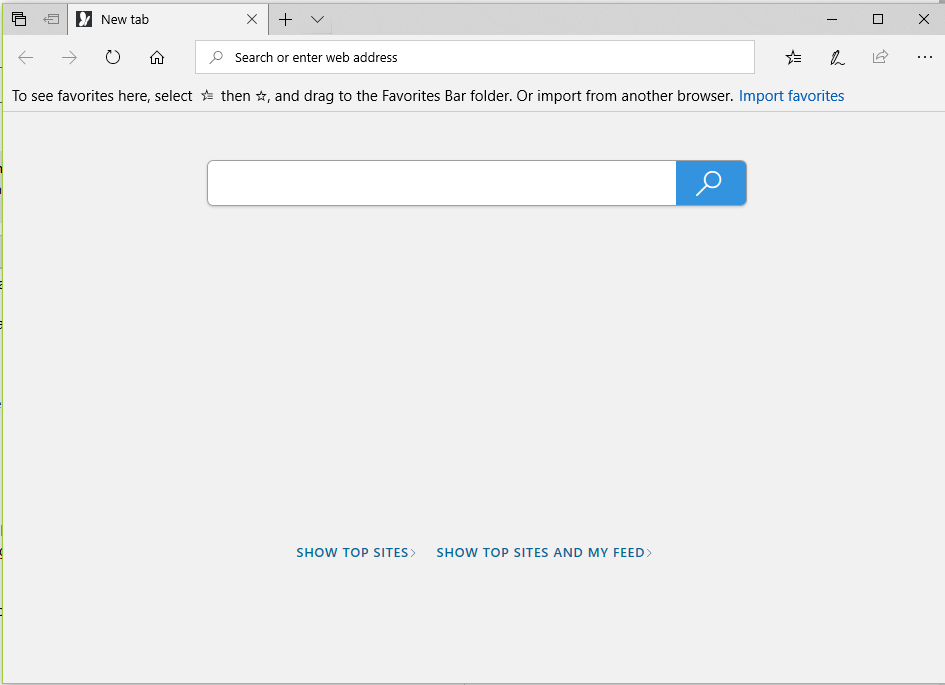I've seen similar threads from the past without any real resolution, but they were all fairly dated so I wanted to ask this anew.
I have Family Safety configured for my children and only allow specified websites, so all others are blocked. So when they open Edge I want it to be unremarkable (no news, marketing, etc. i.e. safe)
In the Edge settings:
- It is set to use a school site for their start page
- Open new tabs to a blank page. I don't know why but this is actually specified twice in the settings, don't know the difference between them but they are set to open new tabs to a blank page. It looks like different versions of Legacy Edge have different settings though.
Control Panel Internet Options > General/Tabs settings
- Set to open new tabs to a blank page.
When using (legacy, not Chromium) Edge and they click on a new tab, it triggers the block screen saying they need to ask for permission. When looking at the url it was trying to access it was an msn.com url. So for some reason, blank pages "aren't" blank pages but actually MSN pages?
I've set my Edge settings to be the same, and when clicking on a new tab I see the below screen. Things I notice, the tab favicon is the MSN icon, not the new tab icon. From this post it does appear that the blank page is not really a blank page at all but a hidden/obscured https://www.msn.com/spartan/ntp. Note in the image below there is no indication it is actually an msn site (even though Family Safety unveiled that). But I can't find anywhere in the Edge Settings where I can change new tab to about:blank. How does one do this?