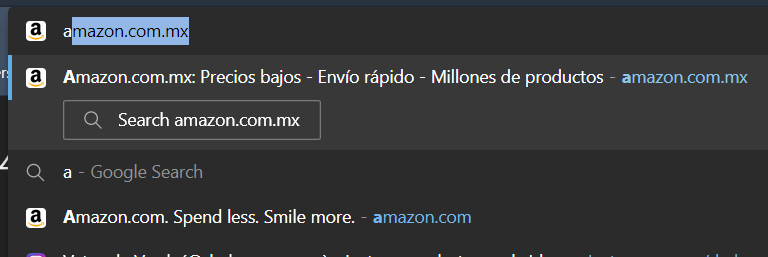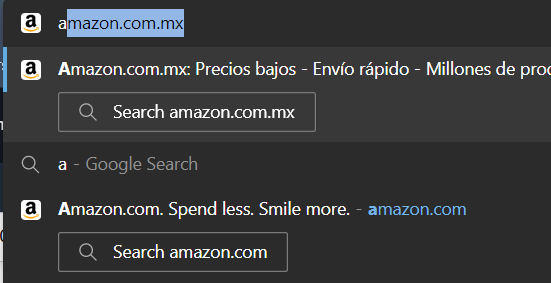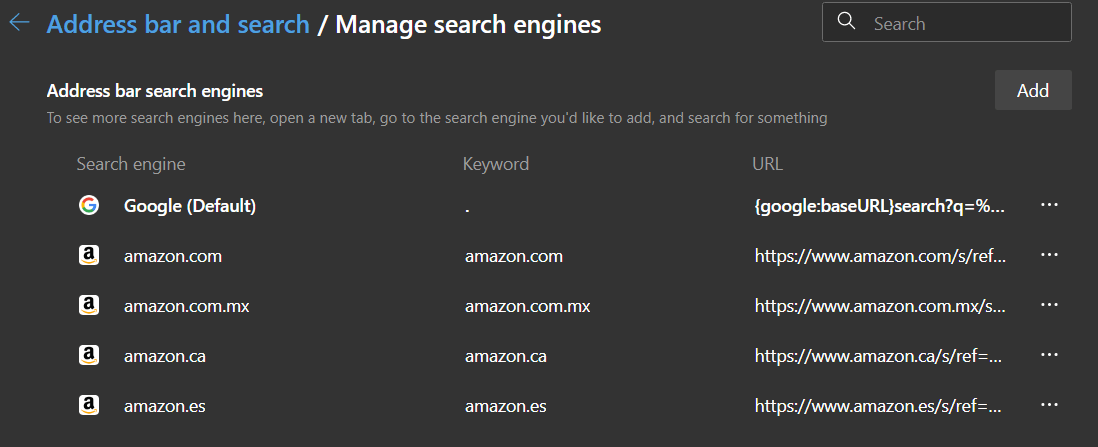Every time I use the address bar I get suggestions, based on history, favorites, etc. This is good.
However whenever I'm using a website, literally any website with a search bar in it, Edge is idiotically adding that as a search engine. It has added amazon, ebay, even MS, my job's website, websites from clients, and other confidential websites. This is a rather new behavior, it didn't happen, say a month ago.
So, basically I originally have this:
If I type the letter A, for Amazon for example, I see this:
So far so good, this is a completely well expected behavior.
Now, once I am in the Amazon site, I search for whatever product I want to buy. Immediately Edge, automatically, invasively and needlessly adds Amazon as a search engine:
It's doing the same with literally every single page I use. Every single one. So eventually my address bar looks like this:
And then like this:
And then like this:
All because some dropout programmer in MS decided it would be an excellent idea to force any search box in any web page to be added as a search engine:
The only work around I have found is putting lots of dots in the "keyword" part but even a single-digit-IQ moron from MS should know better that this is not a solution.
So, is there any way to completely stop this idiotic behavior from Edge? It's invasive, distracting, unnecessary, and it's already getting more than irritating having over 50 unwanted search engines being automatically added by Edge, then having to manually delete them all every god damned mother F day.