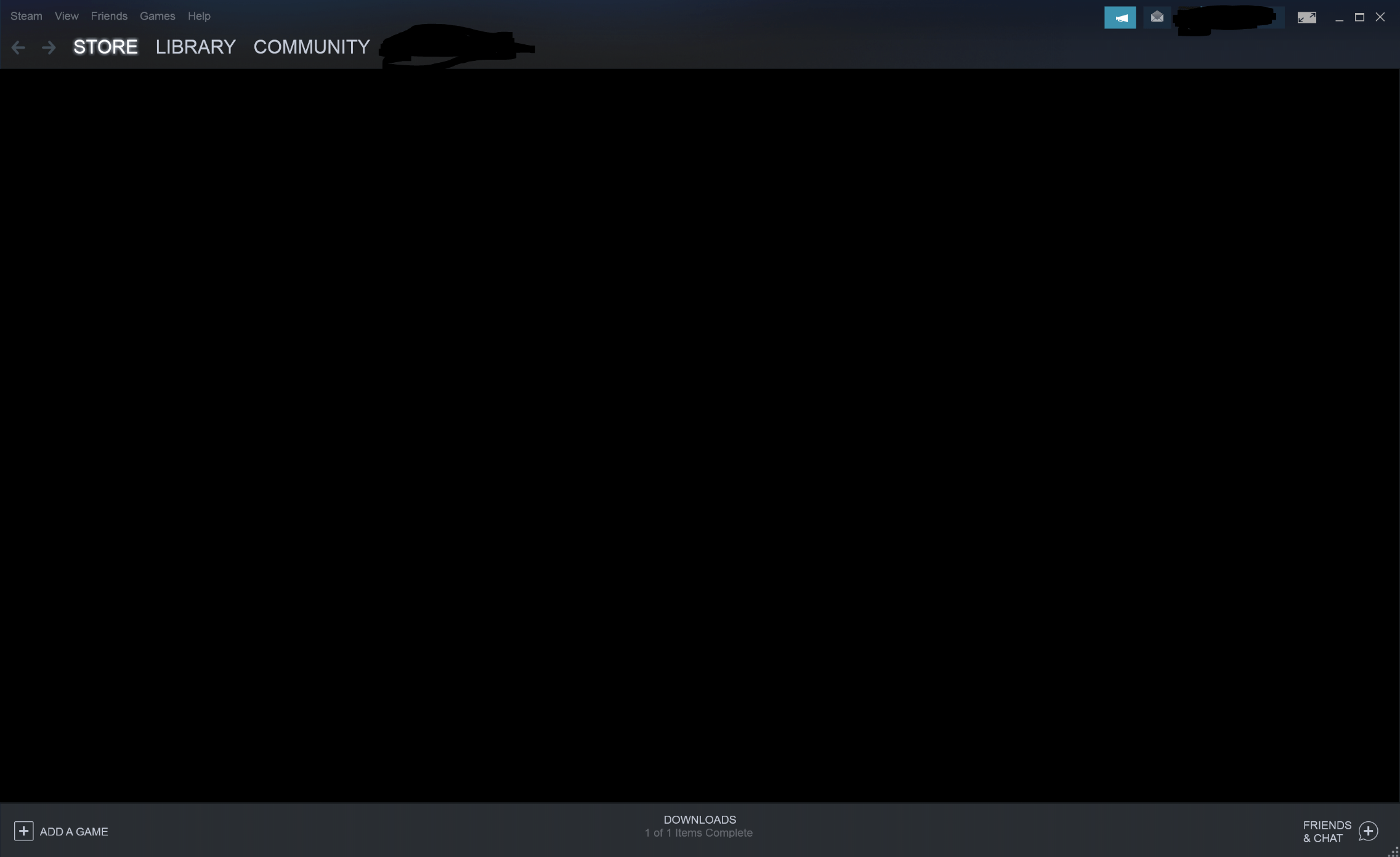
Chrome was my main browser. It displays as a completely white screen.
I got it working again by running it in compatibility mode, however it is far from satisfying.
So I am currently using Firefox
I don't care about using Edge, however Microsoft won't stop opening links in Edge, even though I set a different default browser.
Edge is transparent and borders are flickering, no UI visible, sometimes the task bar starts glitching too.
Steam has been working until recently, now everything except the UI is black.
I think I once messed something up in my system, maybe deleting something I shouldn't have.
Is there a practical way to get it to work again, preferably something that doesn't involve a complete fresh start?
