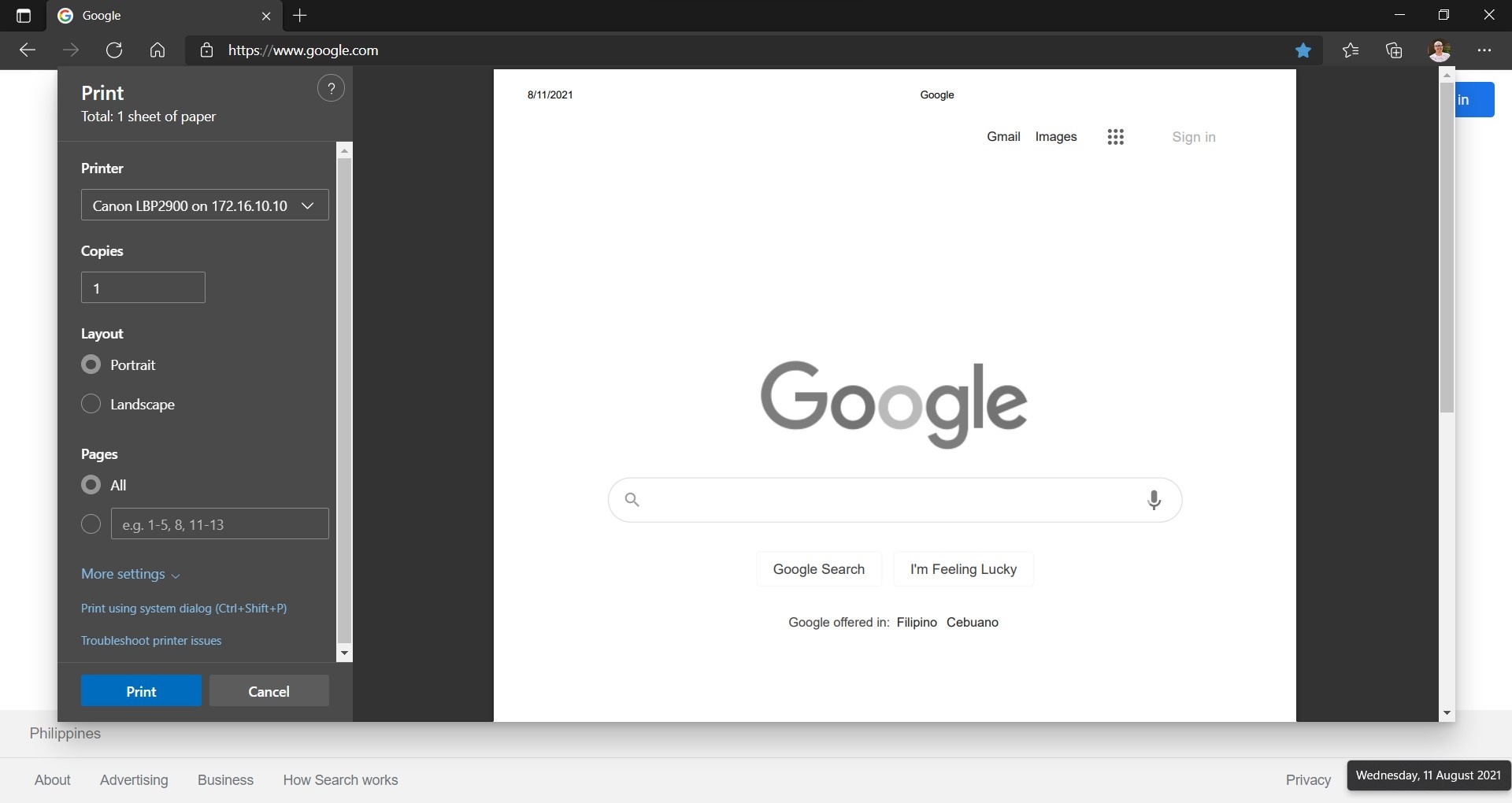I've been having a problem with Edge not being able to print. The preview page opens and the waiting icon spins but this just stays like that for as long as I've been willing to wait. I have no printing problems from other applications and it works fine in Firefox.
I'm using:
| Microsoft Edge | 89.0.774.68 (Official build) (64-bit) |
| Revision | 539ddb33b714f303e253891a6c693bf2798d0daa |
| Operating system | Windows 10 OS Version 2009 (Build 19042.906) |
| JavaScript | V8 8.9.255.24 |
| User agent | Mozilla/5.0 (Windows NT 10.0; Win64; x64) AppleWebKit/537.36 (KHTML, like Gecko) Chrome/89.0.4389.114 Safari/537.36 Edg/89.0.774.68 |
I've tried "Reset Settings" in Edge.
This originally began when I installed the Read On Remarkable extension:
https://chrome.google.com/webstore/detail/read-on-remarkable/bfhkfdnddlhfippjbflipboognpdpoeh/related
I've since uninstalled that extension but it still hangs up. I can't find any way to reset.