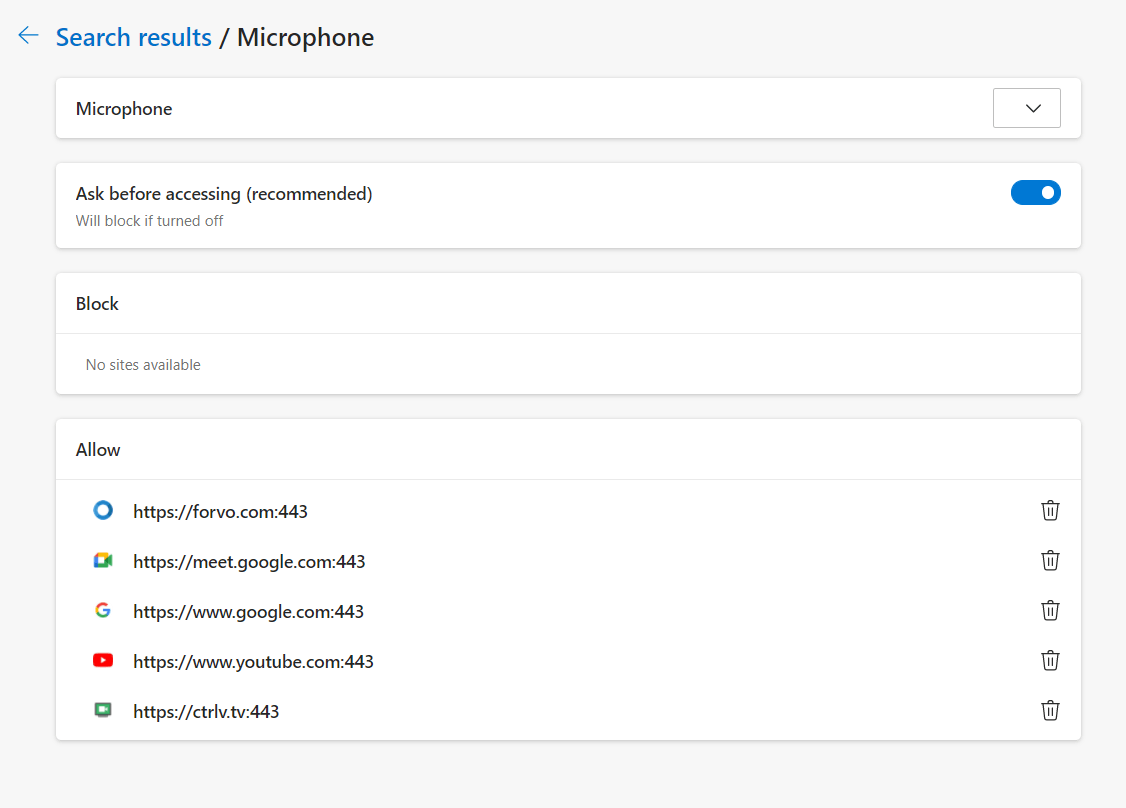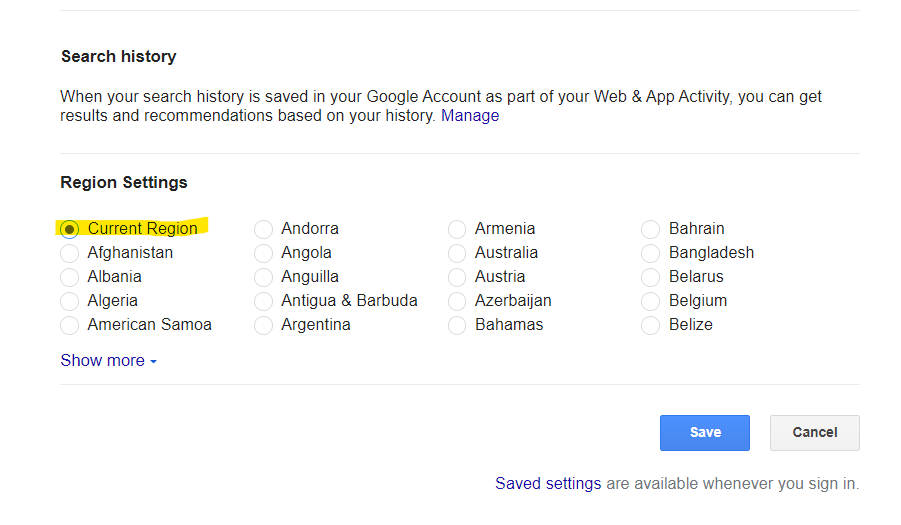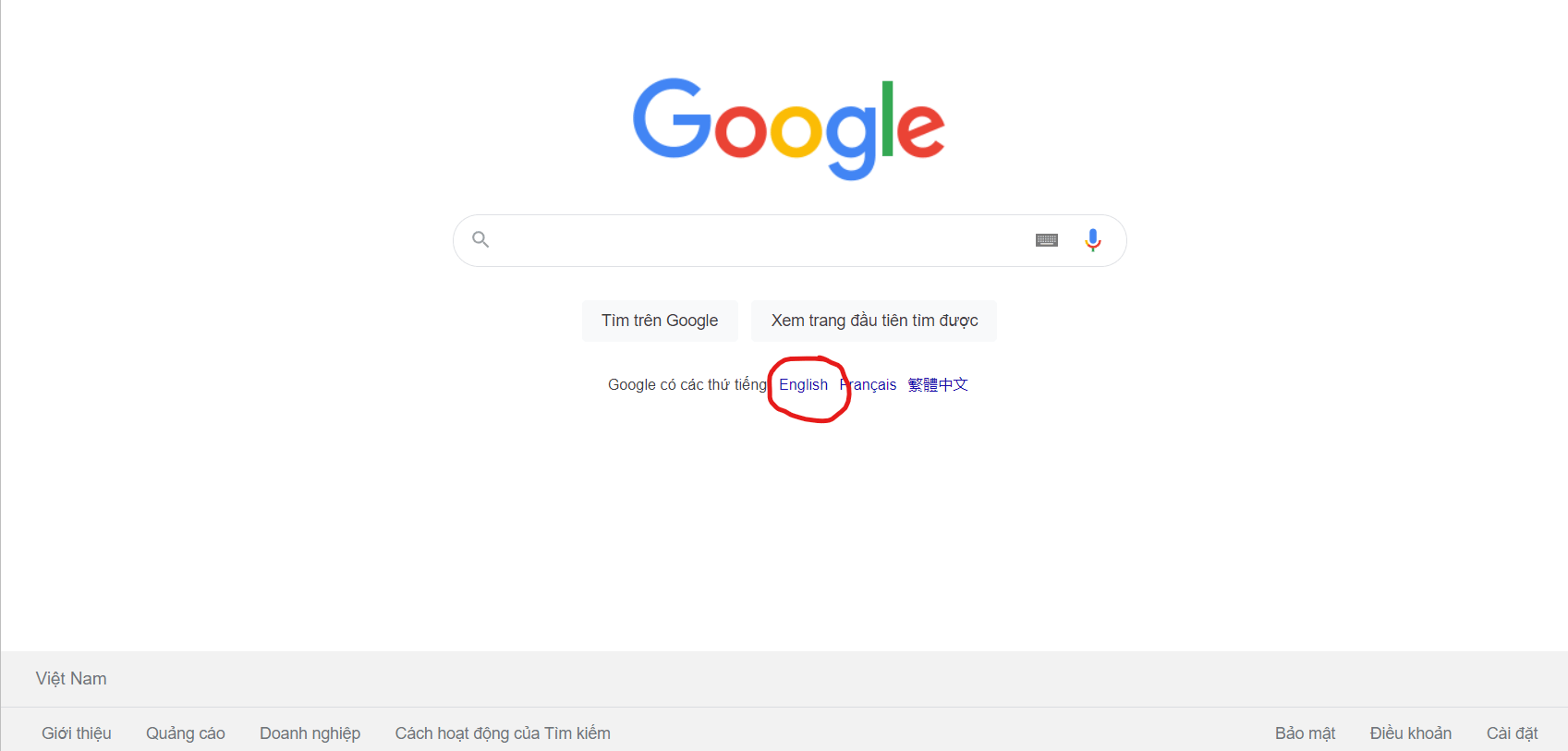I'm having a problem with voice search button on google.com, it always turns back the result to no internet connection although my device connected to wi-fi. I recorded a video of this problem: https://streamable.com/lfk1ee
Cannot use Google voice search in google.com
Report abuse
Thank you.
Reported content has been submitted
I am Sumit here to assist you with this question.
Google Voice search not working was a known issue some months(maybe an year) before and was fixed subsequently.
As the Video is not able to play, can you send a screenshot of Microphone Settings as a first step?
edge://settings/content/microphone?search=permissions
Working on IST
Always include PC Specifications with the problem. Additionally, ensure all the latest quality updates have been installed.
Report abuse
Thank you.
Reported content has been submitted
1 person found this reply helpful
·Was this reply helpful?
Sorry this didn't help.
Great! Thanks for your feedback.
How satisfied are you with this reply?
Thanks for your feedback, it helps us improve the site.
How satisfied are you with this reply?
Thanks for your feedback.
Report abuse
Thank you.
Reported content has been submitted
Was this reply helpful?
Sorry this didn't help.
Great! Thanks for your feedback.
How satisfied are you with this reply?
Thanks for your feedback, it helps us improve the site.
How satisfied are you with this reply?
Thanks for your feedback.
Reinstall Microsoft Edge
https://www.yourwindowsguide.com/2016/06/reinst...
Content on the above blog is written by a Windows MVP so it is safe. However, do watch out for the ads.
Working on IST
Always include PC Specifications with the problem. Additionally, ensure all the latest quality updates have been installed.
Report abuse
Thank you.
Reported content has been submitted
1 person found this reply helpful
·Was this reply helpful?
Sorry this didn't help.
Great! Thanks for your feedback.
How satisfied are you with this reply?
Thanks for your feedback, it helps us improve the site.
How satisfied are you with this reply?
Thanks for your feedback.
Hi, I tried to reinstall Edge as you advice and the problem still persists, today I have a clean reinstall to my Windows from Microsoft .iso too and it's still the same. It's properly about Edge's bug between Google.com with language setting on Edge or Windows, I found out a more detail about the bug that it occurs when I switch Google.com search setting to other regions or change my Google.com display language (offer languages). In my case the region that I live is in Vietnam and English is the display language on Google.com:
The problem occurs when I have one of these settings below:
Case 1. Set google region to "Current Region" or "Vietnam" in search setting.
Case 2. Change Google.com display language (Current Vietnamese) to the Google offer one (English)
For a temporary fix I will switch search region to United States to voice search in English and and change offer language to Vietnamese to voice search in Vietnamese which is not satisfied at all because I want to have English display language on Google.com and search should results in my region.
Report abuse
Thank you.
Reported content has been submitted
7 people found this reply helpful
·Was this reply helpful?
Sorry this didn't help.
Great! Thanks for your feedback.
How satisfied are you with this reply?
Thanks for your feedback, it helps us improve the site.
How satisfied are you with this reply?
Thanks for your feedback.
Question Info
Last updated December 12, 2024 Views 656 Applies to: