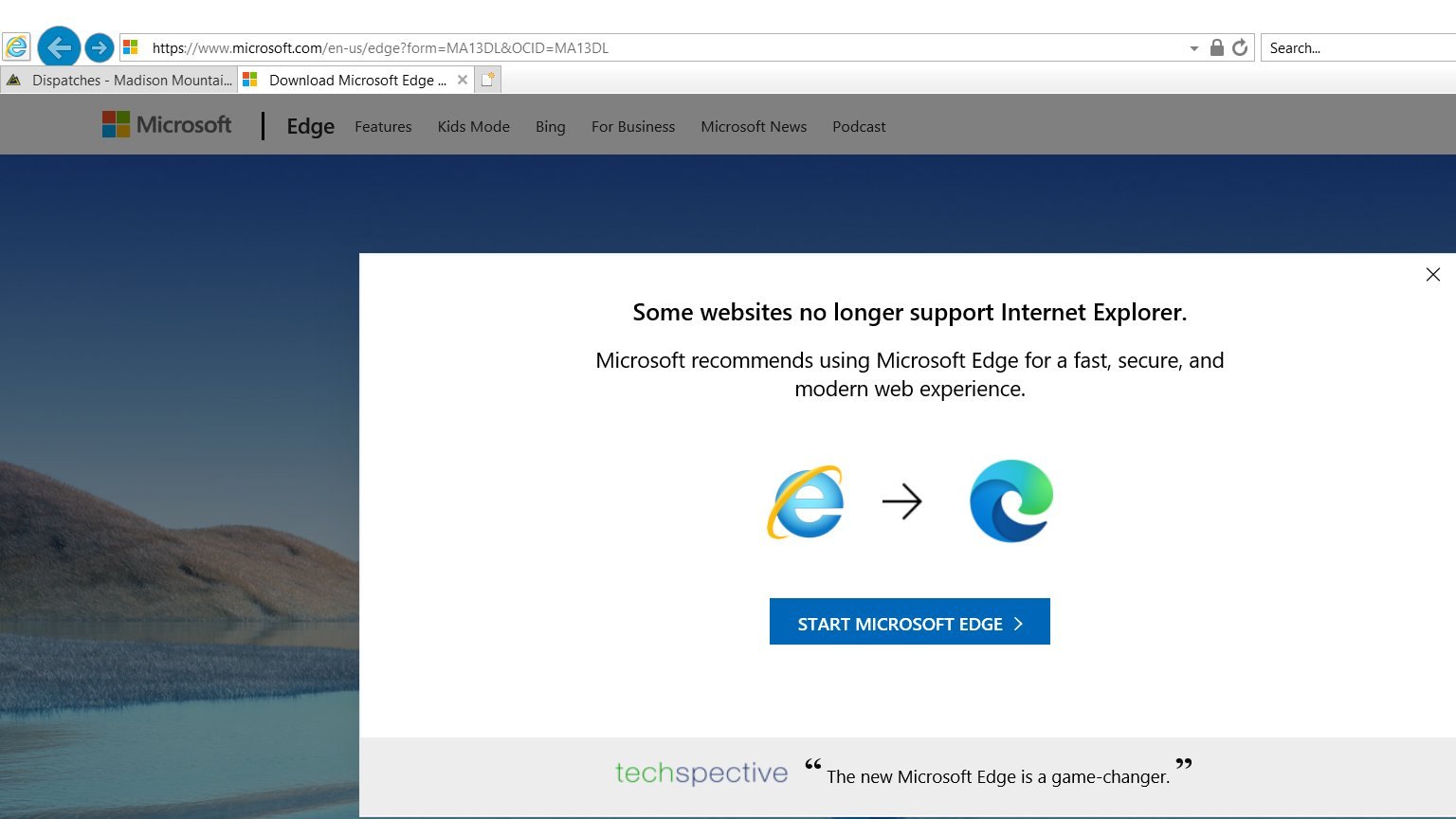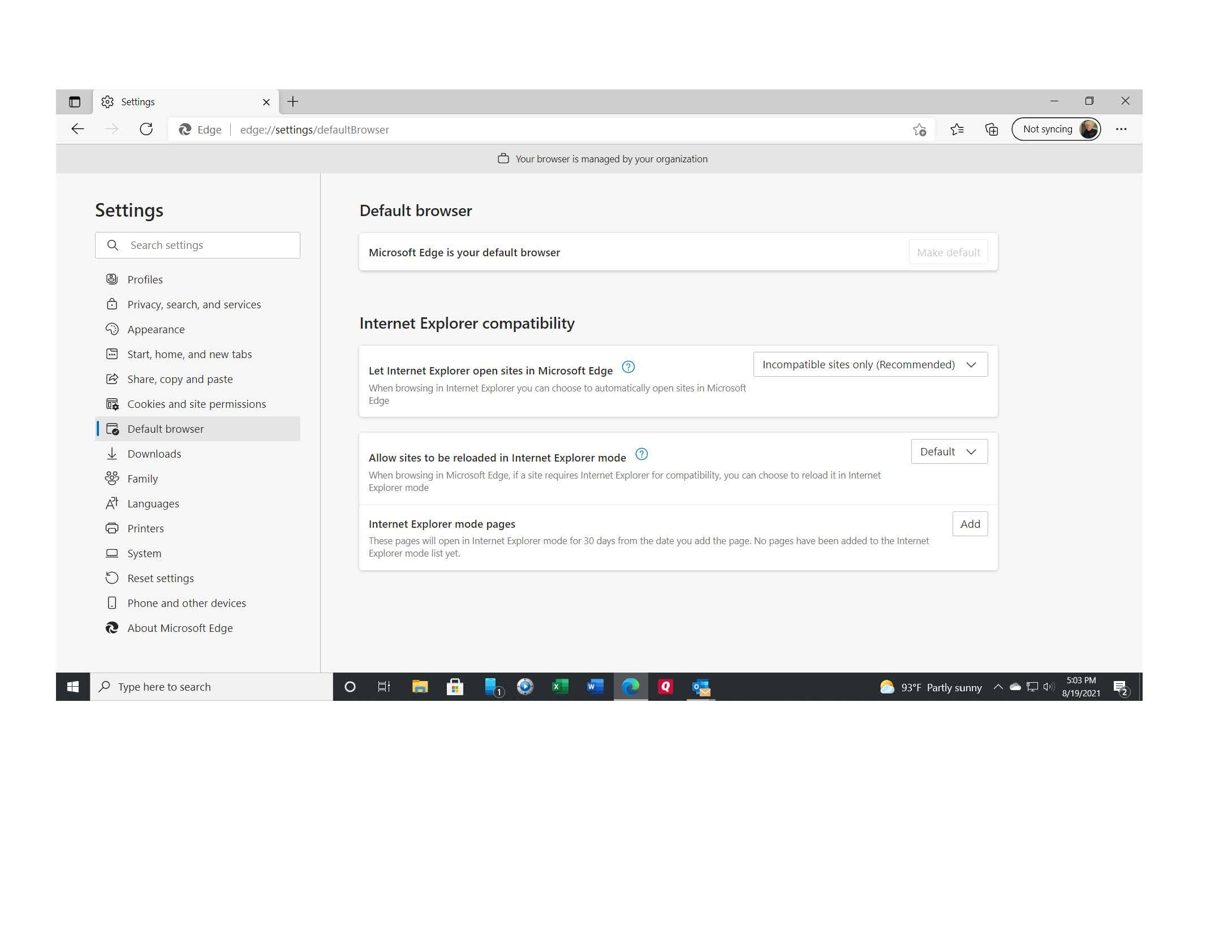Why am I being asked to start to Microsoft Edge when I am subscribed to Office 365 and I am using Edge? This has happened multiple times and I don't want to select the option to Start Microsoft Edge for fear of mucking up my new system. which is running MS Edge.
Being asked to install Microsoft Edge when MS Edge is already installed ??
Report abuse
Thank you.
Reported content has been submitted
I am Dave, I will help you with this.
The reason you are being asked to use Edge is because you are using Internet Explorer, which is not compatible with many of the modern Web functionality and features and Internet Explorer will soon be deprecated on Windows 10, so you will soon need to switch to another browser like Edge.
Power to the Developer!
MSI GV72 - 17.3", i7-8750H (Hex Core), 32GB DDR4, 4GB GeForce GTX 1050 Ti, 256GB NVMe M2, 2TB HDD
Report abuse
Thank you.
Reported content has been submitted
Was this reply helpful?
Sorry this didn't help.
Great! Thanks for your feedback.
How satisfied are you with this reply?
Thanks for your feedback, it helps us improve the site.
How satisfied are you with this reply?
Thanks for your feedback.
Thanks for the reply Dave. Internet Explorer isn't even installed on this machine. I did have had it installed on my other computers but only to use it when Edge would fail to work with some web sites. Those problems seem to no longer exist for the most part today so on this new machine I only took whatever Microsoft 365 provided. Internet Explorer was not part of it. MS Edge has been my default browser ever since it was introduced. I also installed everything on this computer (clean install) and didn't transfer anything. I guess this comes from my experience with DOS/Windows 95 where one would do a fresh install of everything every few years or so.
Report abuse
Thank you.
Reported content has been submitted
2 people found this reply helpful
·Was this reply helpful?
Sorry this didn't help.
Great! Thanks for your feedback.
How satisfied are you with this reply?
Thanks for your feedback, it helps us improve the site.
How satisfied are you with this reply?
Thanks for your feedback.
Internet Explorer and Edge come as part of a normal Windows 10 installation, neither have anything to do with Microsoft 365
Blow is a screenshot, on the left is Internet Explorer and on the right is Edge
If you look at the back and forward buttons at the top left of each browser, you will see that your original screenshot you provided shows the Internet Explorer back and forward buttons
So, you are either using Internet Explorer, or you are inside Edge Using Internet Explorer mode, because I cannot see your Taskbar, I cannot tell which is the case, but you are not using Edge normally
.
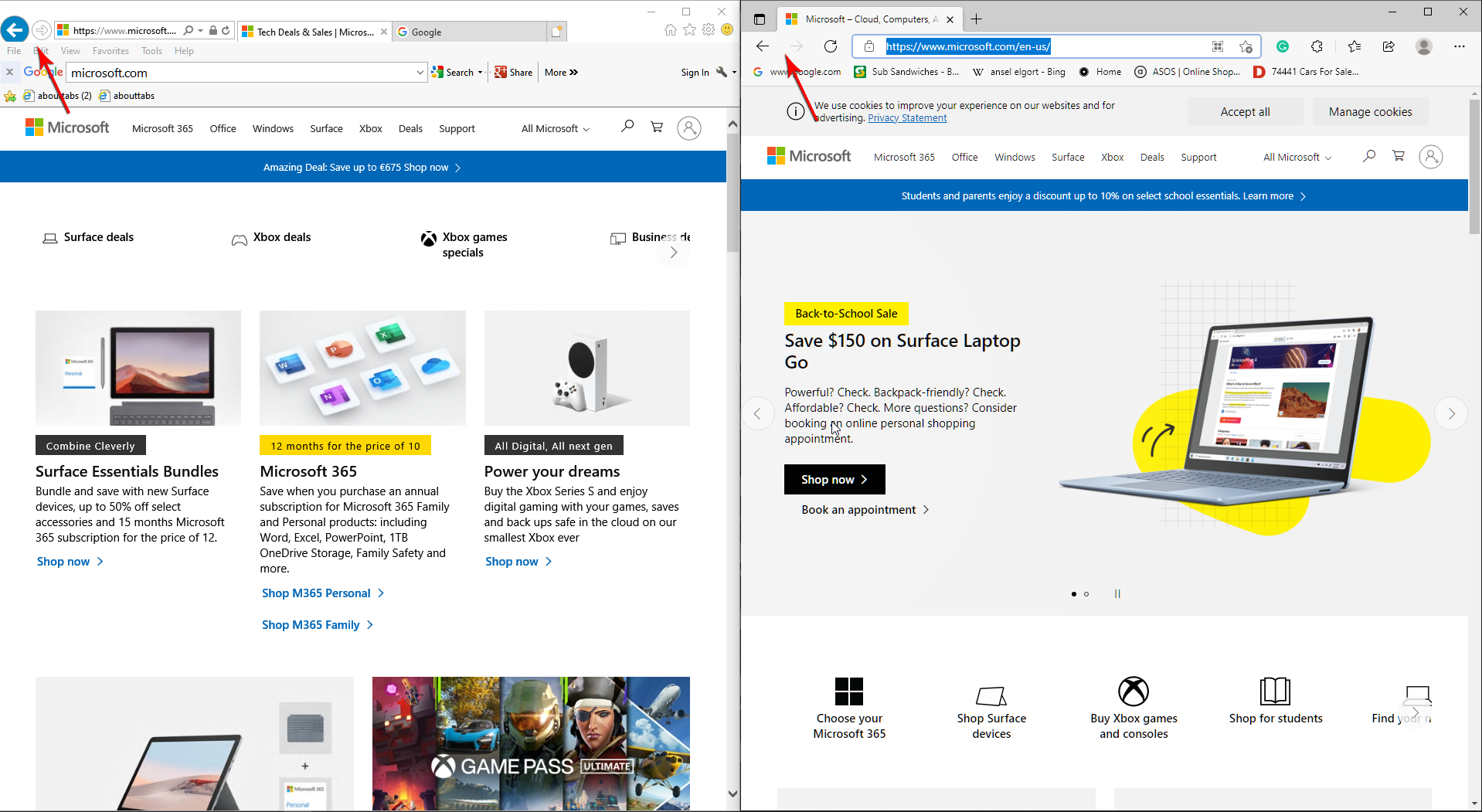
Power to the Developer!
MSI GV72 - 17.3", i7-8750H (Hex Core), 32GB DDR4, 4GB GeForce GTX 1050 Ti, 256GB NVMe M2, 2TB HDD
Report abuse
Thank you.
Reported content has been submitted
Was this reply helpful?
Sorry this didn't help.
Great! Thanks for your feedback.
How satisfied are you with this reply?
Thanks for your feedback, it helps us improve the site.
How satisfied are you with this reply?
Thanks for your feedback.
There was no attachment to your reply but I did see the back and forward arrows you mentioned in my post. I had nothing to do with the Windows 10 installation which was done by HP for the new workstation. What seems amiss in my mind with your comments is that Internet Explorer is not listed in the Settings --- Apps, only Microsoft Edge, Microsoft Edge Update and Microsoft Edge WebView2 Runtime. When I bring up the only browser I can initiate on this computer – MS Edge, the back and forward arrows are greyed out. The Edge settings state that Microsoft Edge is your default browser. The other Edge default browser settings (see insert below) give me the feeling that Internet Explorer is a subset of Edge even though it is not installed per se. Is it possible that I landed on a site that requires Internet Explorer where the Edge default setting says that when browsing in Edge, if a site requires Internet Explorer for compatibility, the default is that I can choose to reload it in Internet Explorer mode. I have never chosen anything but maybe the default setting does it automatically? It isn’t a biggie and I just ignore the suggestion to install Microsoft Edge when the popup asks me to do just that since it is already installed but it bugs me that for a brand new OS, I am getting warnings that make no sense. I just love non-deterministic operating systems.
Report abuse
Thank you.
Reported content has been submitted
4 people found this reply helpful
·Was this reply helpful?
Sorry this didn't help.
Great! Thanks for your feedback.
How satisfied are you with this reply?
Thanks for your feedback, it helps us improve the site.
How satisfied are you with this reply?
Thanks for your feedback.
Question Info
Last updated January 19, 2025 Views 1,953 Applies to: