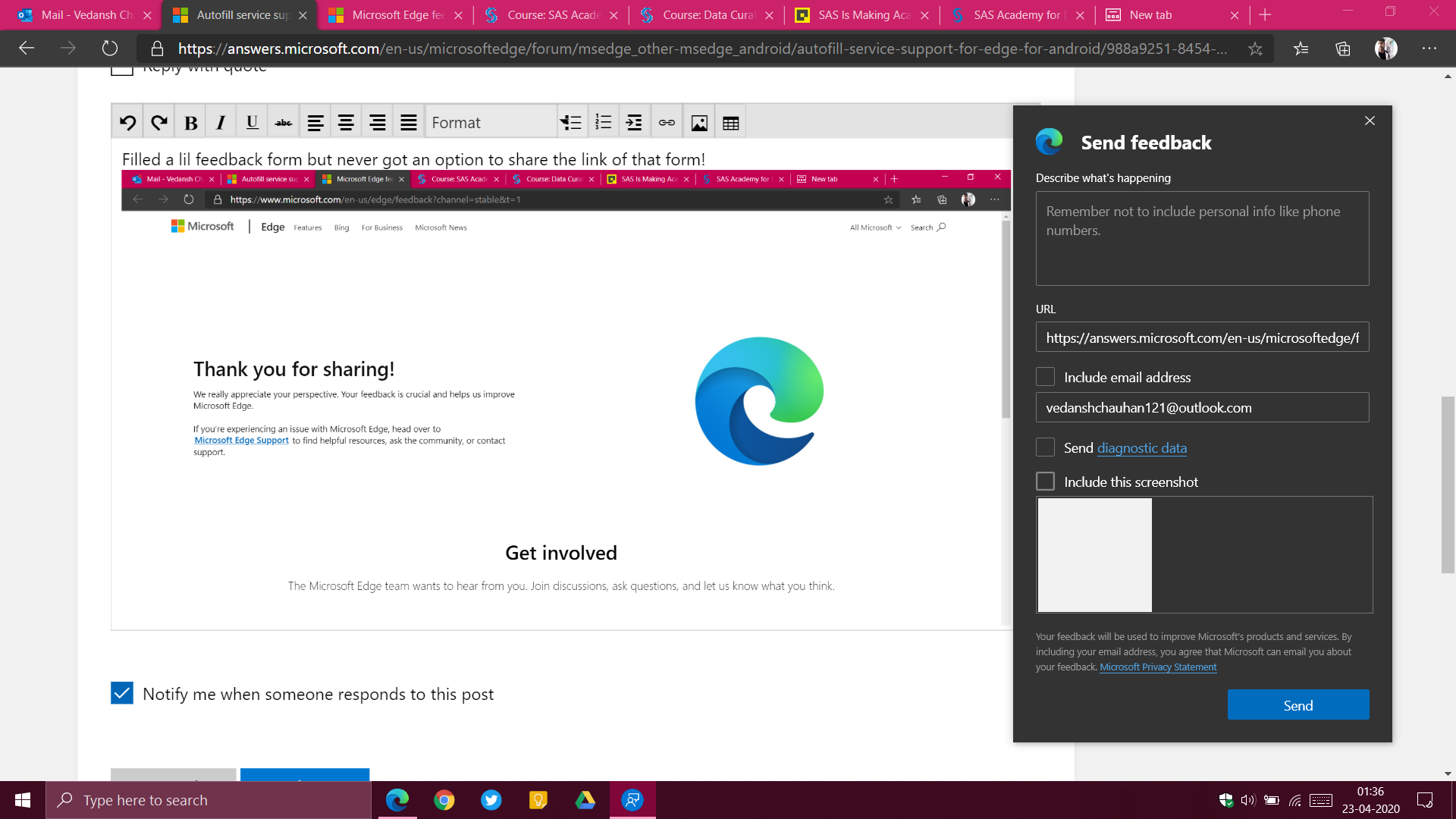May 20, 2024
Microsoft Learn Q&A needs your feedback!
Want to earn $25 for telling us how you feel about the current Microsoft Learn Q&A thread experience? Help our research team understand how to make Q&A great for you.
April 9, 2024
Contribute to the Microsoft Edge forum!
Click here to learn more 💡
Autofill service support for Edge for Android.
Report abuse
Thank you.
Reported content has been submitted
The days of having one browser are long gone. I would have several browsers on your task bar so there's always one that's best for the task. I use Firefox, Edge and Chrome in that order of preference. It's easy to share bookmarks between all of them in their settings under Import Favorites from another Browser. Firefox and Chrome let you sign in to save and/or sync your Favorites on any other device you sign into, and are more reliable than Edge at doing this. Set the preferred browser as Default in Settings > Apps > Default Apps.
If you want to suggest this to Edge Developers you can choose the Edge Hub (three dots to right of URL address bar) then Help & Feedback, then Feedback form to fill out. If you want to post back a Share link to it from the Share button in the Feedback form, I will endorse it with my MVP badge and others who find this thread can vote it up and add to it.
I hope this helps.
Retired 2023, thirteen year daily forums volunteer, Windows MVP 2010-2020
Report abuse
Thank you.
Reported content has been submitted
3 people found this reply helpful
·Was this reply helpful?
Sorry this didn't help.
Great! Thanks for your feedback.
How satisfied are you with this reply?
Thanks for your feedback, it helps us improve the site.
How satisfied are you with this reply?
Thanks for your feedback.
Yes please. This is what I keep stuck in Chrome.
With this feature I would be glad to be able to change to Edge
Report abuse
Thank you.
Reported content has been submitted
8 people found this reply helpful
·Was this reply helpful?
Sorry this didn't help.
Great! Thanks for your feedback.
How satisfied are you with this reply?
Thanks for your feedback, it helps us improve the site.
How satisfied are you with this reply?
Thanks for your feedback.
Report abuse
Thank you.
Reported content has been submitted
1 person found this reply helpful
·Was this reply helpful?
Sorry this didn't help.
Great! Thanks for your feedback.
How satisfied are you with this reply?
Thanks for your feedback, it helps us improve the site.
How satisfied are you with this reply?
Thanks for your feedback.
Replying so I get notified on replies, A mobile browser without support for Autofill is like a browser without bookmarks. A cripple. I'm a HUGE user of Edge it's my main browser on my 4 computers but when it comes to my Android phone Chrome supports Autofill so it's usable while Edge does not. I only use it if I want the content to sync with my computer. Which creates a divided experience between my Samsung Note and Windows (Microsoft's ambition since they killed Steve Balmers Lumia division right when Lumia started beating Apple)
Report abuse
Thank you.
Reported content has been submitted
5 people found this reply helpful
·Was this reply helpful?
Sorry this didn't help.
Great! Thanks for your feedback.
How satisfied are you with this reply?
Thanks for your feedback, it helps us improve the site.
How satisfied are you with this reply?
Thanks for your feedback.
This doesn't help, the post is related to the incompetent (Edge for Android) which cannot be taken seriously if it can't perform the most basic needs. Please put this as a highest priority issue for Edge as it distracts 90% of all potential users.
Report abuse
Thank you.
Reported content has been submitted
7 people found this reply helpful
·Was this reply helpful?
Sorry this didn't help.
Great! Thanks for your feedback.
How satisfied are you with this reply?
Thanks for your feedback, it helps us improve the site.
How satisfied are you with this reply?
Thanks for your feedback.
Microsoft solved it like Firefox did: with a second app (Microsoft Authenticator)
Finally a solution. bye bye chrome?
Edit: [tip] You can export your Google-saved passwords clicking on options (3dots) inside passwords menu on Chrome (PC). Then import this file to Edge on passwords list.
(Try to delete all your google passwords after doing that, to avoid keep old passwords lists -- you can re-import your passwords to Chrome later) https://www.makeuseof.com/import-passwords-into-chrome/
Report abuse
Thank you.
Reported content has been submitted
1 person found this reply helpful
·Was this reply helpful?
Sorry this didn't help.
Great! Thanks for your feedback.
How satisfied are you with this reply?
Thanks for your feedback, it helps us improve the site.
How satisfied are you with this reply?
Thanks for your feedback.
Question Info
Last updated April 23, 2024 Views 2,367 Applies to: