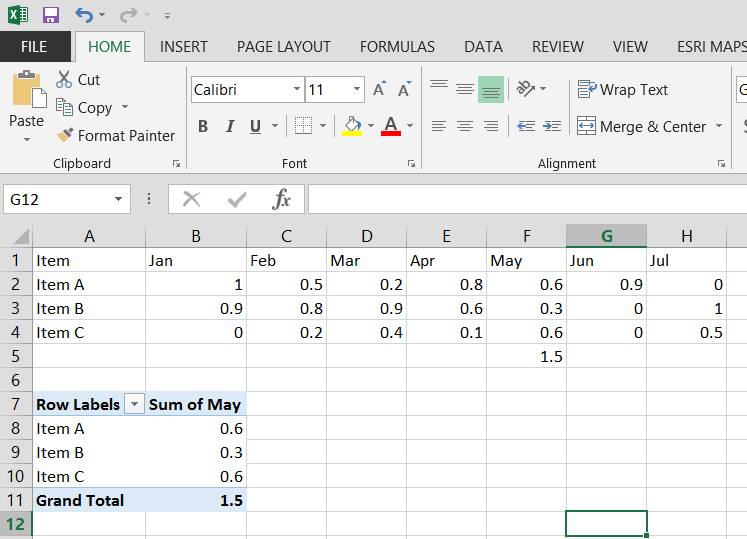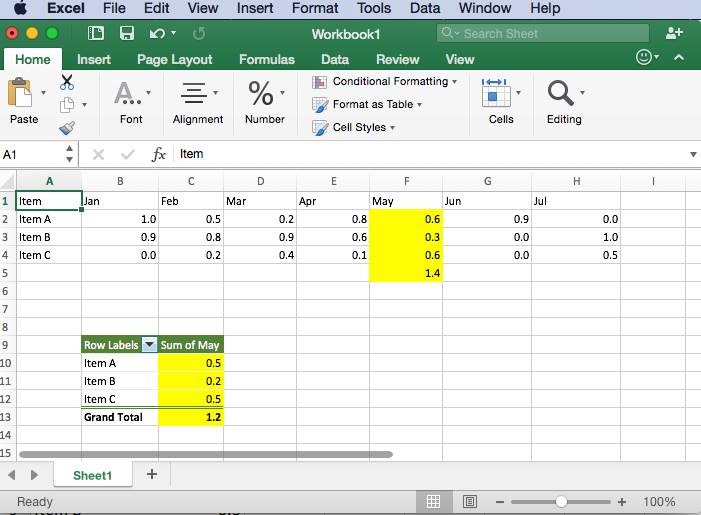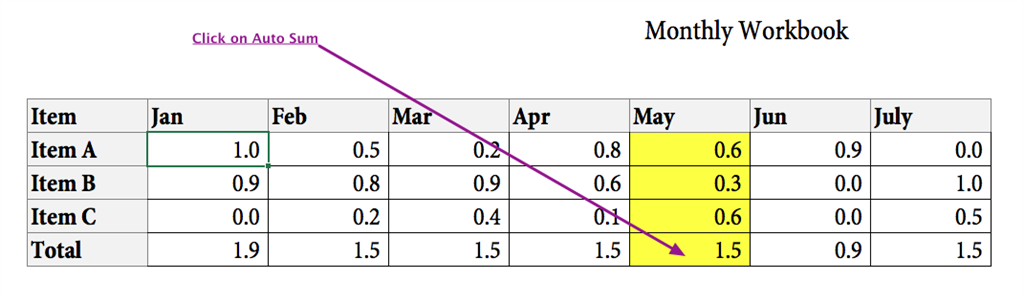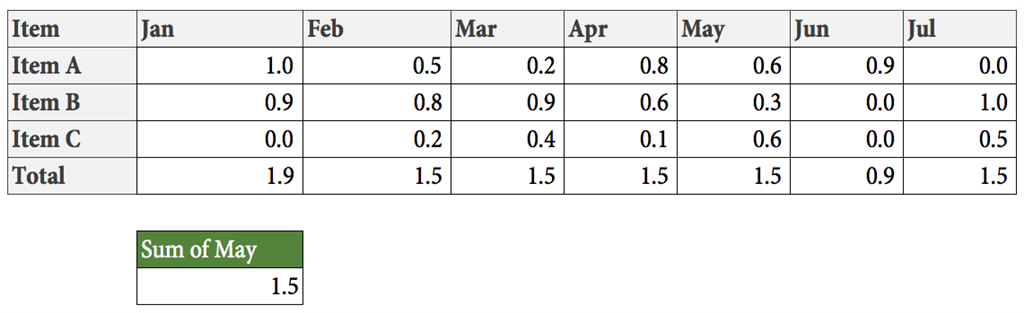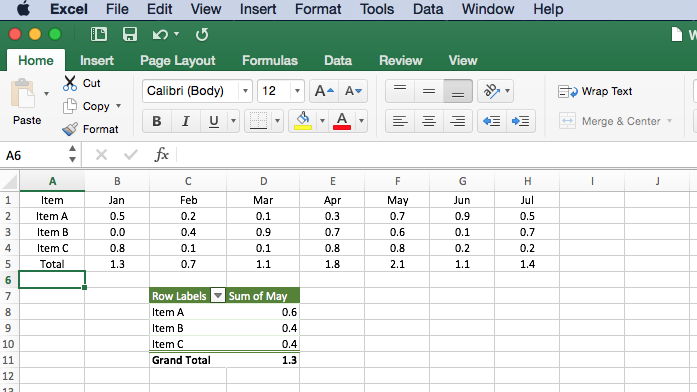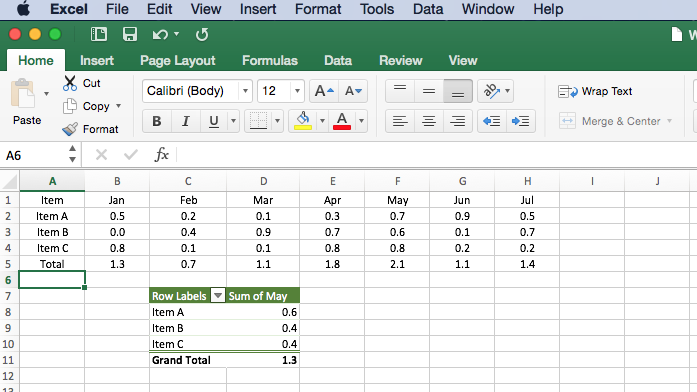Bob,
I recreated on Preview his chart using his Figures. And With the Exception Of my using The "Classic" look which use Grey main Section and Green Status Bar, instead of the Opposite. He did use Mac Preview Version.
I used his own numbers. However The Format for the cells with the numbers, including the Row below the last numbers I set to:
Numbers
1 Decimal Place
When I click on Formulas:
I clicked in Cell below all the numbers in the May Column and clicked on AutoSum
As you can See the total I came up with was 1.5.
I don't know anything about Pivot tables to comment on them although it appears the .1 was subtracted from results of each item.
What shows in his Pivot table instead of .6, .3, .6 which when either
added =F2 + F3 + F4 or
AutoSum= F2:F4
Both come out as 1.5
Something doesn't seem right. If I could Just figure out How to do a Pivot Table I could double check his Pivot table Figures.
Okay I just Tried again. And although not like his I sort of created a simple Pivot table:
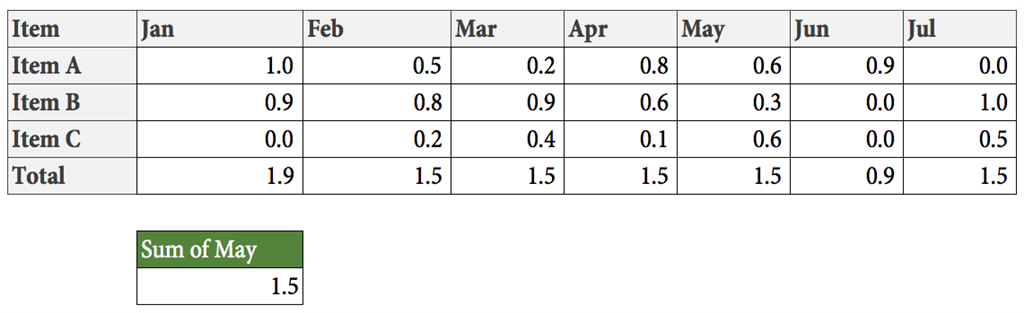
I went to Insert Menu, then Pivot Table and went into Pivot table Builder. I selected May, and then for rows I selected F2:F4 which ended up with this when finished.
I feel like that. he didn't format the Data correctly.
_________
Disclaimer:
The questions, discussions, opinions, replies & answers I create, are solely mine and mine alone, and do not reflect upon my position as a Community Moderator.