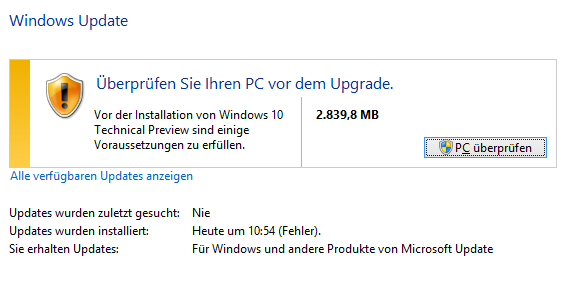While trying to upgrade this process gets stuck at the beginning. The Download of the build works, but when it comes to installing the update/upgrade it fails.
After waiting two hours yesterday for any progress on installing, I canceled it. It seems no damage were taking by this action tho I had to force a shut down on the pc because the "cancel installation" button didn't worked. After a reboot I checked the Windows Update setttings page and saw the upgrade where already marked as failed when installation started tho I could the the empty progress bar for hours. The error code on this was C1900208.
I tried it again today since the donload was still on the hard drive. But after 20 minutes without any progress I cancelled it again via task manager. It may be interessting for you to know that neither Windows Update nor the upgrading process tool (I forgot the name of that process sorry!) seemed to be working since no stat (CPU, RAM etc) had any changes.
Than I performed a clean boot and executed the Windows Update Diagnostic Tool which indeed fixed some errors according to the tool,
Now the upgrade is being downloaded again and I am writing this in order (if the next attempt is failing again) to get some help.
Edit: The installing worked until like 30% than aborted.
The PC asked me again for checking the pc
Is it normally at this process that Windows Update has two processes?
The Check told me that Windows !0 does not support Windows Media Center. Now I'm wondering if I should uninstall it ?