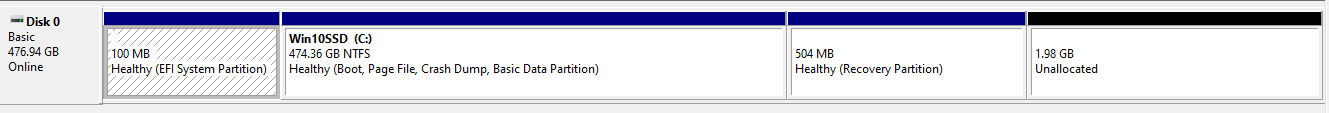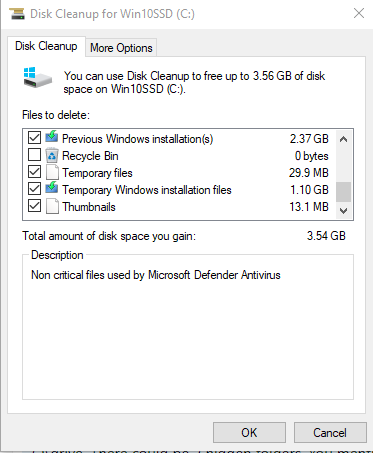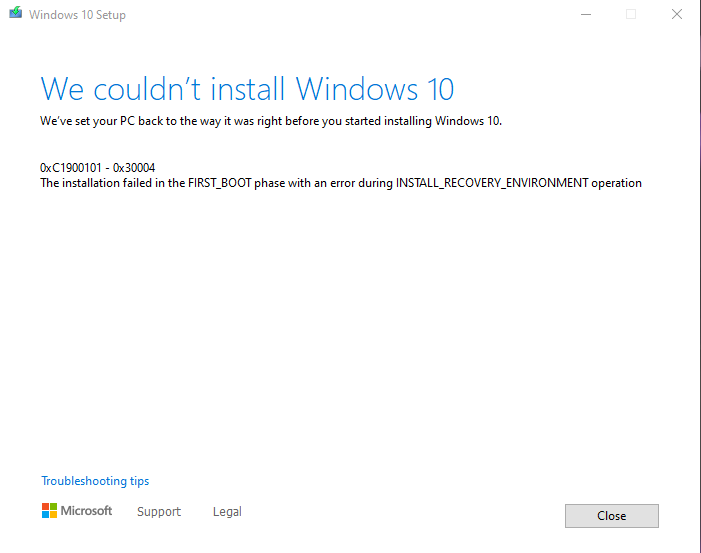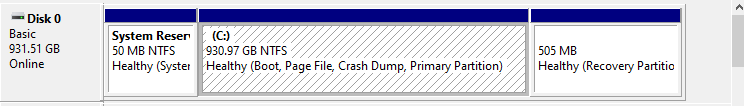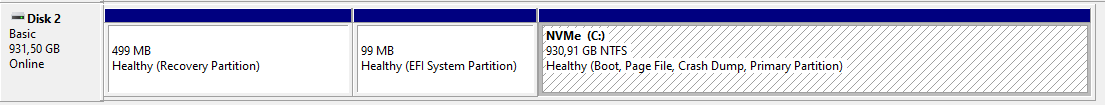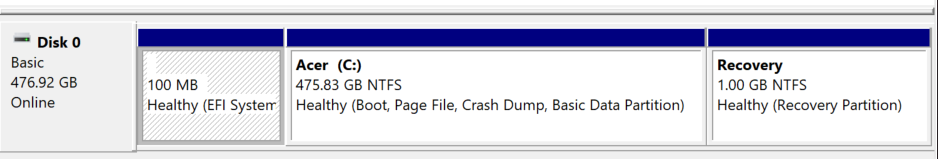Hi I'm stuck on the Windows 10 Insider 20152, every time i tried the update after the 2nd boot it get stuck on 30% and no HDD (SSD) activity, I tried like 8 times already, i uninstalled a lot of suspicious drivers,
third party antivirus, etc, etc. I read all the posibles answers here on the community, I tried like 8 time from the Windows update setting, and I even tried from and ISO 20175 image, and the same the update is stuck at 30% and after a lot of time 20min, 4
hours, even one time i leave it all night (I have it installed on the SSD) nothing same results. I checked the disk with chckdsk, and tried sfc /scannow, all possibly stuff, I even delete the extra recovery partition on the same drive. There is enough space
like 85GB.
I tried with 20161, 20170, 20175 same results with all off them.
Here is the pic of the partitions:
rom the setupact.log i will put the last part of the log:
2020-07-27 20:25:28, Info SP Operation (remaining): OOBE boot apply
2020-07-27 20:25:28, Info SP AddSpace: add: 157286400, current: 849346560, peak: 849346560
2020-07-27 20:25:28, Info SP Operation (remaining): Refresh localized strings
2020-07-27 20:25:28, Info SP Operation (remaining): Execute provisioning migration
2020-07-27 20:25:28, Info SP Operation (remaining): Gather end install, scope: EVERYTHING
2020-07-27 20:25:28, Info SP AddSpace: add: 314572800, current: 1163919360, peak: 1163919360
2020-07-27 20:25:28, Info SP Operation (remaining): Start suspended services
2020-07-27 20:25:28, Info SP DISKSPACEQUERY: Final disk space needed estimate: 1163919360
2020-07-27 20:25:28, Info SP Executing operation: Setup the recovery partition
2020-07-27 20:25:28, Info SP MEMORYTRACK: Total : 22411829248
2020-07-27 20:25:28, Info SP MEMORYTRACK: Load : 4
2020-07-27 20:25:28, Info SP MEMORYTRACK: Available for op : 21743161344
2020-07-27 20:25:28, Info SP DISKSPACETRACK: Available : 85236391936
2020-07-27 20:25:28, Info SP DISKSPACETRACK: Needed total : 1163919360
2020-07-27 20:25:28, Info SP DISKSPACETRACK: Needed for op : 471859200
2020-07-27 20:25:28, Info SP >>>>>>>>>>>>>>>>>>>>>>>>>>>>>>>>>>>>>>>>>>>>>>>>>>>>>>>>>>>>
2020-07-27 20:25:28, Info SP CSetupRecoveryPartition::DoExecute: Setting up the recovery partition for the OS
2020-07-27 20:25:28, Info SP CSetupRecoveryPartition::DoExecute: OS entry name: NewOS
2020-07-27 20:25:28, Info SP CSetupRecoveryPartition::DoExecute: New OS WinDir: C:\WINDOWS
2020-07-27 20:25:28, Info SP CSetupRecoveryPartition::DoExecute: OS guid: {55C777C9-D036-11EA-936C-54A050E80C2B}
2020-07-27 20:25:28, Info SP CSetupRecoveryPartition::DoExecute: WinRE file: C:\WINDOWS\System32\Recovery\winre.wim
2020-07-27 20:25:28, Info [SetupPlatform.exe] Enter WinReHashWimFile
2020-07-27 20:25:28, Info [SetupPlatform.exe] Parameters: WimFile: C:\WINDOWS\System32\Recovery\winre.wim
2020-07-27 20:25:31, Info [SetupPlatform.exe] Exit WinReHashWimFile return value: 1, last error: 0x0
2020-07-27 20:25:31, Info [SetupPlatform.exe] Enter WinReSetupInstall
2020-07-27 20:25:31, Info [SetupPlatform.exe] Parameters: StagedWinRELocation: C:\WINDOWS\System32\Recovery, AllowDiskPartitionChanges: 1
2020-07-27 20:25:31, Info [SetupPlatform.exe] newOSBCDGuid: {55C777C9-D036-11EA-936C-54A050E80C2B}
2020-07-27 20:25:31, Info [SetupPlatform.exe] --Install on target OS step 1: collect info like partition list, loading reagent.xml, source winre.wim and partition
2020-07-27 20:25:31, Info [SetupPlatform.exe] Enumerate and log all fixed partitions:
2020-07-27 20:25:31, Info [SetupPlatform.exe] --Partition info--
2020-07-27 20:25:31, Info [SetupPlatform.exe] VolumeName: \\?\Volume{cf9d1ea9-c0f6-4852-9b50-c8c25f237018}, PartitionName: \\?\GLOBALROOT\device\harddisk0\partition1
2020-07-27 20:25:31, Info [SetupPlatform.exe] Partition number: 1, offset: 1048576, free space: 72255488, total space: 100663296
2020-07-27 20:25:31, Info [SetupPlatform.exe] DiskNumber:0, DiskSignature:0, NTFS:0, Mbr:0, Active:0, Boot:0, BitlockerEnabled:0
2020-07-27 20:25:31, Info [SetupPlatform.exe] GPT partition GUID:: {C12A7328-F81F-11D2-BA4B-00A0C93EC93B}
2020-07-27 20:25:31, Info [SetupPlatform.exe] DiskId: {DBA598D4-A6E2-4605-AC52-BDBC1E0D537C}
2020-07-27 20:25:31, Info [SetupPlatform.exe] --Partition info--
2020-07-27 20:25:31, Info [SetupPlatform.exe] VolumeName: \\?\Volume{905d70ea-c3a2-4607-917b-dbd88ef16823}, PartitionName: \\?\GLOBALROOT\device\harddisk0\partition3
2020-07-27 20:25:31, Info [SetupPlatform.exe] Partition number: 3, offset: 509450649600, free space: 0, total space: 0
2020-07-27 20:25:31, Info [SetupPlatform.exe] DiskNumber:0, DiskSignature:0, NTFS:0, Mbr:0, Active:0, Boot:0, BitlockerEnabled:0
2020-07-27 20:25:31, Info [SetupPlatform.exe] GPT partition GUID:: {DE94BBA4-06D1-4D40-A16A-BFD50179D6AC}
2020-07-27 20:25:31, Info [SetupPlatform.exe] DiskId: {DBA598D4-A6E2-4605-AC52-BDBC1E0D537C}
2020-07-27 20:25:31, Info [SetupPlatform.exe] --Partition info--
2020-07-27 20:25:31, Info [SetupPlatform.exe] VolumeName: \\?\Volume{e569bafb-879b-4fda-67f6-8a39c5b190a1}, PartitionName: \\?\GLOBALROOT\device\harddisk0\partition2
2020-07-27 20:25:31, Info [SetupPlatform.exe] Partition number: 2, offset: 241172480, free space: 85668753408, total space: 509208821760
2020-07-27 20:25:31, Info [SetupPlatform.exe] DiskNumber:0, DiskSignature:0, NTFS:1, Mbr:0, Active:0, Boot:1, BitlockerEnabled:0
2020-07-27 20:25:31, Info [SetupPlatform.exe] GPT partition GUID:: {EBD0A0A2-B9E5-4433-87C0-68B6B72699C7}
2020-07-27 20:25:31, Info [SetupPlatform.exe] DiskId: {DBA598D4-A6E2-4605-AC52-BDBC1E0D537C}
2020-07-27 20:25:31, Info [SetupPlatform.exe] Get downlevel ReAgent config
2020-07-27 20:25:31, Info [SetupPlatform.exe] Downlevel config file path: C:\Recovery\ReAgentOld.xml
2020-07-27 20:25:31, Info [SetupPlatform.exe] Checking for downlevel WinRE installation.
2020-07-27 20:25:31, Info [SetupPlatform.exe] First round search
2020-07-27 20:25:31, Info [SetupPlatform.exe] Get ReAgent config
2020-07-27 20:25:31, Info [SetupPlatform.exe] GetReAgentConfig Config file path: C:\WINDOWS\system32\Recovery\ReAgent.xml
2020-07-27 20:25:31, Info [SetupPlatform.exe] CheckRegKey test hook (SystemSetupInProgress) present or enabled
2020-07-27 20:25:31, Info [SetupPlatform.exe] GetReAgentConfig System setup is in progress.
2020-07-27 20:25:31, Warning [SetupPlatform.exe] failed to get child attribute by tag: 0xd
2020-07-27 20:25:31, Info [SetupPlatform.exe] GetChildAttributeByTag(IsAutoRepairOn) failed: 0xd
2020-07-27 20:25:31, Warning [SetupPlatform.exe] failed to get child attribute by tag: 0xd
2020-07-27 20:25:31, Info [SetupPlatform.exe] GetChildAttributeByTag(IsServer) failed: 0xd
2020-07-27 20:25:31, Warning [SetupPlatform.exe] failed to get child attribute by tag: 0xd
2020-07-27 20:25:31, Info [SetupPlatform.exe] GetChildAttributeByTag(DownlevelWinreLocation.Dir): 0xd
2020-07-27 20:25:31, Warning [SetupPlatform.exe] failed to get child attribute by tag: 0xd
2020-07-27 20:25:31, Info [SetupPlatform.exe] GetChildAttributeByTag(DownlevelWinreLocation.DiskSignature): 0xd
2020-07-27 20:25:31, Warning [SetupPlatform.exe] failed to get child attribute by tag: 0xd
2020-07-27 20:25:31, Info [SetupPlatform.exe] GetChildAttributeByTag(DownlevelWinreLocation.Offset): 0xd
2020-07-27 20:25:31, Warning [SetupPlatform.exe] failed to get child attribute by tag: 0xd
2020-07-27 20:25:31, Info [SetupPlatform.exe] GetChildAttributeByTag(DownlevelWinreLocation.DiskId): 0xd
2020-07-27 20:25:31, Warning [SetupPlatform.exe] failed to get child attribute by tag: 0xd
2020-07-27 20:25:31, Info [SetupPlatform.exe] GetChildAttributeByTag(IsWimBoot) failed: 0xd
2020-07-27 20:25:31, Warning [SetupPlatform.exe] failed to get child attribute by tag: 0xd
2020-07-27 20:25:31, Info [SetupPlatform.exe] GetChildAttributeByTag(NarratorScheduled) failed: 0xd
2020-07-27 20:25:31, Info [SetupPlatform.exe] Update enhanced config info is enabled.
2020-07-27 20:25:31, Warning [SetupPlatform.exe] Failed to get recovery entries: 0xc0000225
2020-07-27 20:25:31, Info [SetupPlatform.exe] winreGetWinReGuid returning 0X490
2020-07-27 20:25:31, Info [SetupPlatform.exe] ReAgentConfig::ReadBcdAndUpdateEnhancedConfigInfo WinRE disabled, WinRE Guid could not be determined (0x490)
2020-07-27 20:25:31, Info [SetupPlatform.exe] FindWinReSourceImageAndPartition using winre.wim from C:\WINDOWS\System32\Recovery
2020-07-27 20:25:31, Info [SetupPlatform.exe] --Install on target OS step 2: detect and fix if there is any issue for winre settings
2020-07-27 20:25:31, Info [SetupPlatform.exe] DetectAndFixWinReIssues nothing to do because winre is not enabled.
2020-07-27 20:25:31, Info [SetupPlatform.exe] --Install on target OS step 3: check if we can keep winre.wim in the same partition if it is staged.
2020-07-27 20:25:31, Info [SetupPlatform.exe] --Install on target OS step 4: check if we can put winre.wim in other partitions or create one if needed.
2020-07-27 20:25:31, Info [SetupPlatform.exe] CanPutWinREOnOtherPartitions WinRE is not staged. Searching for a suitable partition for WinRE.
2020-07-27 20:25:31, Info [SetupPlatform.exe] Entering FindTargetPartition
2020-07-27 20:25:31, Info [SetupPlatform.exe] RegLoadKey $OFFLINE$SYSTEM failed. Error: 0x3.
2020-07-27 20:25:31, Info [SetupPlatform.exe] Start looping through each partition and initialize os partition, recovery partition and system partition for MBR
2020-07-27 20:25:31, Info [SetupPlatform.exe] Checking partition at offset 1048576, partition number: 1
2020-07-27 20:25:31, Info [SetupPlatform.exe] skip GPT Partition which type is not PARTITION_MSFT_RECOVERY_GUID
2020-07-27 20:25:31, Info [SetupPlatform.exe] Checking partition at offset 509450649600, partition number: 3
2020-07-27 20:25:31, Info [SetupPlatform.exe] MeetPartitionRequirements Partition details: {Offset: 509450649600, Free space: 0, Total space: 0}
2020-07-27 20:25:31, Info [SetupPlatform.exe] MeetPartitionRequirements WinRE WIM size: 439070673
2020-07-27 20:25:31, Info [SetupPlatform.exe] MeetPartitionRequirements Required free space: 493596625
2020-07-27 20:25:31, Warning [SetupPlatform.exe] MeetPartitionRequirements Not enough free space req = 493596625 avail = 0 offset = 509450649600
2020-07-27 20:25:31, Info [SetupPlatform.exe] skip partition because it does not meet WinRE requirements
2020-07-27 20:25:31, Info [SetupPlatform.exe] Checking partition at offset 241172480, partition number: 2
2020-07-27 20:25:31, Info [SetupPlatform.exe] find OS partition
2020-07-27 20:25:31, Info [SetupPlatform.exe] Complete looping through each partition
2020-07-27 20:25:31, Info [SetupPlatform.exe] ----Search target partition option #1: try existing WinRE partition
2020-07-27 20:25:31, Info [SetupPlatform.exe] ----Search target partition option #2: try first recovery partition
2020-07-27 20:25:31, Info [SetupPlatform.exe] ----Search target partition option #3: try system partition for MBR
2020-07-27 20:25:31, Info [SetupPlatform.exe] ----Search target partition option #4: try new recovery partition if allowed
2020-07-27 20:25:31, Info [SetupPlatform.exe] Attempting to create a new partition for WinRE
2020-07-27 20:25:31, Info [SetupPlatform.exe] winreGetNewPartitionWithCoInit Will shrink the OS volume with : 547074001
2020-07-27 20:25:31, Info [SetupPlatform.exe] winreGetNewPartitionWithCoInit Will create partition with size: 546025425
2020-07-27 20:25:31, Info [SetupPlatform.exe] winreGetVolumeGUIDPath returning \\?\Volume{e569bafb-879b-4fda-67f6-8a39c5b190a1}\
2020-07-27 20:25:31, Info [SetupPlatform.exe] winreGetNewPartition root: C:\WINDOWS OS volume GUID: \\?\Volume{e569bafb-879b-4fda-67f6-8a39c5b190a1}\
2020-07-27 20:25:36, Info [SetupPlatform.exe] winrePInitVDSService returning TRUE
2020-07-27 20:25:36, Info [SetupPlatform.exe] winreEnumerate returning TRUE
2020-07-27 20:25:36, Info [SetupPlatform.exe] winreEnumerate returning TRUE
2020-07-27 20:25:36, Info [SetupPlatform.exe] winreProcessPack returning TRUE
2020-07-27 20:25:36, Info [SetupPlatform.exe] winreEnumerate returning TRUE
2020-07-27 20:25:36, Info [SetupPlatform.exe] winreProcessProvider returning TRUE
2020-07-27 20:25:36, Info [SetupPlatform.exe] winreGetVolumeGUIDPath returning \\?\Volume{e569bafb-879b-4fda-67f6-8a39c5b190a1}\
2020-07-27 20:25:36, Info [SetupPlatform.exe] winreShrinkVolume Shrinking the OS volume with: 547074001
Everytime I get stuck when i reset the PC, the windows rollback came back fine to the version 20152. (The one i'm writing now)
So, I don't know what else to try. These windows 10 Insider has been upgraded from all insiders almost 2 years without problem, only 1 time i had problem with indel HDD SATA driver. I never formated or had to CLEAN INSTALL, always fine a way to do it.
These time I think i need deeper help with logs or something.
Hope someone can help me.
Sincerely,
Daniel