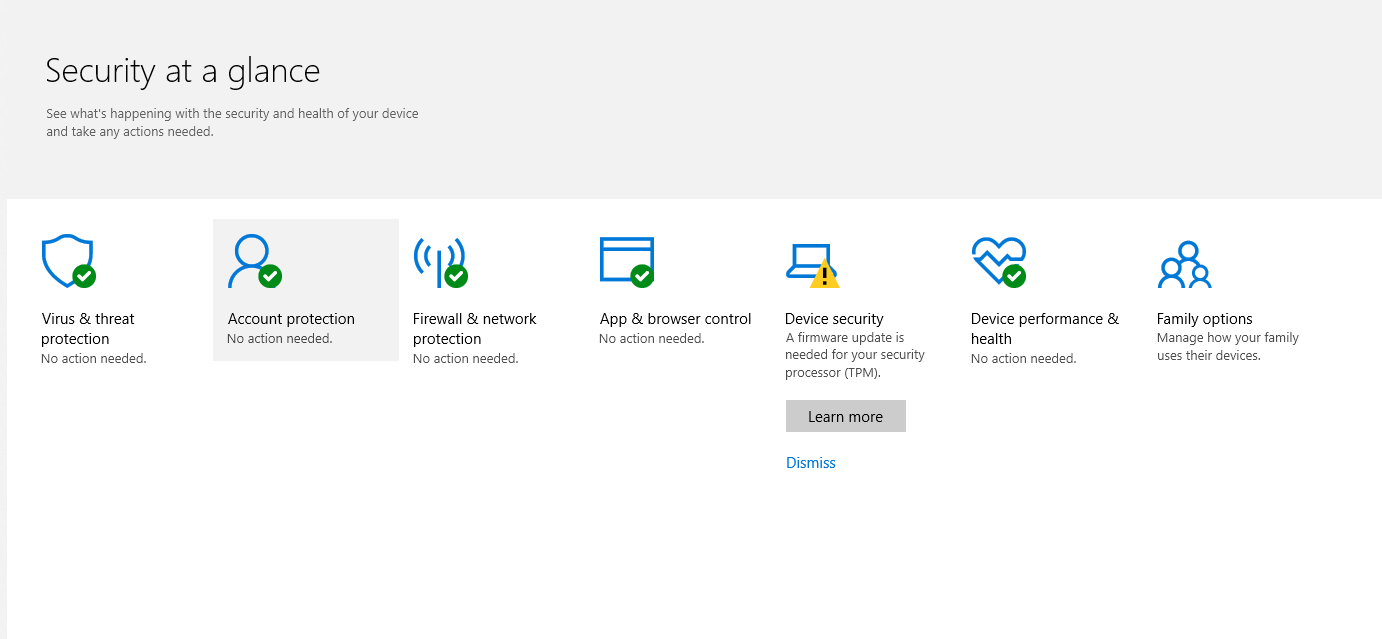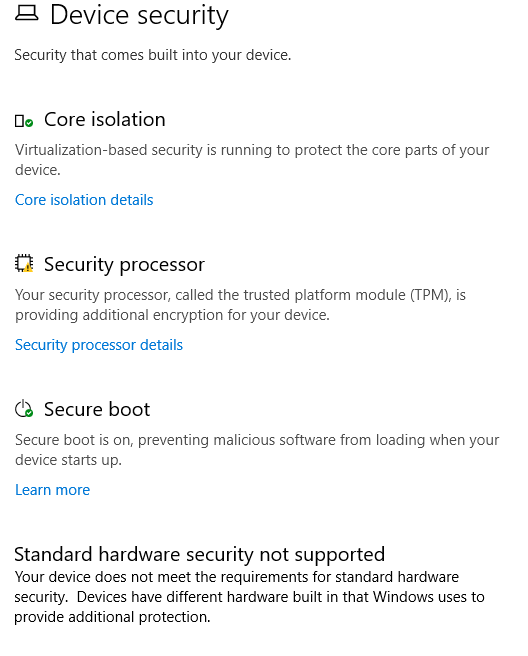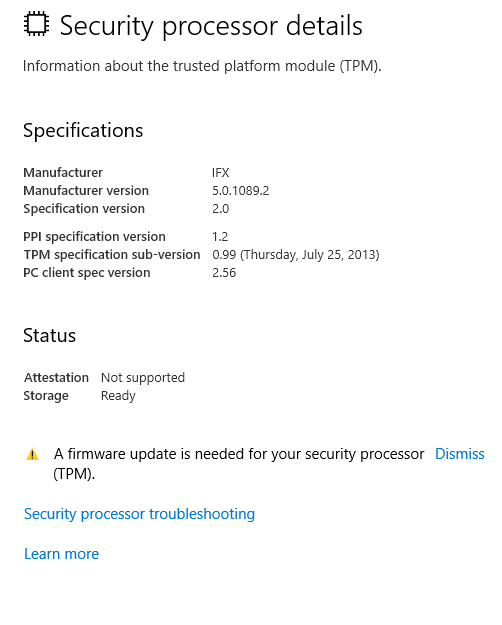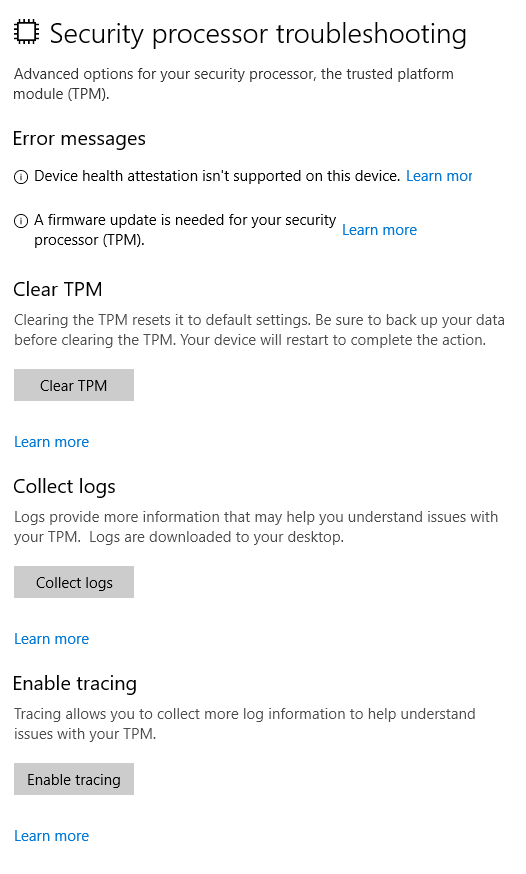Hi,
I have a Microsoft Surface Pro 3 running Windows 10 Pro and in a recent Windows insider build (fast lane―build 17101.rs4_release.180211-1040; OS-17101.1000), the Windows Defender Security Center reported "Actions recommended" under the category of "Device security," which I have not seen before since this update (or other recent update).
However, after clicking into device security and clicking into the details of the affected area named "security processor," it says, "a firmware update is needed for your security processor (TPM)."
However, I checked for any Windows insider updates (which I presume to be firmware updates, but I may be wrong) and went into the "Security processor toubleshooting" tab and tried to clear the TPM but that did not work (that seemed to be the only option that would do anything. The others were "Collect logs" and "Enable tracing" which just gave more information which I could not even find anyway). Additionally, I have looked online to no avail and all the "learn more" buttons do not seem to give anymore information (or none at all sometimes) that I do not already know.
Furthermore, as seen on the thrid image, "Attestation" is not supported on my computer and "Storage" is ready, however, I have gone into the "tpm.msc" and according to that, the status is "ready, with reduced functionality."
Therefore, the only option left is to dismiss it but I have withheld from doing so since I do not know the severity of this issue and would like to know if this is something that can be resolved. Thank you for any help.
- Justin