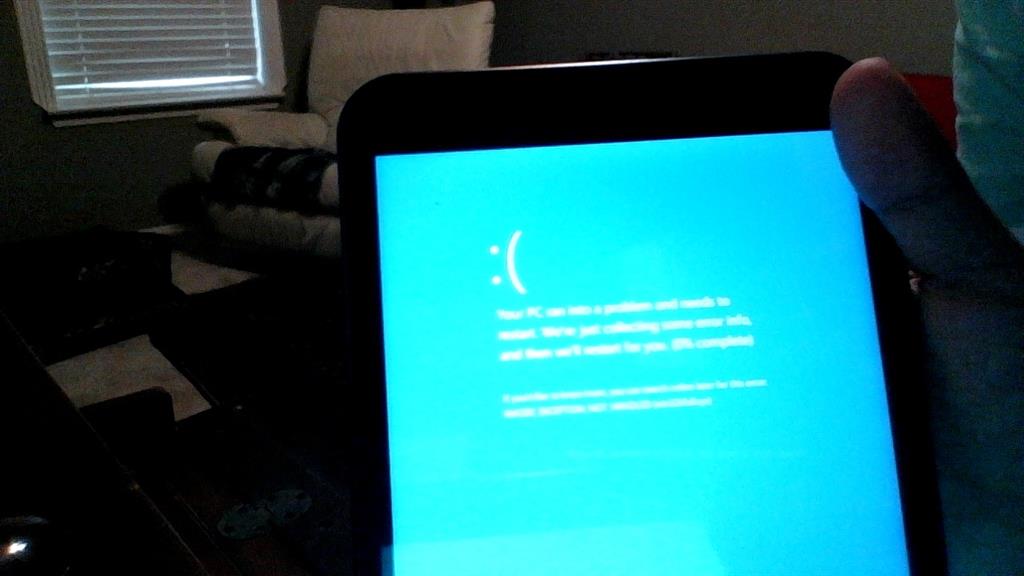I am a windows insider preview user for windows 10, I previously was on build 10056 and then I upgraded to 10122. ever since then my computer keeps giving me a BSOD. then it says windows is gathering information and will then restart, which it never restarts. My computer does Boot with no problem but keeps crashing.
I have gathered three mini dumps from three separate crashes and also my MSINFO file for review on this public one-drive link.
https://onedrive.live.com/redir?resid=6173A8B7BD5001%21401