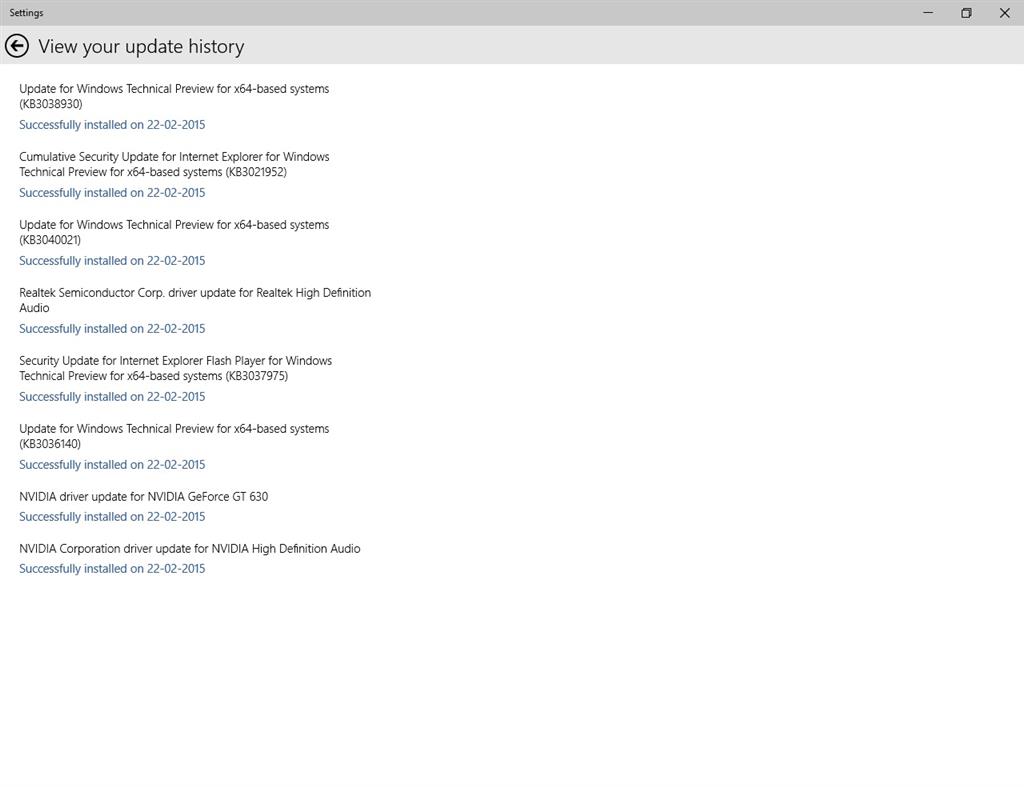When I run sfc /scannow from an Administrator Command Prompt the scan stops at 2% and displays the following message:
Windows Resource Protection could not perform the requested operation.
The scan log file has this entry:
CSI 0000001d [SR] Cannot repair member file [l:20{10}]"secdrv.sys" of Macrovision-Protection-SafeDisc, Version = 10.0.9926.0, pA = PROCESSOR_ARCHITECTURE_AMD64 (9), Culture neutral, VersionScope = 1 nonSxS, PublicKeyToken = {l:8 b:31bf3856ad364e35}, Type
neutral, TypeName neutral, PublicKey neutral in the store, file cannot be decompressed."