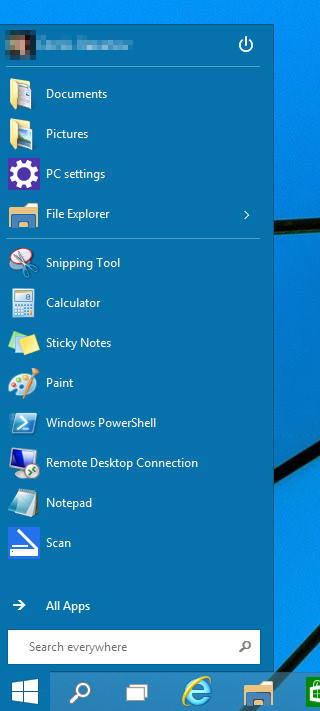Unbelievable! You can actually have a very old-school, classic 1-column Start menu in Windows 10!
All you have to do is to stop complaining about Live Tiles, open Start menu, right-click each Live Tile, and click Unpin from Start! The default dozen tiles take barely 30 seconds. Now, you can enjoy life as if Windows 8, "Modern UI", and other nightmares never
happened. See screenshot for proof: