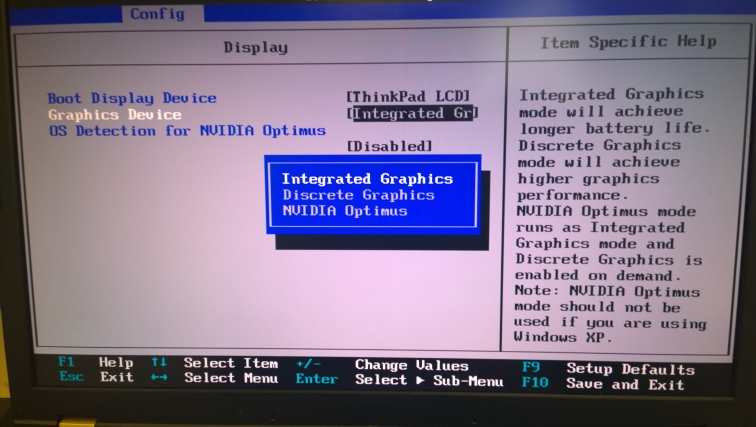Seems like the install / upgrade will hang if Graphics Device in Bios is not set to Integrated Graphics. Integrated Graphics does not support multiple monitors (I have a docking station & two extra monitors) so I do need to have Discrete or Optimus setting on. My 9860 version did not upgrade to any newer version (hang after short screen flickering) until I switched the setting to Integrated Graphics. After upgrade I did change the setting back to Discrete Graphics - graphics drivers were updated on next boot and multiple monitors works ok. Would be nice if the installation would succeed also on other graphics device settings in bios.