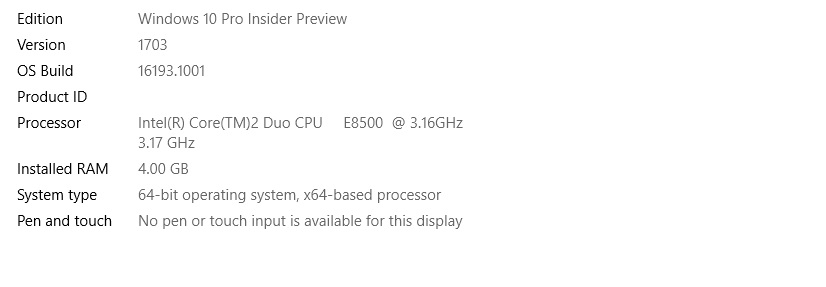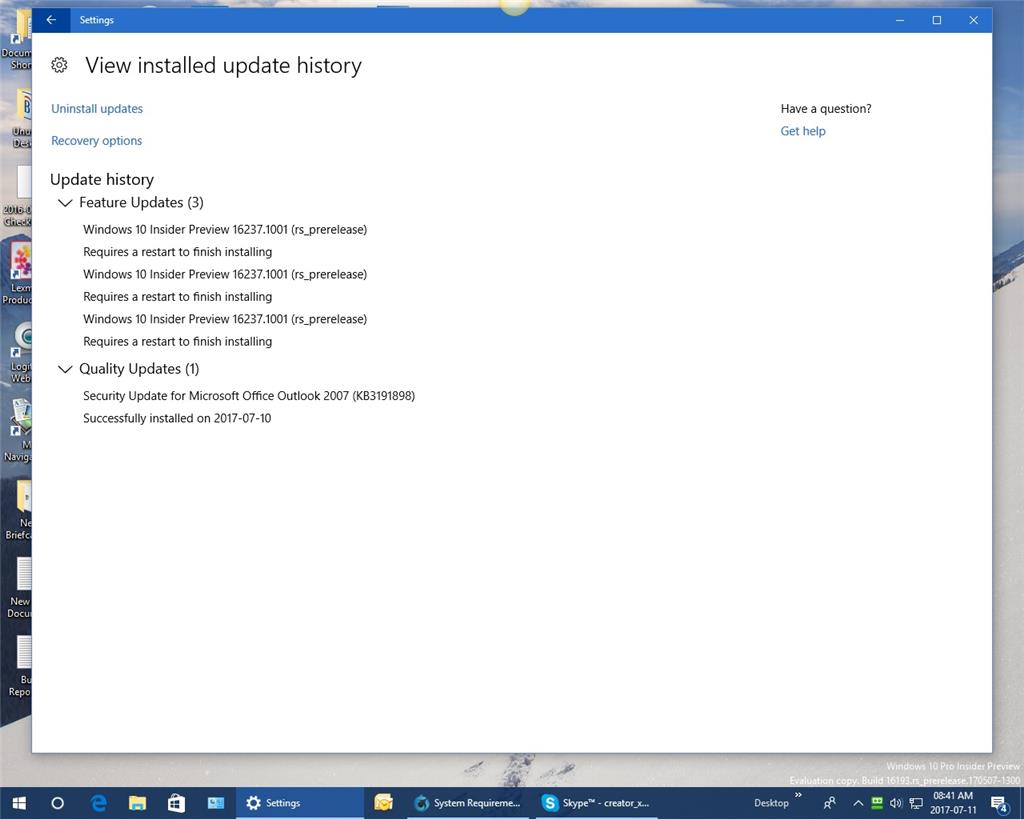The reason is that Setup.exe for 64bit is itself a 64bit program and as such cannot run on a 32bit OS, which is what would be required for an upgrade. FWIW, he is not trying to upgrade the 32bit copy. He just commented that
32bit was working on another volume.
Hi @
Cbarnhorst ,
Thanks. I have Windows 10 Pro 32-Bit Build 16241.1001 installed on this IDE Hard Drive in this Custom-built Computer with an ASUS P5N-D Motherboard.
I have Windows 10 Pro 64-Bit Build 16199.1000 installed on a different partition, on a SATA Hard Drive.
I always get to the point of Restart Now and when I Restart Now, from Restarting jumps to Configuring Update for Windows 10 and when it reaches 100% Complete, it jumps to Restarting and the computer restarts / reboots. When it reaches Windows 10, I see the
Windows 10 flags and the computer reboots and goes back into the operating system.
I reformatted and reinstalled Windows 10 Pro 64-Bit Build 14393.0 on the same partition, I am having problems on. Updated to Build 14393.1480, then installed the Upgrade to 15063.483 and finally downloaded Insider Build 16241.1001. After Restart Now, has
the same exact problem.
Yet, 32-Bit Build 16241.1001, installs just fine.
Hence, the reason for the Question: System Requirements for the 64-Bit version.