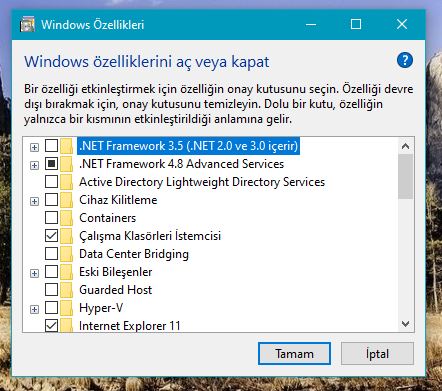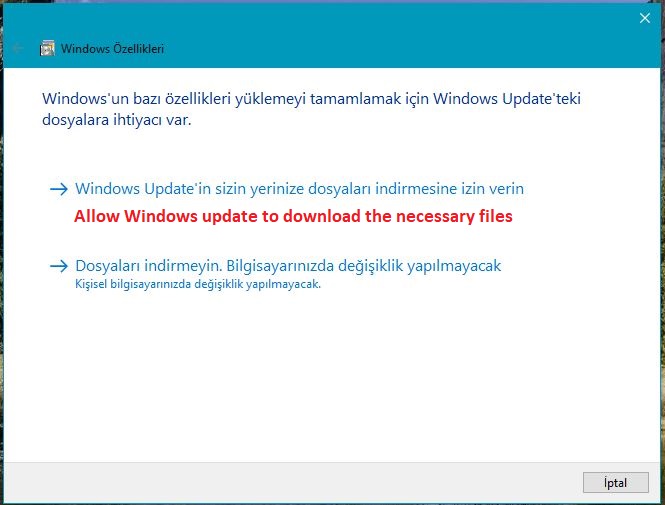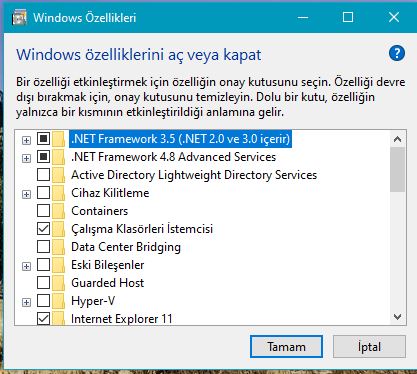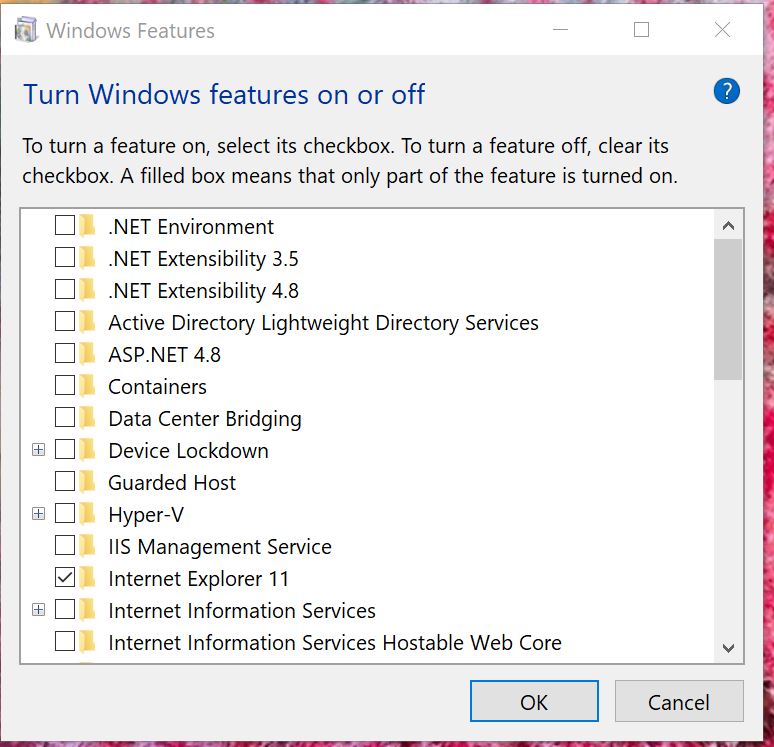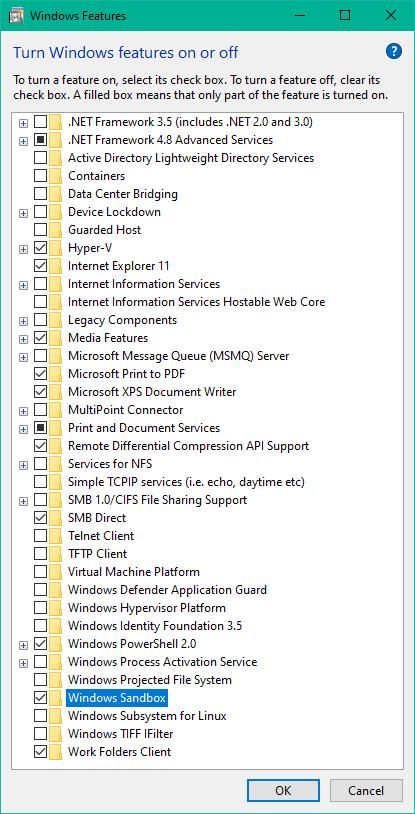Well, this is a showstopper for me. I'm in the Release Preview ring & installed 1903 (18362.30) yesterday . Update went fine. No issues experienced.
Got a Cumulative Update to install today (KB4495666). Installed it & rebooted. Build is now at 18362.53. .NET framework was disabled & 90% of my applications will no longer run! In "Control Panel/Programs and Features/Turn Windows Features on or off", ".NET Environment" is unchecked. If I check it & hit "OK" it take about 10 seconds & says "Windows completed the requested changes". The .NET Environment, however, is still unchecked when I go back to "Turn Windows Features on or off" & >NET applications still don't work.
I've uninstalled all of the updates installed today (KB4495666 & KB4493478), but .NET is still utterly broken. I've read that this was an issue prior to the release of 18362 to the Release Preview ring but was supposed to have been fixed. Looks like this MAJOR bug was reintroduced with the cumulative update?