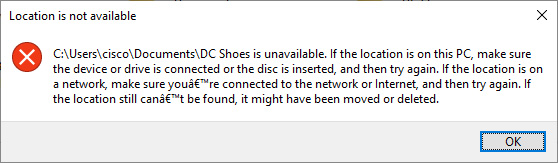Yesterday morning my dev laptop upgraded to insider preview build 17692.
When I logged in, I was surprised to see that C:\Users\me\Documents contained only "desktop.ini'.
(Where 'me' is the name of my account; that isn't actually it, but it doesn't matter.)
After significant searching including Windows.old, I can find no trace of the files that were under my Documents directory. Also, the directory had a timestamp of 2018-06-16 07:20, approximately the time the update happened.
I eventually decided to roll back the update to the previous build, 17686. That resulted in the "Documents" directory vanishing entirely.
I took a look at the event viewer and I noticed this, which may or may not have anything to do with it:
</Event>
I'm no longer using this machine for testing so I'm going to be taking off of insider builds entirely, but I am really scratching my head wondering what could possibly have happened and any insight into it would be greatly appreciated. Here are some details, let me know if anything else would be helpful:
HP Spectre laptop
Windows 10 64-bit (currently 17686, on build 17692 at time issue first arose)
CPU: i7-7500U
Memory: 8 GB
Drive: 256 GB SSD
Graphics: Intel HD 620 (integrated, no video card)
Not sure what else to add. Ask me anything.