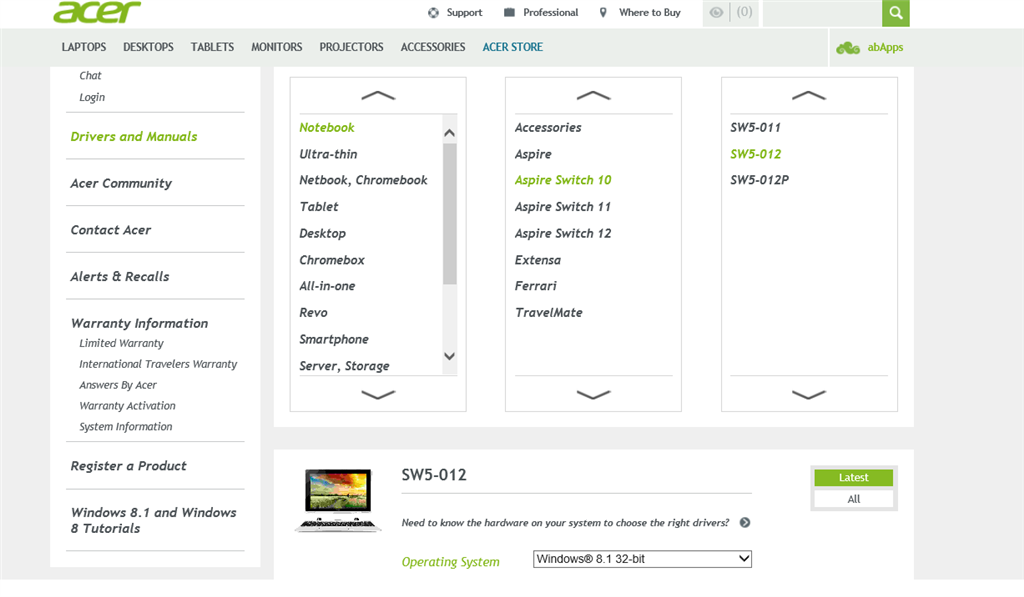Hi Uday ,
Thank you for your interest in windows 10 Technical Preview.
Sorry to know that you are unable to set up Wifi network on your Acer computer. This issue might have occurred due to incompatible Wireless LAN drivers.
Since this is just a preview version therefore there are no specific drivers available for Windows 10 Technical Preview.
Let us download the Wireless LAN drivers from Computer manufacturer’s website and install it in
compatibility mode.
http://us.acer.com/ac/en/US/content/drivers
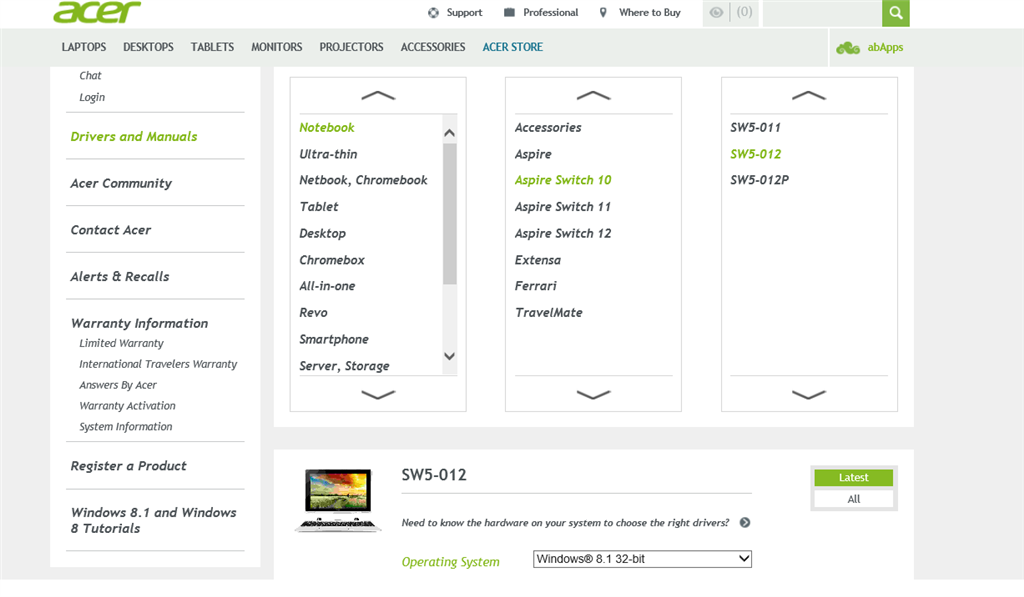
Make sure you download the drivers according to the bit version of your computer.
Refer the steps to install a driver in compatibility mode:
a) Right click on the setup file of the driver and select
Properties.
b) Select Compatibility Tab.
c) Place a check mark next to Run this program in Compatibility mode
and select the operating system accordingly from the drop down list.
d) Let the driver to install and then check the functionality.
Additional Information
Why can't I find a wireless network?
http://windows.microsoft.com/en-us/windows/cant-find-wireless-network#1TC=windows-8
Hope this information helps you fixing it. Keep us posted and write to us for further assistance.