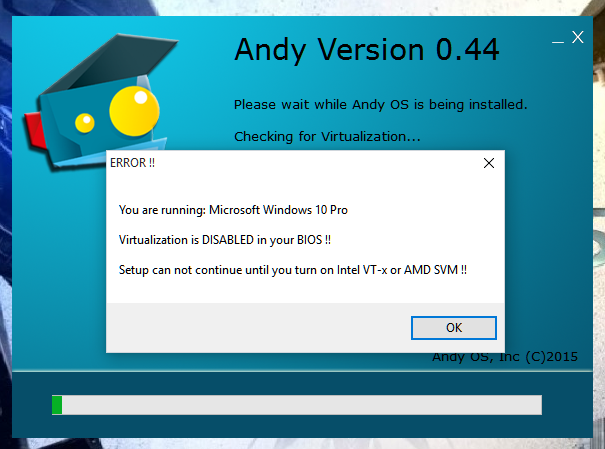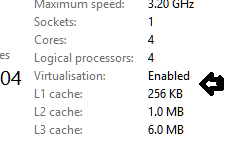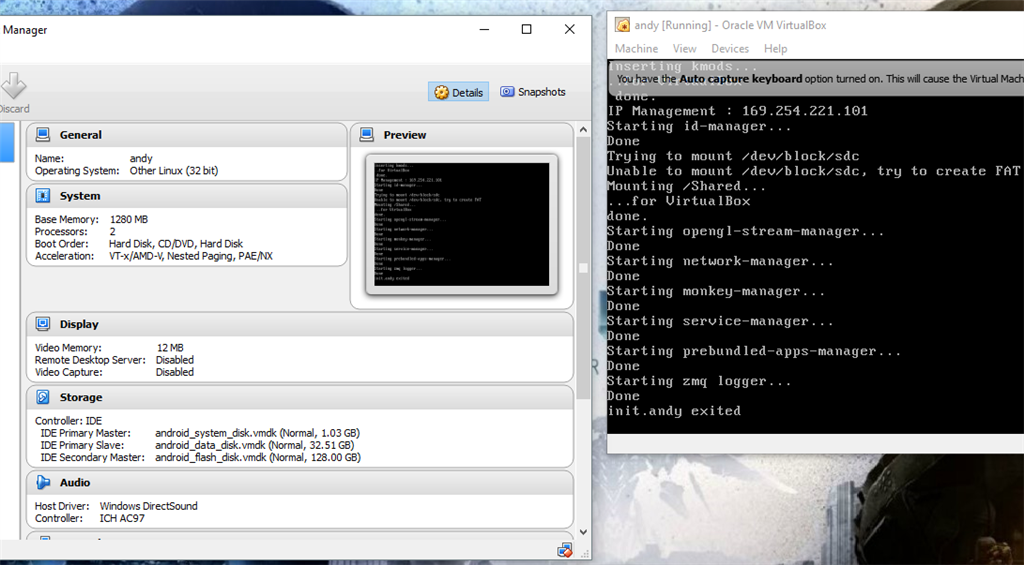NOW THE ANSWER to question
I have upgraded my OS from Windows 7 x64 SP1 to Windows 10 x64. All programs operate under the new Windows except Andy Android Emulator, I've uninstalled and reinstalled it but I get the same error message:
'Unable to launch VM Process: The virtual machine 'andy' has terminated unexpectedly during startup with exit code - 1073741819 (0xc0000005)'
Please I need your help. Thanks!!
This is because the Hyper-V Virtual process and hence multiple desktop the does not appear in Windows 10 home, but in Windows 10 Professional.
THIS ERROR IS WRONG!!!
SHOULD SAY
Hyper-V was must be DISABLED by unticking the boxes. The message above is misleading and that's what it means

Check the state of you virtual settings (Intel ) from the Command prompt using "run as Administrator. Type the command "systeminfo". Check the bottom lines match this.
If a message about Hyper visor appears DISABLE Hyper-V as described above

Now run the downloaded file as Administrator, "Andy_Android_Emulator_v44_10.exe"
This will ask for Virtual Box to be installed. Click install, as you are "Run as Administrator"

The installation will complete

Click "Finished" to complete. Now run the "Oracle Virtual Box", In "Recently Added" list in Windows 10 "Run as Administrator".
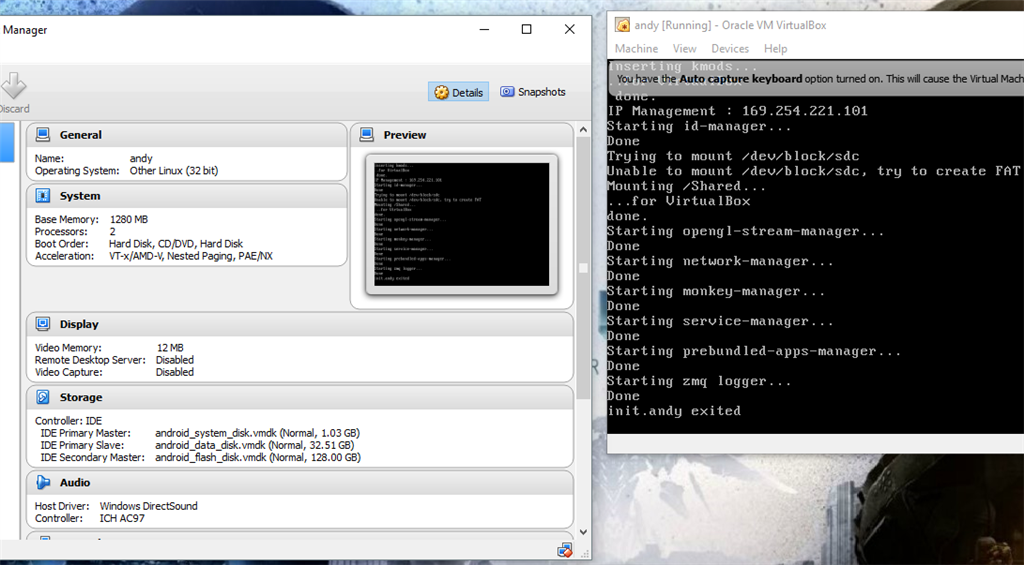
and you need to click green Start at the top of Virtual Box.
Cautions and Summary
If this is simply a test and you intend to remove Oracle Virtual box AND Andy.
Make sure you have a MANUAL SYSTEM RESTORE point as you will need it to make your machine Hyper-V compatible again.
WARNING
The Oracle Virtual Box modifies and deletes many shared file and basically disables Hyper-V.
You MUST USE MANUAL system CHECKPOINT and restore as virtual box.
This system will NOT usable for Visual Studio 2015 RC Android emulator!!!
Don't install for a laugh, as you will have to install Windows 10 Professional and probably Windows 7.1 Ultimate x64 to retrieve your activation licence before 29th July 2016
Andy works with 10240 RTM and build TP 10532 amazingly.
Its taken a few months to get the answer but I think its worth it, especially as it shows how to correctly install Oracle Virtual Box