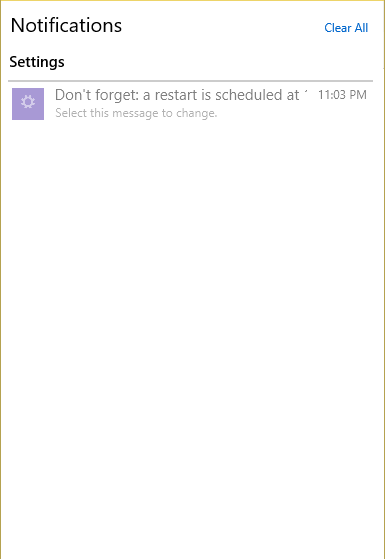Windows Update "Notify To Schedule Restart" Option Not Working Build 1049
Is this just a change, or has it glitched for me?
Report abuse
Thank you.
Reported content has been submitted
Hi,
Thank you for your interest in Windows 10 Technical preview.
This seems to be an issue with some corrupt system file. For now I would suggest you to run System File Checker scan.
System File Checker is a utility in Windows that allows users to scan for corruptions in Windows system files and restore corrupted files. This article describes how to run the System File Checker tool (SFC.exe) to scan your system files and to repair missing or corrupted system files in Windows
Use the System File Checker tool to repair missing or corrupted system files
http://support.microsoft.com/kb/929833
Note: The troubleshooting steps in the above link is meant for windows 8, however, you can use the same for windows 10 tech preview as well.
Hope this information is helpful. If issue persists, you can write to us and we will be glad to assist you further.
Report abuse
Thank you.
Reported content has been submitted
Was this reply helpful?
Sorry this didn't help.
Great! Thanks for your feedback.
How satisfied are you with this reply?
Thanks for your feedback, it helps us improve the site.
How satisfied are you with this reply?
Thanks for your feedback.
Ran SFC /Scannow and this is what the log shows me;
2015-04-05 18:27:18, Info CSI 00009911 [SR] Verify complete
2015-04-05 18:27:18, Info CSI 00009912 [SR] Repairing 2 components
2015-04-05 18:27:18, Info CSI 00009913 [SR] Beginning Verify and Repair transaction
2015-04-05 18:27:18, Info CSI 00009915 [SR] Cannot repair member file [l:24{12}]"e1i63x64.sys" of net1ic64.inf, Version = 10.0.10049.0, pA = PROCESSOR_ARCHITECTURE_AMD64 (9), Culture neutral, VersionScope = 1 nonSxS, PublicKeyToken = {l:8
b:31bf3856ad364e35}, Type = [l:24{12}]"driverUpdate", TypeName neutral in the store, hash mismatch
2015-04-05 18:27:18, Info CSI 00009919 [SR] Cannot repair member file [l:24{12}]"e1i63x64.sys" of net1ic64.inf, Version = 10.0.10049.0, pA = PROCESSOR_ARCHITECTURE_AMD64 (9), Culture neutral, VersionScope = 1 nonSxS, PublicKeyToken = {l:8
b:31bf3856ad364e35}, Type = [l:24{12}]"driverUpdate", TypeName neutral in the store, hash mismatch
2015-04-05 18:27:18, Info CSI 0000991a [SR] This component was referenced by [l:236{118}]"Microsoft-Windows-Client-Drivers-drivers-Package~31bf3856ad364e35~amd64~~10.0.10049.0.545cdcfc390ac209c3547e4d60abc02e"
2015-04-05 18:27:18, Info CSI 0000991e [SR] Repairing corrupted file [ml:116{58},l:114{57}]"\??\C:\ProgramData\Microsoft\Diagnosis\DownloadedSettings"\[l:24{12}]"utc.app.json" from store
2015-04-05 18:27:18, Info CSI 00009920 [SR] Repairing corrupted file [ml:116{58},l:114{57}]"\??\C:\ProgramData\Microsoft\Diagnosis\DownloadedSettings"\[l:66{33}]"telemetry.ASM-WindowsDefault.json" from store
2015-04-05 18:27:18, Info CSI 00009923 [SR] Repair complete
2015-04-05 18:27:18, Info CSI 00009924 [SR] Committing transaction
2015-04-05 18:27:19, Info CSI 00009929 [SR] Verify and Repair Transaction completed. All files and registry keys listed in this transaction have been successfully repaired
Please Note; I had to replace the original drivers for my NIC with an older set from Windows 8.1 because the native Windows 10 drivers for it blue screen as soon as I plug in my Ethernet cord. That is what the
e1i63x64.sys file is.
I followed the steps provided in this article to do so;
I still don't have the option to restart under Settings > Updates & Recovery and the window has popped up twice today telling me that windows updates are ready to install.
Report abuse
Thank you.
Reported content has been submitted
Was this reply helpful?
Sorry this didn't help.
Great! Thanks for your feedback.
How satisfied are you with this reply?
Thanks for your feedback, it helps us improve the site.
How satisfied are you with this reply?
Thanks for your feedback.
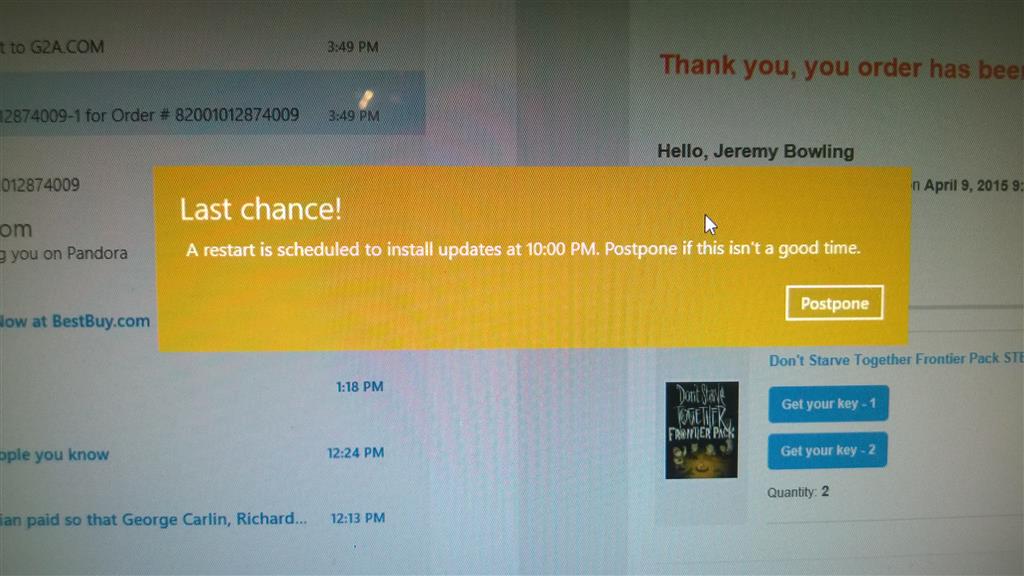
Report abuse
Thank you.
Reported content has been submitted
Was this reply helpful?
Sorry this didn't help.
Great! Thanks for your feedback.
How satisfied are you with this reply?
Thanks for your feedback, it helps us improve the site.
How satisfied are you with this reply?
Thanks for your feedback.
Did the restart actually install an update?
Curious, because I'm getting the message in Notifications, not on the screen.
*********
Please mark my posts as answers or helpful if they are.
Report abuse
Thank you.
Reported content has been submitted
Was this reply helpful?
Sorry this didn't help.
Great! Thanks for your feedback.
How satisfied are you with this reply?
Thanks for your feedback, it helps us improve the site.
How satisfied are you with this reply?
Thanks for your feedback.
It didn't restart, I waited until 10 after, since I had other things in the house to do. It just stayed on the screen, I eventually had to Ctrl + Alt + Del and restart the computer that way, but windows didn't install any updates during the restart.
Also, when I check for updates, Windows says there are none.
I also get those notifications frequently but the computer still doesn't restart.
Report abuse
Thank you.
Reported content has been submitted
Was this reply helpful?
Sorry this didn't help.
Great! Thanks for your feedback.
How satisfied are you with this reply?
Thanks for your feedback, it helps us improve the site.
How satisfied are you with this reply?
Thanks for your feedback.
I downloaded a fresh ISO of Windows 10 Build 10041 and installed it.
I then immediately downloaded all updates and updated/upgraded to build 10049.
My issue is now resolved, although I was initially trying to resolve my issues with Cortana alone, it also resolved this issue as well.
Thanks everyone for offering your help and suggestions.
Report abuse
Thank you.
Reported content has been submitted
Was this reply helpful?
Sorry this didn't help.
Great! Thanks for your feedback.
How satisfied are you with this reply?
Thanks for your feedback, it helps us improve the site.
How satisfied are you with this reply?
Thanks for your feedback.
Question Info
Last updated February 2, 2021 Views 1,561 Applies to: