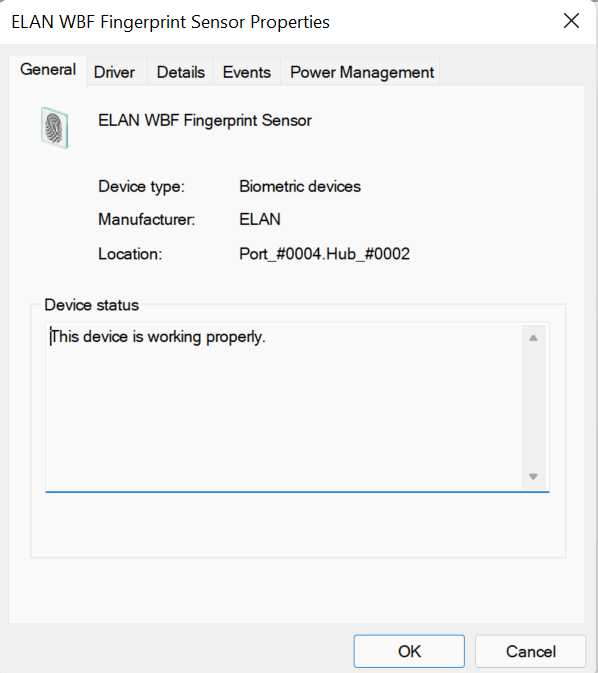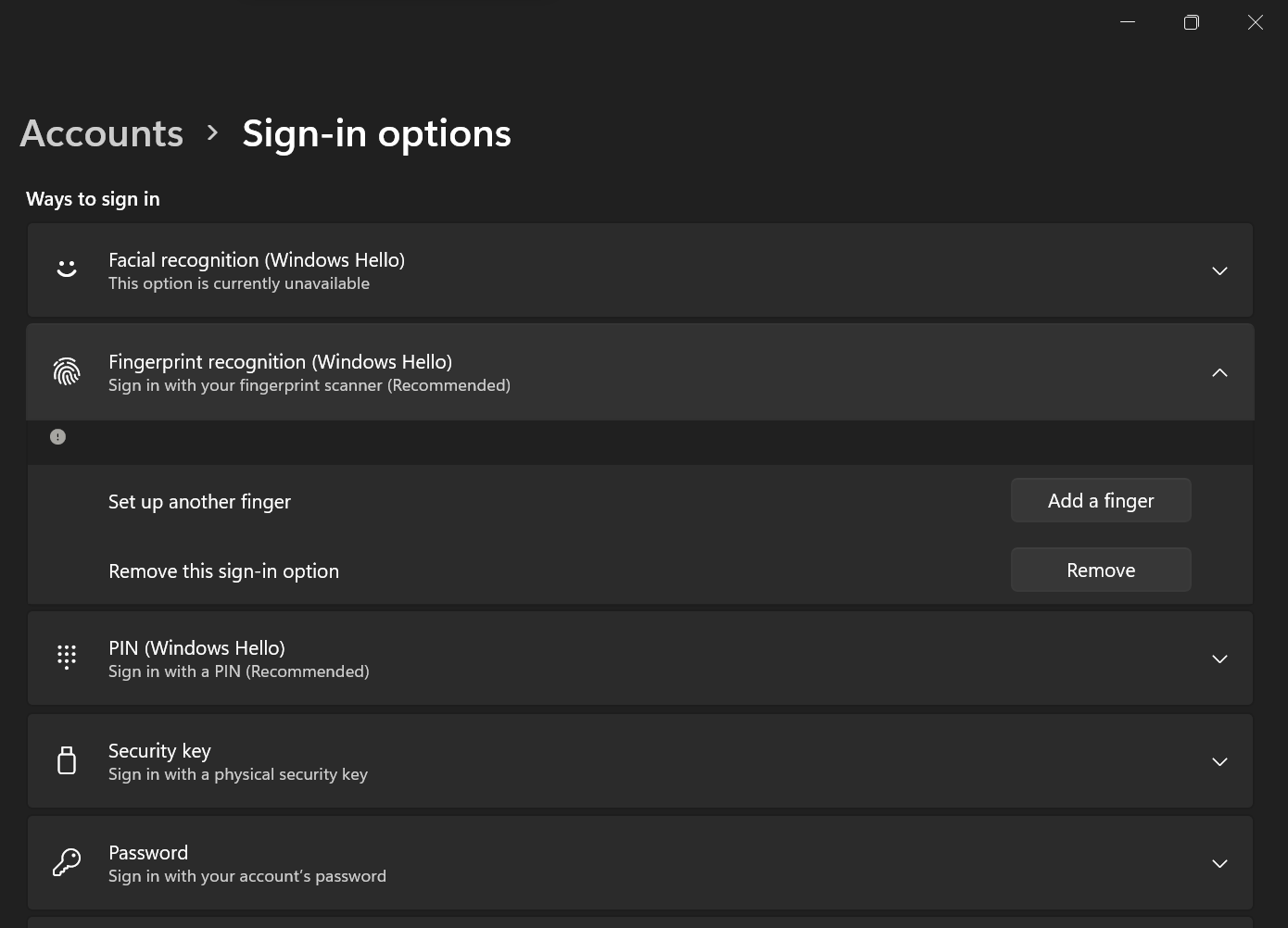After the Win 10 21390 build and subsequently the Win 11 update in the dev channel,I am not able to unlock my laptop with my fingerprint as the option for fingerprint in the lock screen has disappeared.However prior to this update I have been using my fingerprint to unlock my laptop and it was working.Now after this update it doesn't seem to work . I am able to add and remove fingerprints but I am not able to sign in with it i.e it works as long as you don't restart or shutdown or make it to go to sleep.But after restarting or shutting down the fingerprint icon disappears from the lock screen and I am not able to sign in with my fingerprints.
Any help on this issue would be of great value.
Model:Asus Vivobook S14 M433IA
Fingerprint driver:ELAN WBF