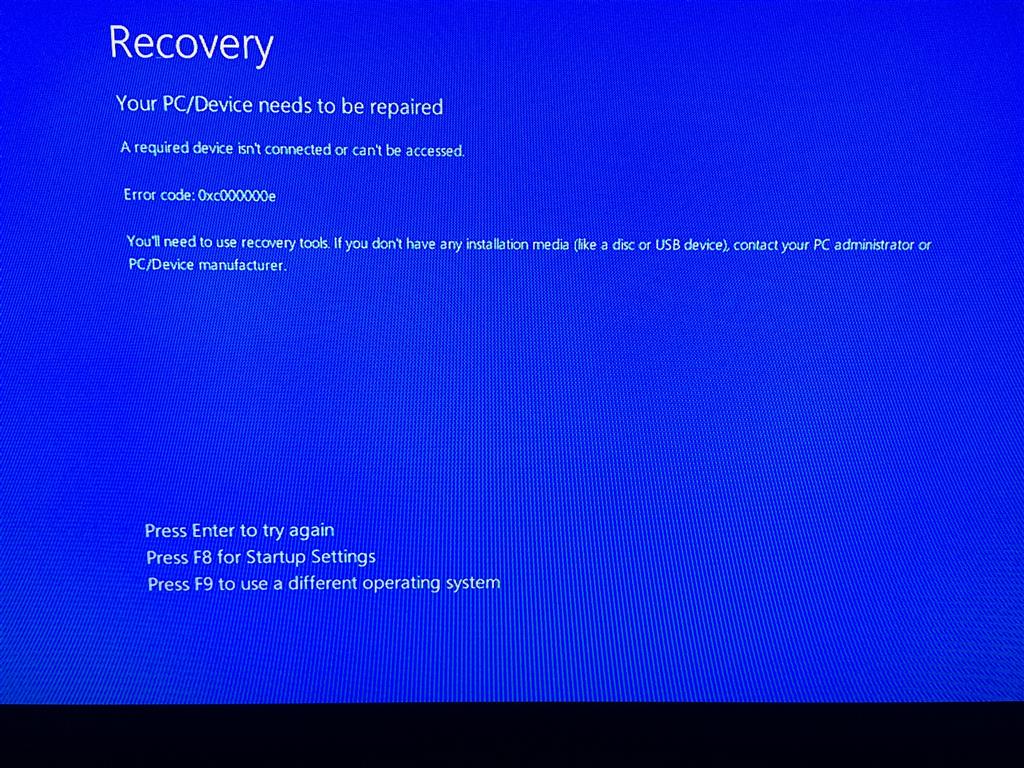I noticed during installation that a lot of these errors can be generated if you still have a recovery partition detected during installation, overall I can see good work been performed both on the installation times being quite fast, and user friendly.
The ability to install applications will make customers very happy , including previous hardware that worked on windows 7 but not on windows 8 or 8.1, still testing the driver install was picked up automatically.
This is important, to have the ability to run all types of hardware on your test system for either development or testing games / graphics processing,
The backend of windows looks very similar to 8 and has not changed much, from the same configuration of Task explorer ect, which is always chewing up ram having so many SVhosts running constantly.
Good steps with bringing the Start Bar back in, seeing as most people will be probably testing on 64bit equipment or desktop computing platforms.
Was able to image with a USB drive, if MS makes this OS free to customers, the market will improve for everyone overall I would be happy to continue to provide feedback and continue supporting the cycle if they head in this direction, which for technology
installers may cost us a little bit in recovery costs yet might be able to push newer equipment out faster emerging technologies to others.
So far impressed with the operating environment, the display and performance looks stable and I am excited to use this product as it seems to merge with hardware a lot easier than I expected from previous experience with 8.1 comparability,
Being a Technician and using both desktop and laptop systems, I would prefer MS keeps to a similar to there current start bar design with Tech preview and the small amount of tiles is fine on a desktop PC.
Seeing as using the store and configuration of previous issues was clearly present in windows 8 or 8.1 both when trying to install applications and then later when they just stop working.
The Nvidia drivers 64bit Geforce drivers for windows 8.1 did the trick for myself to top off a wonderful day.