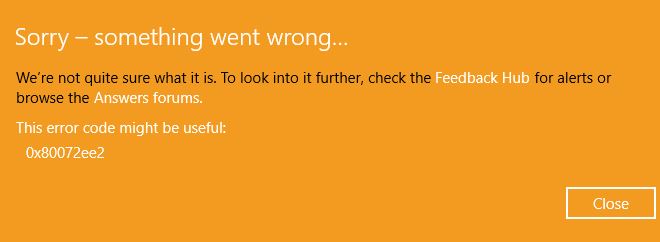I've been a member of the Insider preview program for some time, was running build 16199, but had to rebuild laptop so downloaded latest version from insider program site which is 16193.
Rebuilt OS successfully, signed in with the same MSA account I've always used, went to try and "join" windows insider program, after clicking Get Started, dialog box site there for a minute or so then errors with
Something went wrong and the error code 0x80072EE2 as shown below
I had renamed the laptop back to the same name it had been before I rebuilt it, but have changed it's machine name in case this was causing the issue, but it's made no difference sadly.
Any ideas where I can go from here, or do I need to re-install again and see if it works after that.
Cheers
Mike