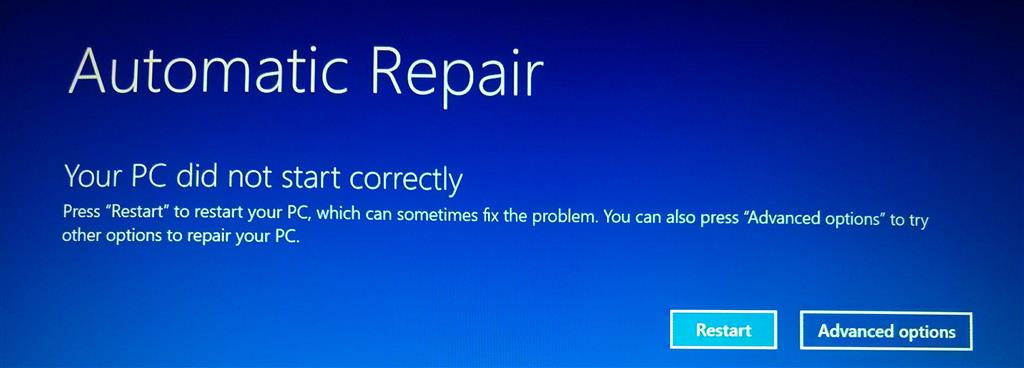In your description, it's not completely clear whether or not the upgrade to Windows 10 completely finished and you were able to boot into Windows 10 to complete the setup. That raises the possibility that the upgrade wasn't completed. The error message
certainly suggests that at least part of the system is still trying to use files from your previous version, or was trying to roll back to the previous version but didn't complete that. Also, it certainly doesn't sound as though the Windows 10 installation
had a chance to get activated.
In addition to running Startup Repair from the Windows 10 DVD, I think you should get a Windows 8 (or 8.1) DVD and try running Startup Repair from that. If that works, great. As far as Startup Repair is concerned, the N, KN, Home, and Pro edition variations
don't matter, though they do matter a lot if you want to do a reinstall.
Otherwise, things are a mess and you probably need to a clean reinstall of Windows 8 (or 8.1) and restore your data from a backup. Once that is up and running, try the Windows 10 upgrade again when things are calmer. If you don't have a backup, remove
the hard drive, move it to a different computer as a non-boot disk, and copy off your data. Then put it back in the original computer and do a clean install.