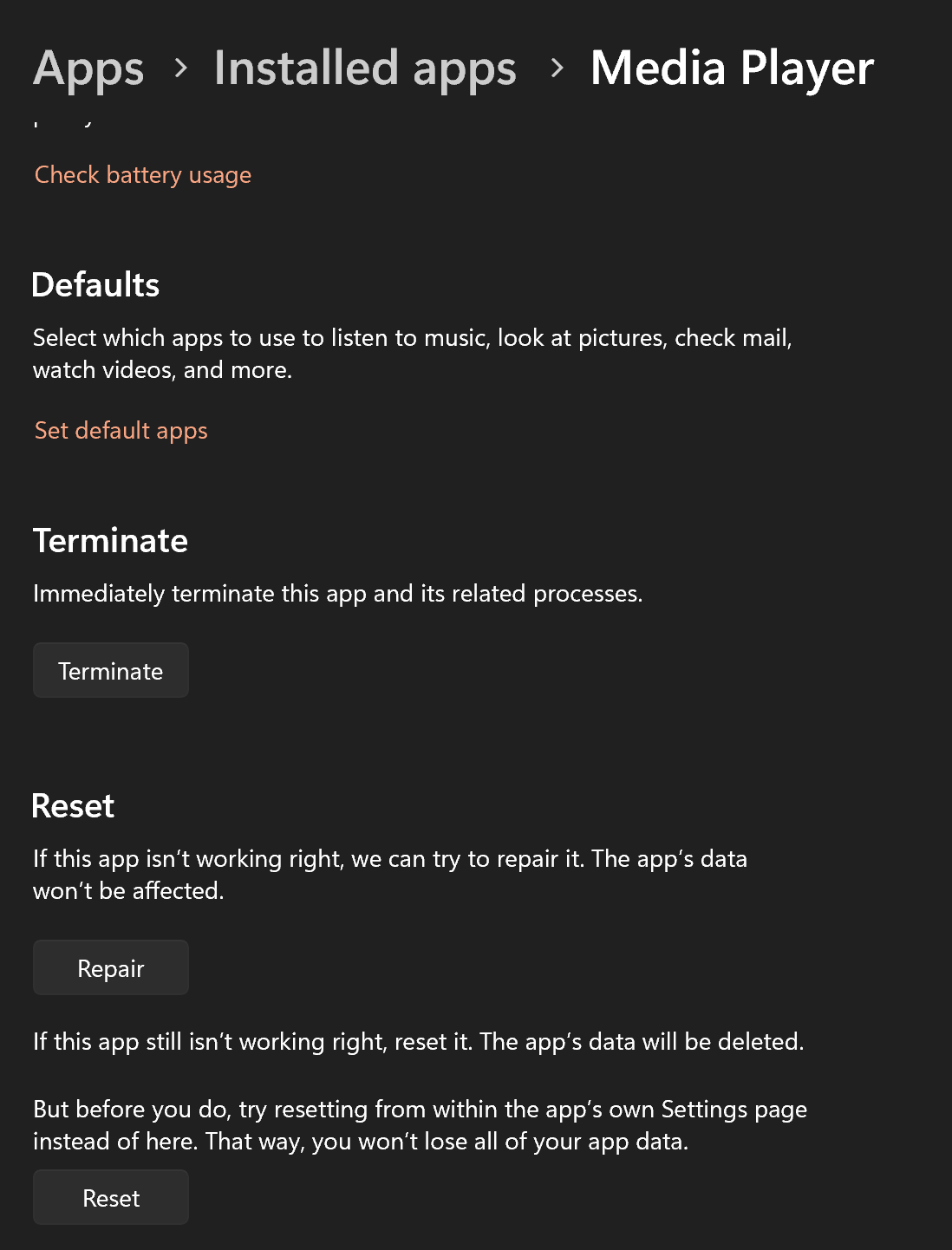When I start Media Player by double-clicking a music file in File Explorer, nothing happens--the app opens, but the music does not play, and the display of the song name and controls does not appear at the bottom of the window. I have to close the app and then repeat the process. The second time around it starts normally.
This happens no matter the type of music file, .wav, .mp3, .wma, .flac, it makes no difference.
This happens on multiple computers, so it is not an issue with a particular computer.
Running latest version of Windows 11 Insider Preview.
App is Version 11.2211.38.0.