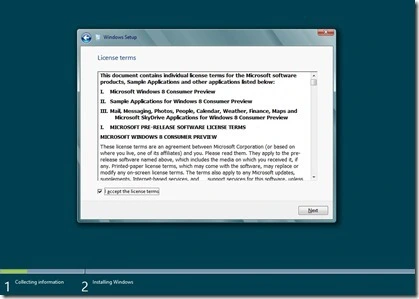During install of preview, I have to choose between "Upgrade Install" or "Custom Install". Not sure which one to use.
I'm upgrading from Vista to win 10. Not from win 7 to 10.
Microsoft says if you're updating from Vista, you can't keep anything from Vista .
They also say, "You need to do a clean install" non of which apply in Upgrade or Custom??
Moved from Vista Install, Upgrade and Activate Forum.