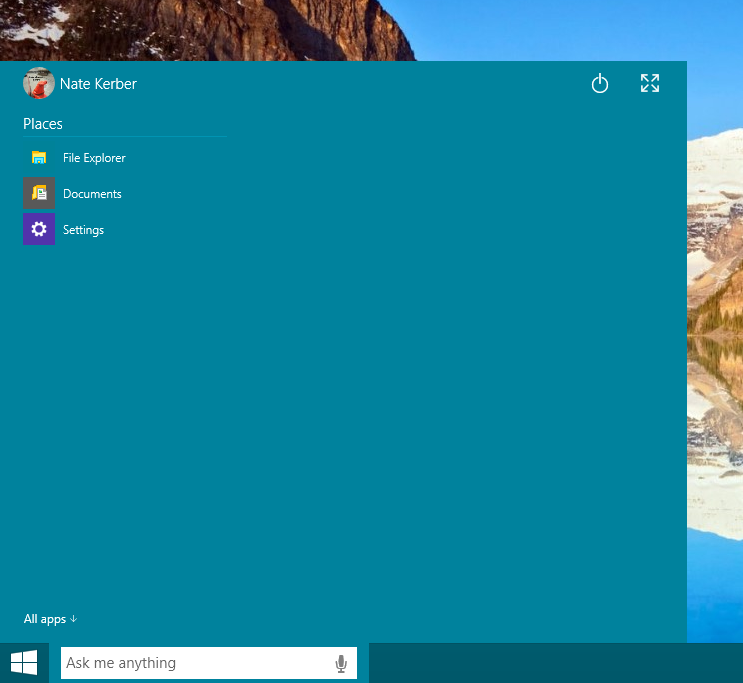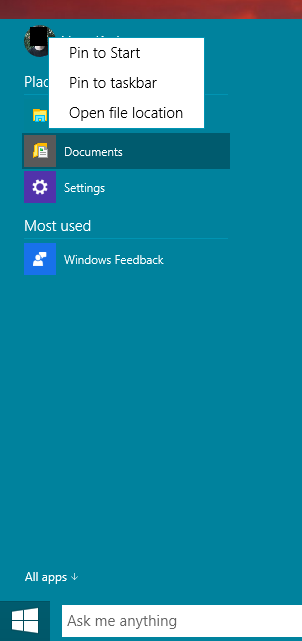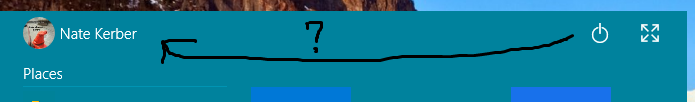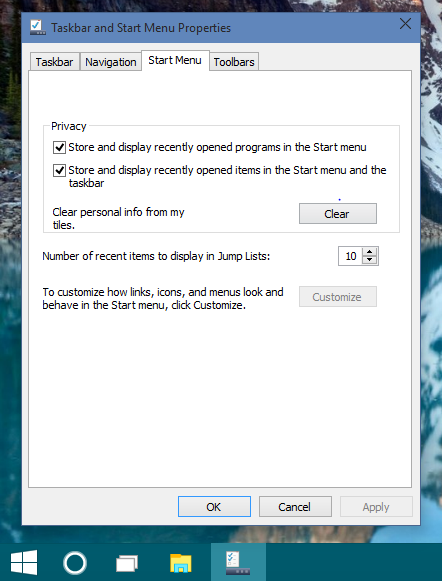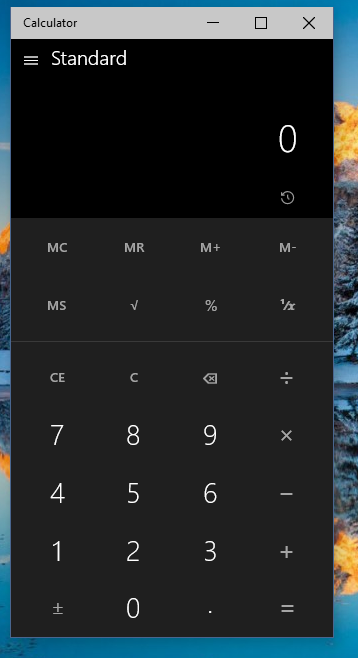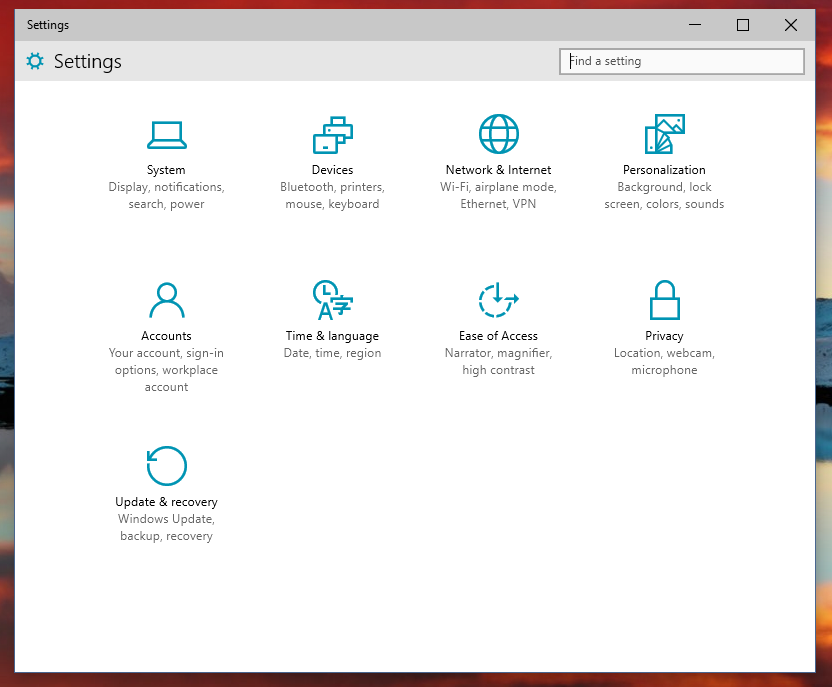Build 9926 brought a ton of new features. It also didn't bring a ton of new features.
Most of this is pictures. Please read it if you're unhappy with Windows as it is right now.
I doubt Microsoft will ever listen to any of this, but, you know, at least I tried....
Start Menu
1) The new start menu looks pretty cool. Finally, Microsoft listened to some suggestions, and added a sort of sandbox for apps, so you can place them anywhere and they won't auto-align to specific columns. However, they have removed the ability to resize the menu, which was highlighted as a key feature in the first Windows 10 event. So you're left with a blank, ugly space that covers half the screen. Oh, and if you want more room, you can have to scroll down.
2) You still can't pin things to the side menu, and now you can't remove things from "places."
3) The search bar, which has moved to the taskbar (it used to be in the side panel, like Windows 7) expands and covers icons on the taskbar.

Where'd my icons go?
4) The Expand button didn't need a buddy, Power could have stayed where it was. Or better yet, let user customize the layout of the start menu how they want, therefore removing all the problems on this list!
5. There are still no options for Windows 7 or Classic Style Start Menus. (See my suggestion above) (Another prime example of Microsoft's "Conform or Die!" Approach.")
6.) There is no longer even an option for the old start screen (Some people actually liked it!) I am aware they added an expand feature, but that still doesn't count as the start screen.
Unification:
Another mess from Windows 8.
1.) Window Borders. Some have fullscreen, some don't. Some have the hamburger menu, some don't. This needs to be the same for all applications. (Even Win32 Applications!) And apparently, to "distinguish" them, modern apps have a dark grey color when they are the active window. Win32 apps use the normal color scheme. I thought Windows 10 was about uniting Modern and Desktop. Then again, no one, including Microsoft, really seems to know what Windows 10 is about....
2.) Application design. Calculator got an overhaul. And.... that's it. It's the only Win32 app that got updated to look metro-ey. Paint, Snipping Tool, Notepad, Wordpad, File Explorer, etc. all are still stuck in Windows 7 or Windows 8 design scheme.
3) Control panel and PC Settings. This was one of the worst things about Windows 8. Two different settings applications that sometimes overlapped and sometimes didn't. We're getting there, but still not there. And you should be able to choose whether you want to use "Settings" or Control Panel, since they have two very different layouts.
4) The icons. The hands-down stupidest part of Windows 10. The first build came with a few new icons out of several thousand. We need to get the job done! Is the art team non-existent? Which brings me to my next point, what is with those awful new icons? I mean, they look like they were drawn by a fire year old. They are way too colorful and bland and look awful. Plus, I was fine with the old design of folder thumbnails.
Also, notification icons have been redesigned to look more smooth. They look fine, but it's a halfway job- Ethernet, Onedrive, and some other notifications are still on the old design.
5) Something that's been bugging everyone. If we want to unify modern and Win32, we need locations. Metro apps are stored in some cryptic shell folder which is basically impossible to find, and very hard to create shortcuts to. JUST MAKE THEM .EXE'S!
Customization
One of the most wanted features in Windows. Look in personalization in feedback, and you'll see "AERO AERO AERO BRING AERO BACK!"
Some people liked the old taskbar. Some people liked the aero Icons, some people liked the classic icons. Some people like Aero Glass (Obviously.) Some people liked the rounded windows 7 buttons. Some people liked Vista and XP themes. Heck, some people like the classic theme! Same with the Start Menu. Some people like the Classic start menu. Many want just the plain old WIndows 7 start menu. Some people like the Start Screen. Finally, the boot screen is so boring. Let users choose what boot screen they want! (Windows 7 Style, Command-line style, the logo animation at the end of the Windows 10 Videos :] )
These are all customization features that windows used to have.
Microsoft refuses to listen. Still. So much for taking user's input. And how many people do they have working on this? 10, max? Because that's how much work is coming out in each build.