Security Intelligence Update for Microsoft Defender Antivirus - KB2267602 (Version 1.335.360.0)
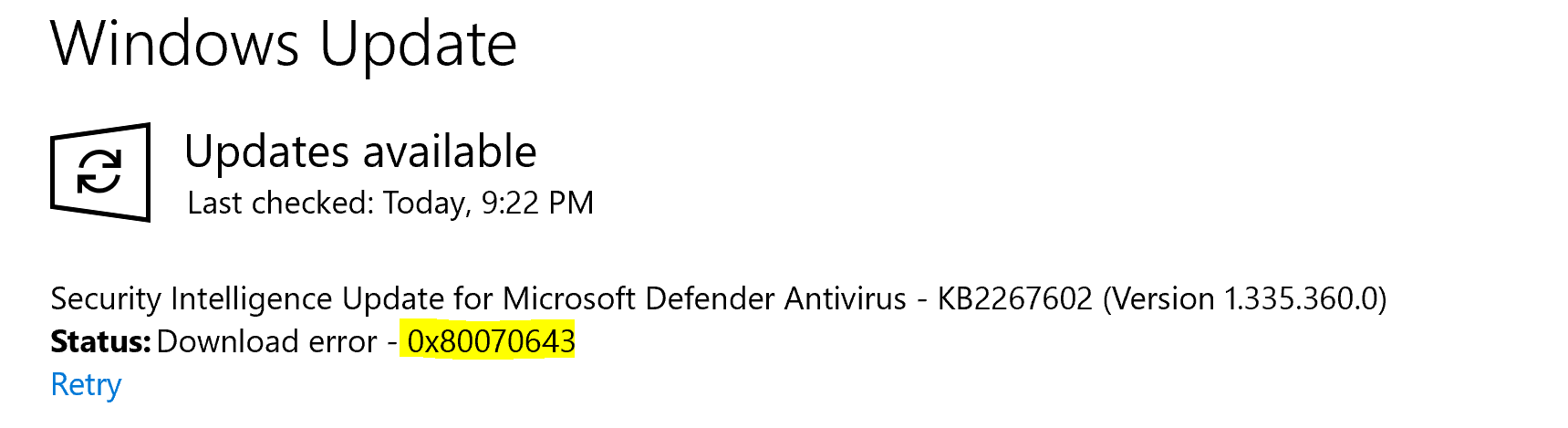
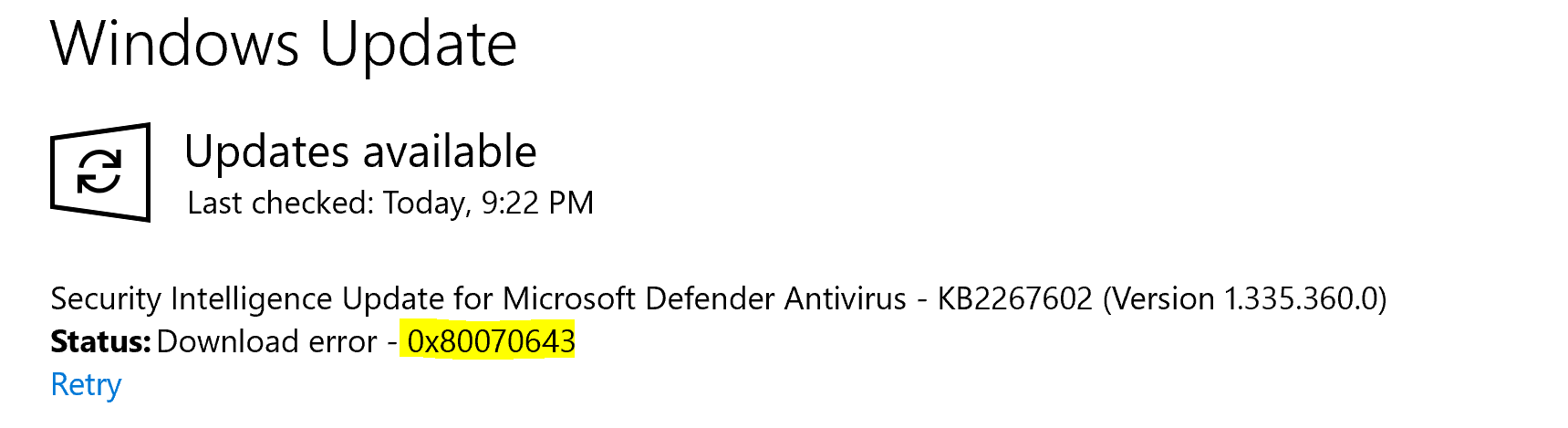
Reported content has been submitted
Any 3rd party anti virus, security, cleanup programs EVER installed on the computer? .
.
What OS build are you on? Hit the Windows key, type winver, hit Enter.
Or Windows key+r, winver, OK
Reported content has been submitted
Was this reply helpful?
Sorry this didn't help.
Great! Thanks for your feedback.
How satisfied are you with this reply?
Thanks for your feedback, it helps us improve the site.
How satisfied are you with this reply?
Thanks for your feedback.
try going here and manually getting the latest update:
https://www.microsoft.com/en-us/wdsi/definitions
I just got .366 through Windows Update with no problem.
Reported content has been submitted
Was this reply helpful?
Sorry this didn't help.
Great! Thanks for your feedback.
How satisfied are you with this reply?
Thanks for your feedback, it helps us improve the site.
How satisfied are you with this reply?
Thanks for your feedback.
Up to .374 now.
Reported content has been submitted
Was this reply helpful?
Sorry this didn't help.
Great! Thanks for your feedback.
How satisfied are you with this reply?
Thanks for your feedback, it helps us improve the site.
How satisfied are you with this reply?
Thanks for your feedback.