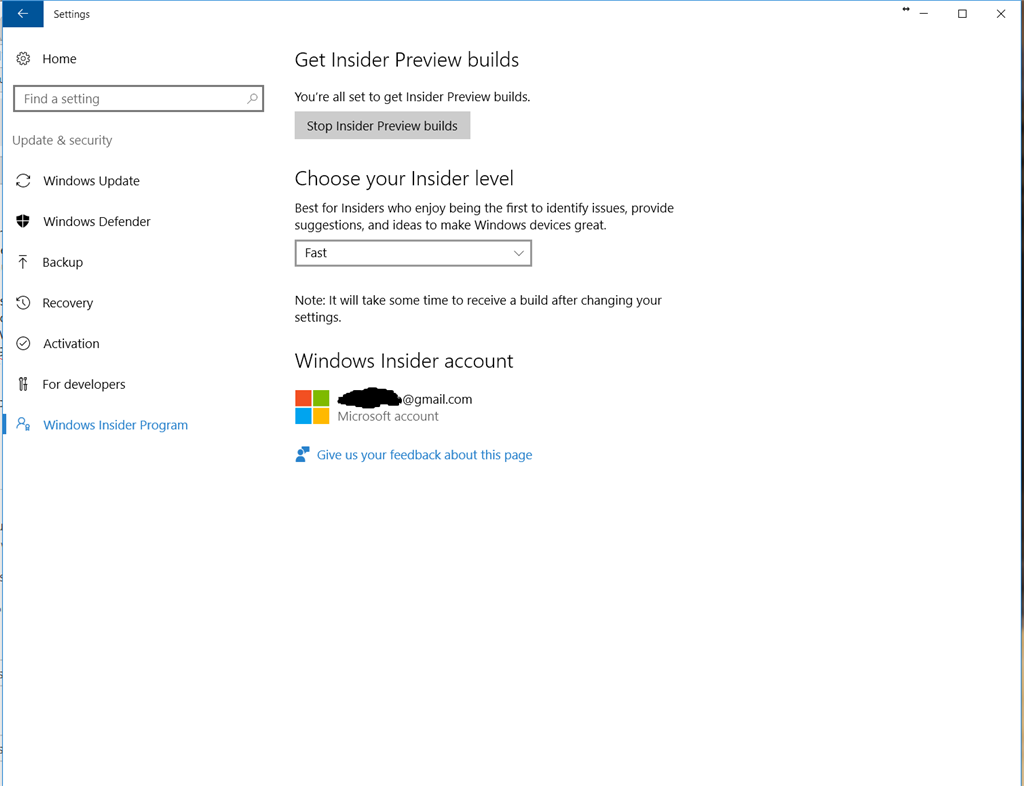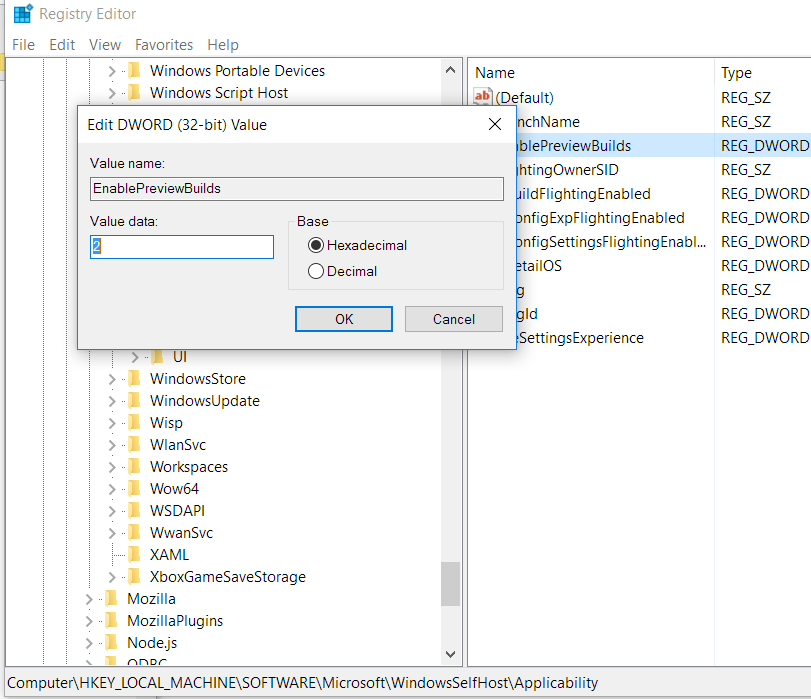Hello,
For quite some time I used Windows 10 Pro without linking a Microsoft account. I finally did so, so that I could sign up as a Windows Insider and get the fast preview builds. I have been on the fast ring for weeks now and in that time have not received a single preview build. I did much googling about this and tried many suggestions such as:
Switching to slow ring, rebooting, switching back to fast, rebooting
Deleting the contents of "C:\Windows\SoftwareDistribution\Download" and restarting several times
Running the Windows Update Diagnostic Tool (http://download.microsoft.com/download/F/E/7/FE74974A-9029-41A0-9EB2-9CCE3FC20B99/WindowsUpdateDiagnostic.diagcab)
Switching off Insider Builds completely, rebooting, and turning them back on.
The "Feedback Hub" app shows that I am currently on version: "rs1_release_inmarket 14393"
Currently my "Windows Insider Program" screen looks like this:
I am getting quite frustrated at this point because I really want to test out the bleeding edge versions of the Windows Subsystem For Linux, but as stated am not getting any preview updates what-so-ever.
I know there is a potential remedy that involves downloading a sketchy .ESD file from a Russian file uploading/download service, running an ESD Decrypter tool on it to get an ISO and run that ISO, but I really want to avoid that if at all possible because it is not officially supported nor provided by Microsoft.
I will provide any and all information necessary to resolve this issue.