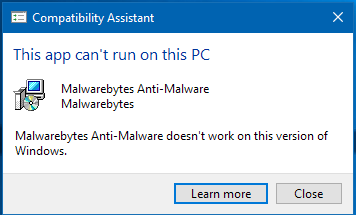My machine is getting frozen at 85% whenever I tried to update to Build 14965 Insider Preview and after searching around, I found a solution which is "Remove all Anti-Virus programs before installing update", It worked for me.
Now I'm trying to re-install Malwarebytes Anti-Malware after updating, but I'm getting compatibility error in the image attached below.
Is there a workaround for this? Or I have to wait for another Windows update or Malwarebytes Update?
I'm running:
Windows 10 Pro Insider Preview
Evaluation copy. Build 14965.rs_prerelease.161104-1700
Lenovo Laptop with Intel i7 CPU , 64-bit OS, 16GB RAM and 1TB Solid State Drive.