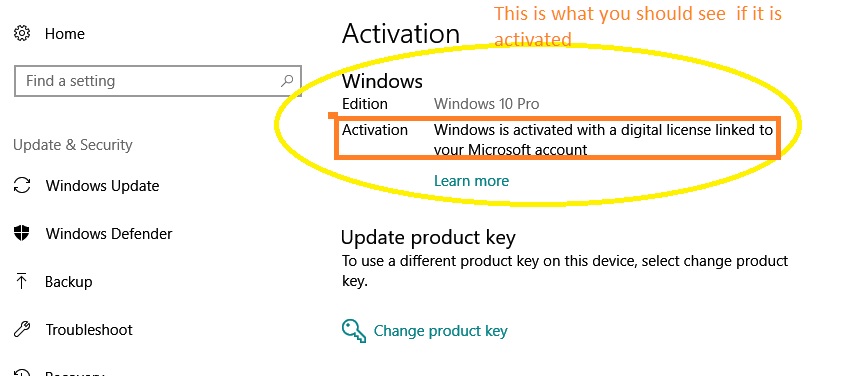I've lost my old key with Windows 10 Pro insider preview version.
Report abuse
Thank you.
Reported content has been submitted
Are you using the same MSA that you were using when you did have the Pro insider build installed? are you using the same system no major changes made to the system? if so all you need to do is download the current Pro Insiders/Preview ISO and install it and it will auto activate.
Only issue I see is that it shows that you just joined this forum and not as an Insider.
Report abuse
Thank you.
Reported content has been submitted
Was this reply helpful?
Sorry this didn't help.
Great! Thanks for your feedback.
How satisfied are you with this reply?
Thanks for your feedback, it helps us improve the site.
How satisfied are you with this reply?
Thanks for your feedback.
-What is MSA? I'm sorry i don't understand all the meanings in English.
-I have had Pro version on other PC. My currently Pc had the Home version from the beginning.
-I have downloaded Windows preview and it automatically set to Home preview.
-I'm not as Insider? I have no idea why. E-mail to this account is connected to insider preview program. I always get news from insider program.
Report abuse
Thank you.
Reported content has been submitted
Was this reply helpful?
Sorry this didn't help.
Great! Thanks for your feedback.
How satisfied are you with this reply?
Thanks for your feedback, it helps us improve the site.
How satisfied are you with this reply?
Thanks for your feedback.
MSA is Microsoft Account which is needed for the Insider/Preview to be activated.
Your current system is Windows 10 home that is why you get the Home Insider/Preview version, when you goto activation under setting what does it show?
Report abuse
Thank you.
Reported content has been submitted
2 people found this reply helpful
·Was this reply helpful?
Sorry this didn't help.
Great! Thanks for your feedback.
How satisfied are you with this reply?
Thanks for your feedback, it helps us improve the site.
How satisfied are you with this reply?
Thanks for your feedback.
It means in English: "Windows is activated with a digital license linked to your Microsoft account". The same as you.
Report abuse
Thank you.
Reported content has been submitted
Was this reply helpful?
Sorry this didn't help.
Great! Thanks for your feedback.
How satisfied are you with this reply?
Thanks for your feedback, it helps us improve the site.
How satisfied are you with this reply?
Thanks for your feedback.
No problem. You didn't lose the product key. You never got one. You don't need it. Insider previews use the same license as regular Windows.
Report abuse
Thank you.
Reported content has been submitted
Was this reply helpful?
Sorry this didn't help.
Great! Thanks for your feedback.
How satisfied are you with this reply?
Thanks for your feedback, it helps us improve the site.
How satisfied are you with this reply?
Thanks for your feedback.
Well your system is activated and you don't need a key
You can try searching on the internet " how to go from Windows 10 Home Insider to Windows 10 Pro" lots of info, but I think you will have to buy a Windows 10 Pro key, as a lot of activation things changed back in July 2016
Report abuse
Thank you.
Reported content has been submitted
1 person found this reply helpful
·Was this reply helpful?
Sorry this didn't help.
Great! Thanks for your feedback.
How satisfied are you with this reply?
Thanks for your feedback, it helps us improve the site.
How satisfied are you with this reply?
Thanks for your feedback.
Report abuse
Thank you.
Reported content has been submitted
Was this reply helpful?
Sorry this didn't help.
Great! Thanks for your feedback.
How satisfied are you with this reply?
Thanks for your feedback, it helps us improve the site.
How satisfied are you with this reply?
Thanks for your feedback.
Report abuse
Thank you.
Reported content has been submitted
1 person found this reply helpful
·Was this reply helpful?
Sorry this didn't help.
Great! Thanks for your feedback.
How satisfied are you with this reply?
Thanks for your feedback, it helps us improve the site.
How satisfied are you with this reply?
Thanks for your feedback.
Question Info
Last updated February 2, 2021 Views 342 Applies to: