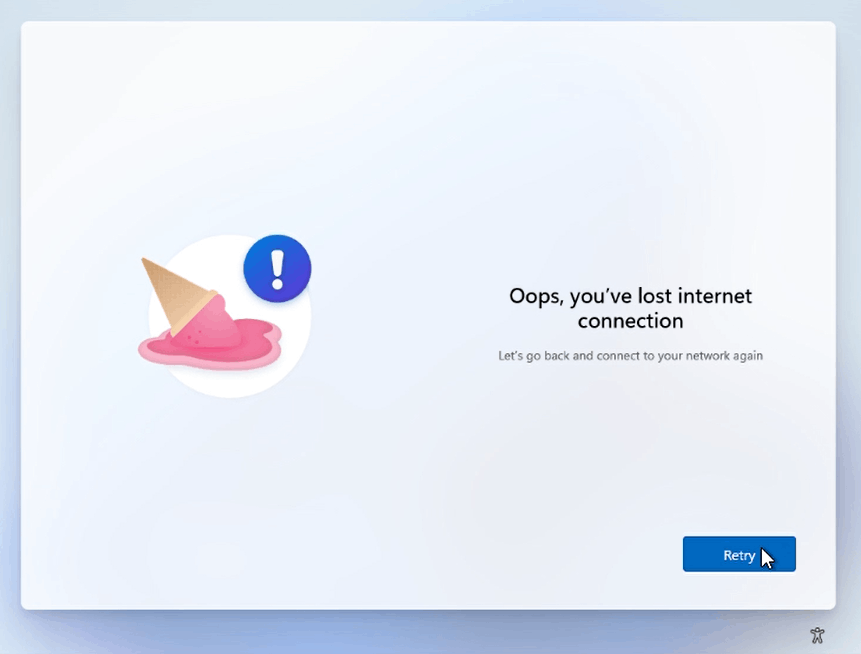Since according to AveYo (thanks for this) this is only temporarily integrated into Windows 11 by Microsoft, one can assume that this command will not work for much longer. I truly hope it remains.
oobe\bypassnro
Then you can reactivate the Internet connection and add a password to the account, as well as make all other settings.
Alternative Workaround that should remain feasible, more trouble than the simple above command:
If the Internet is disabled, you start the reinstallation of Windows 11. You get to the window: "Unfortunately you have lost the Internet connection". From here it starts. Replace "User Name" with whatever you wish to use for the account:
Press Shift + F10. The command prompt opens
net.exe user "User Name" /add
net.exe localgroup "Administrators" "User Name" /add
cd OOBE
msoobe.exe && shutdown.exe -r
Windows will now restart and start with the other settings until Windows 11 is installed correctly with a local account.
When logging in, "The user name or password is incorrect" now appears.
Simply press OK and select the right account at the bottom left of screen. You should have one for Administrator and one for whatever name you used as "User Name" above.
Lets hope the simple oobe\bypassnro stays, as I have used both methods, and the first is by far the easiest.
Regards,
[I edited this message to remove the unnecessary content at the top. Please refrain from the personal attacks. - Jason]