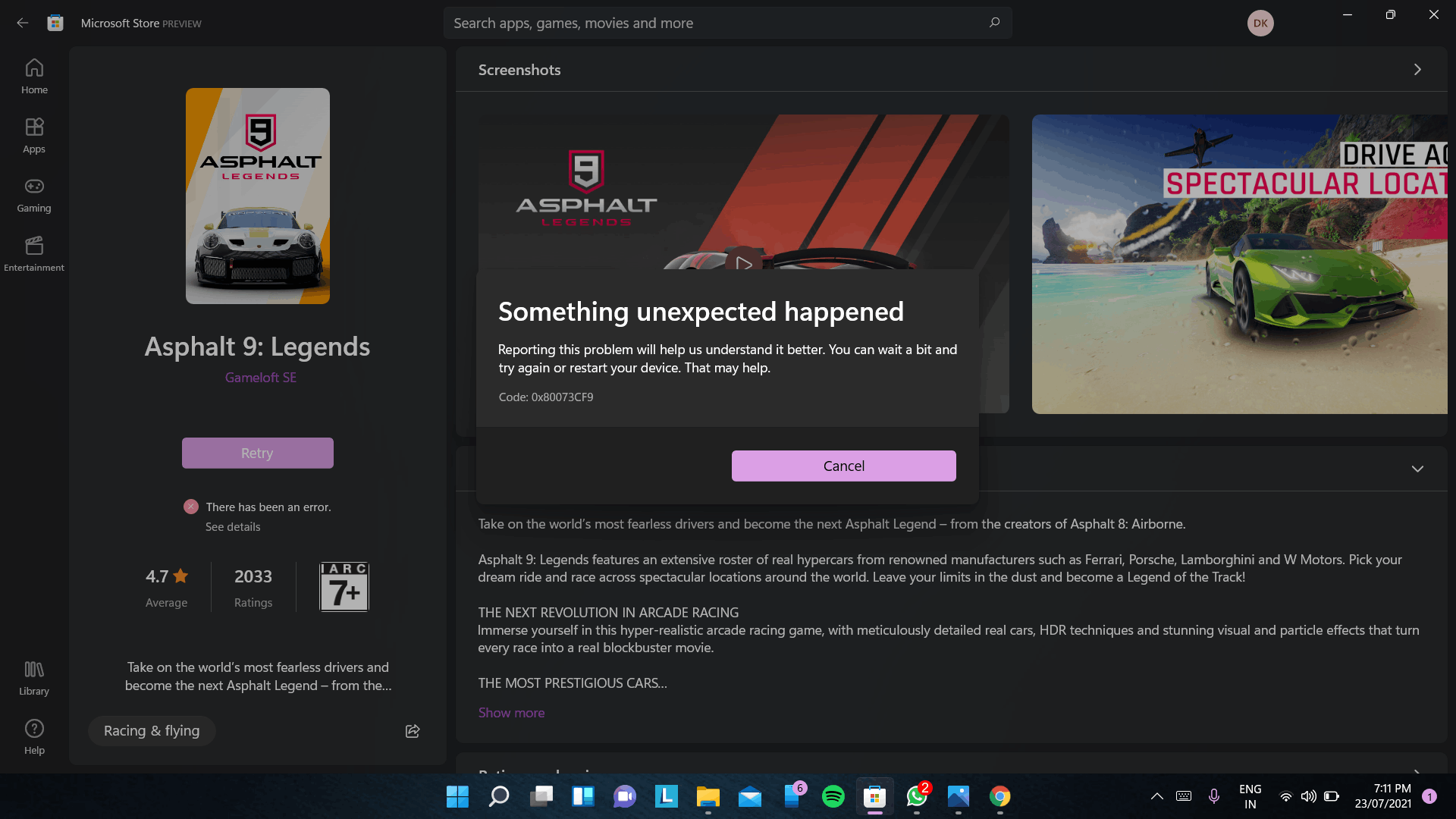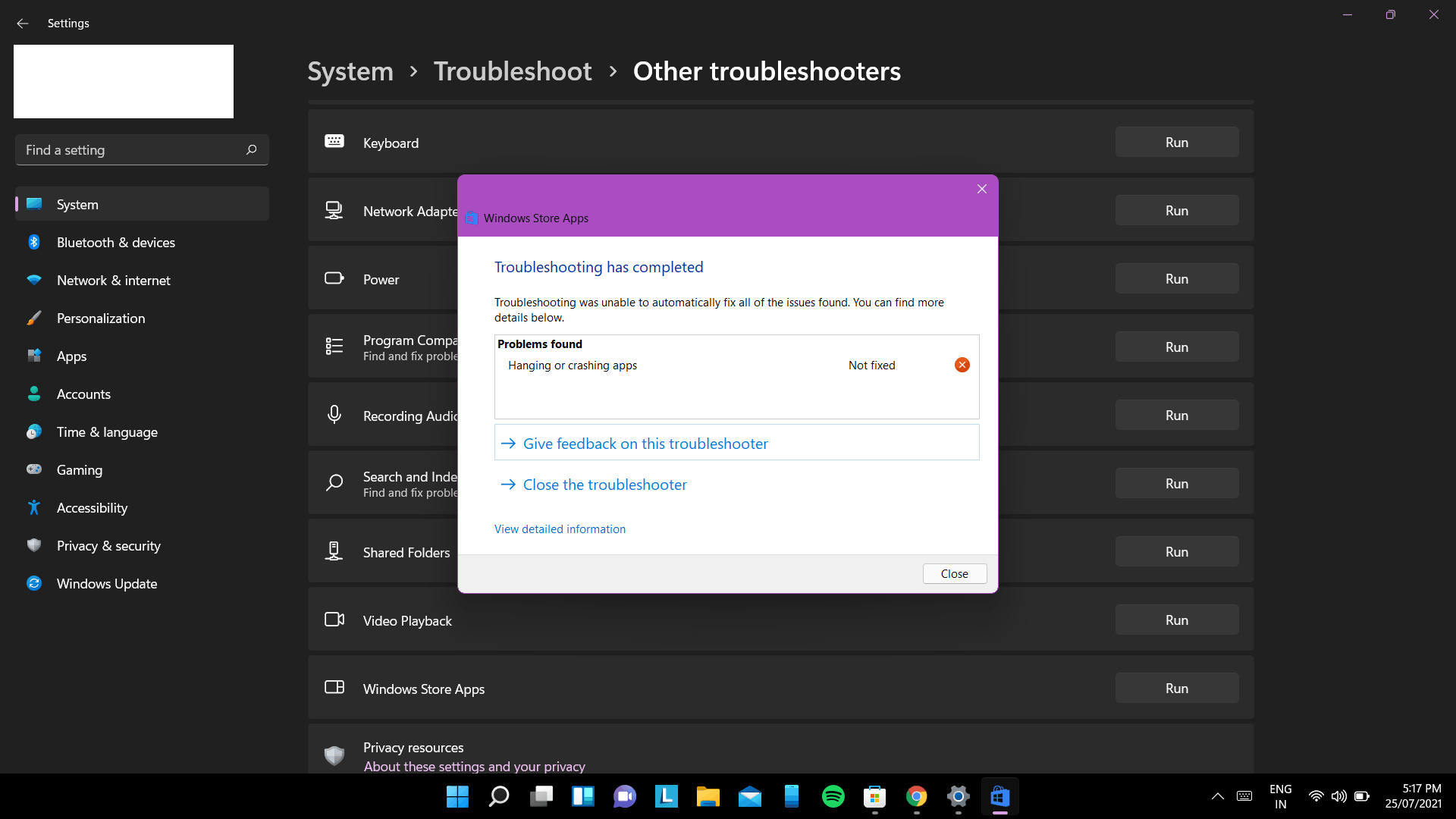I am not able to download Asphalt 9 from Microsoft Store. It shows Error Code: 0x80073CF9. I am on Windows 11 but I also faced this problem when I was on Windows 10. Please help.
The error Screenshot-->
System info-->
Processor Intel(R) Core(TM) i5-10210U CPU @ 1.60GHz 2.11 GHz
Installed RAM 8.00 GB (7.83 GB usable)
System type 64-bit operating system, x64-based processor
Pen and touch No pen or touch input is available for this display
Windows info-->
Edition Windows 11 Home Single Language
Version 21H2
Installed on 01/07/2021
OS build 22000.100
Experience Windows Feature Experience Pack 421.18901.0.3