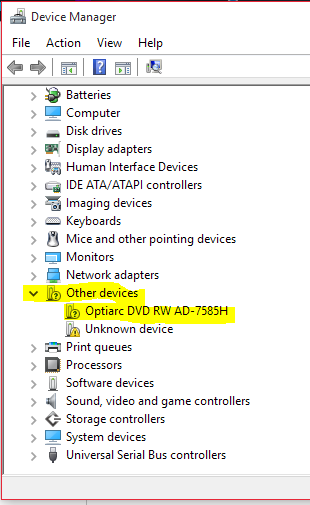Hello,
I have an issue involving my DVD RW drive.(Optiarc DVD RW AD-7585H)
I have an Acer Aspire 7551 Laptop
I just recently upgraded to Windows 10 from Windows 7 Home Preimium
And for the most Part everything was working great as it should, But then I was going to Burn a DVD and I noticed that my Drive wasent reading on the program, So i went to the File explorer to see what could be wrong with the Drive,.......and it wasent there at all.
So I located the Device manager, only to discover that Windows 10 does recognize that it is there but that It does not recognize its function. It was placed under "Other Devices".
I have tried changing the Boot order with no progress, I even went through the Regisrty and deleted the "Upper Filters" and still nothing.
I even tried to let windows find a potential driver for it, but came up with nothing.
Is there a Firmware update coming soon, a different way to bring it back, or is it just done for?
Thanks so much for any help you can give.