During idle computer spontaneously disappear hard disk drive, which leads to:
boot device not found hard disc 3f0
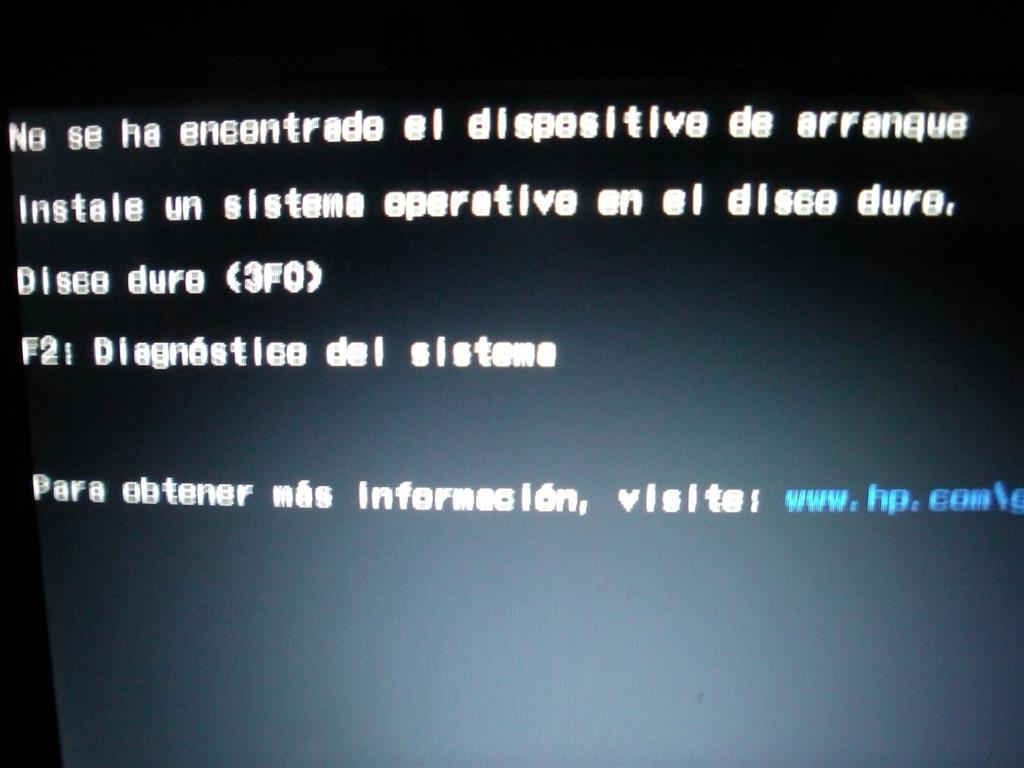
The latest drivers and hard disk controllers.
During idle computer spontaneously disappear hard disk drive, which leads to:
boot device not found hard disc 3f0
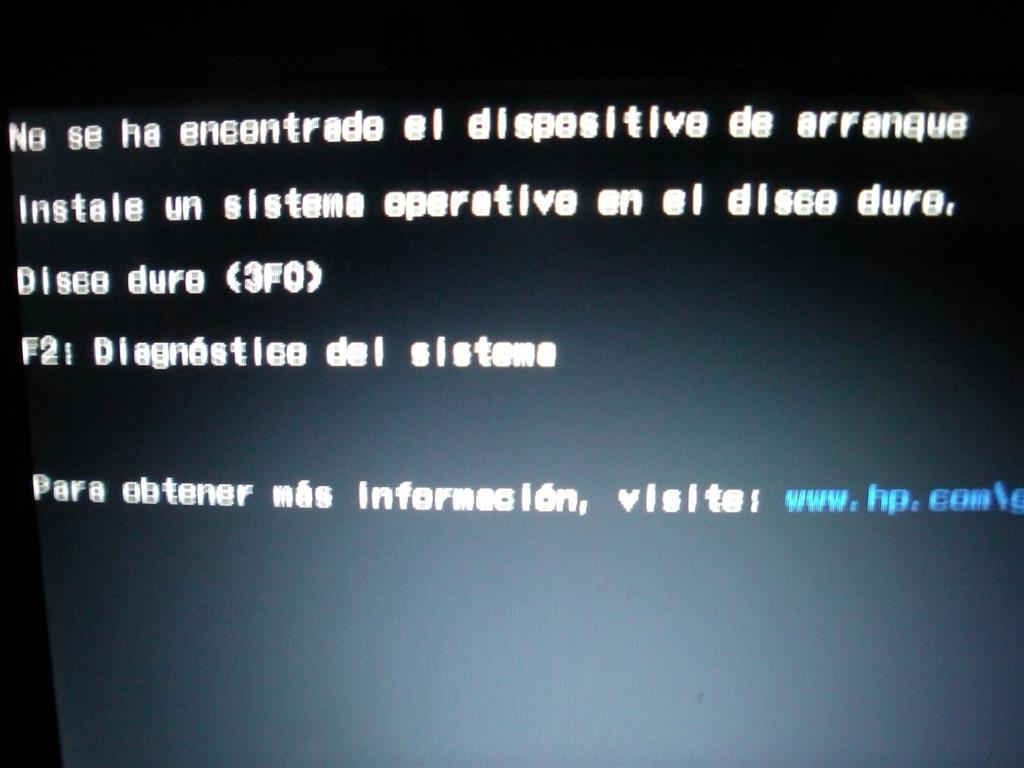
The latest drivers and hard disk controllers.
23 people found this helpful
Reported content has been submitted
Was this discussion helpful?
Sorry this didn't help.
Great! Thanks for your feedback.
How satisfied are you with this discussion?
Thanks for your feedback, it helps us improve the site.
How satisfied are you with this discussion?
Thanks for your feedback.
Hi. I see you have a USB flash drive connected.
Depending on the Boot Order set in the BIOS and which devices are enabled to boot from - this can cause issues.
You have gone to great detail in concentrating on the Device Manager,
But the obvious place to start is in the Disk Management which will show drives which were detected at boot time.. This does not mean that it will find all that are attached.
Right click on the Start Button and select Disk Management.
Then click on 'Action' in the menu and select 'Rescan'. Do this more than once until ALL drives are detected.
If it finds your missing item - it may not have drive letters allocated. It needs a letter for each partition which you want to see in File Manager etc.
Right click on the partitions you want the system facilities to see - and allocate a letter. The default is good enough but you can choose another letter if you wish.
I have a rack for my hard drives that lets me plug in a drive to boot from. Occasionally I get the prompt to say 'No boot device found'. On the second attempt it may find the boot device - otherwise I open the BIOS and make sure that the boot device is at the top of the order. Then it always boots up.
If you installed the preview and it has a storage drive - always make sure that the same storage drive is attached when you boot the preview. Otherwise it will complain about the drive being missing or needing repair.
BTW: I never dual boot OS's because when testing previews - you may get the boot manager confused by drives being disconnected or changed to boot a hard drive for a different system.
Reported content has been submitted
Was this reply helpful?
Sorry this didn't help.
Great! Thanks for your feedback.
How satisfied are you with this reply?
Thanks for your feedback, it helps us improve the site.
How satisfied are you with this reply?
Thanks for your feedback.
Good day, BIOS settings, do not bring any result!!!
This morning, when turned on the computer, then again got the error! "boot device not found hard disc 3f0"
I enclose a photo report for a detailed study of the problem.
BIOS settings.
Opt for a different boot options.
Trying to hold a test fails.
Insert usb drive with windows.
When multiple attempts to manage to go to the boot menu.
As we can see where that missing hard drive controller!!!
Opt for the full path to the driver controller.
2 identical disks HP_TOOLS

Already 10 times returns the system so please help in solving problems!
Reported content has been submitted
1 person found this reply helpful
·Was this reply helpful?
Sorry this didn't help.
Great! Thanks for your feedback.
How satisfied are you with this reply?
Thanks for your feedback, it helps us improve the site.
How satisfied are you with this reply?
Thanks for your feedback.
All that info and pictures you posted are giving conflicting information about what you are trying to do.
From the pics you have posted it would appear that you already have an operating system installed on Drive 0: That would not show if there was no driver installed for the hard drive.
If you have the old system booted up and you load the install DVD for the new system - then you have to select UPGRADE.
But if you are booting from the install DVD - you can only do a clean install from the DVD.
But the pics you posted show that Drive 0: already has an operating system installed and there is too little spare space anywhere else on the HD to do another install.
If you want to do a clean install of the new build - you will have to delete the partititions that were created by the old system. That is - the one where the boot partition resides - AND the small RESERVED partition.
This will leave that area on the disk as Unallocated space.
Then if the unallocated space is large enough - you have to highlight it - and let the install process continue without doing anything else.
The install process will create a new Boot partition and a new Reserved partition in the unallocated space - to do the new system install.
Reported content has been submitted
Was this reply helpful?
Sorry this didn't help.
Great! Thanks for your feedback.
How satisfied are you with this reply?
Thanks for your feedback, it helps us improve the site.
How satisfied are you with this reply?
Thanks for your feedback.
Reported content has been submitted
Was this reply helpful?
Sorry this didn't help.
Great! Thanks for your feedback.
How satisfied are you with this reply?
Thanks for your feedback, it helps us improve the site.
How satisfied are you with this reply?
Thanks for your feedback.
Reported content has been submitted
Was this reply helpful?
Sorry this didn't help.
Great! Thanks for your feedback.
How satisfied are you with this reply?
Thanks for your feedback, it helps us improve the site.
How satisfied are you with this reply?
Thanks for your feedback.
I have exactly the same problem
I also have an HP, mine is a zBook with a 1.0 TG WD Blue drive.
After updating to Windows Technical Preview 9879 my laptop would no longer boot.
The drive would no longer detect as a SATA device but would work if connected via USB in an external drive bay.
The only way I could recover the drive was to connect to it with USB, copy off the data then low level format the drive and recreate the partition after being prompted to create a new MBR.
This has happened to me twice when trying to do the update.
I have now reverted to Windows 8.1
Regards,
Dean
Reported content has been submitted
Was this reply helpful?
Sorry this didn't help.
Great! Thanks for your feedback.
How satisfied are you with this reply?
Thanks for your feedback, it helps us improve the site.
How satisfied are you with this reply?
Thanks for your feedback.
The problem until repeated. Temporary or not, I do not know.
I had a new driver from Intel. I put the driver that HP recommends version lower than Intel.
As I understand it, you can not put more new drivers, which are not declared on the HP website.
Reported content has been submitted
Was this reply helpful?
Sorry this didn't help.
Great! Thanks for your feedback.
How satisfied are you with this reply?
Thanks for your feedback, it helps us improve the site.
How satisfied are you with this reply?
Thanks for your feedback.
Rule No 1: If it is not broken - don't fix it
If there are newer drivers available than the ones you have that are working - rather leave them alone.
The newer drivers sometimes turn out to be incompatible with your hardware.
The only driver that I have ever had to replace in Windows 7 / Windows 8 / 8.1 / Win10 TP was an audio driver. This was because the correct driver from the manufacturer usually does not have Stereo Mix for playing music or karaoke.
But my pc's that I use to play music in chat rooms - have ASUS motherboards with Realtek and VIA chips onboard.
The Realtek and VIA support sites do have drivers with Stereo Mix and compatibility with Windows 8.1 and Windows 10 TP.
Otherwise - I just let the system get the drivers. There are no generic drivers installed after letting all the updates come in. The drivers for all the hardware come from the manufacturer. (ASUS - VIA and Realtek)
Reported content has been submitted
Was this reply helpful?
Sorry this didn't help.
Great! Thanks for your feedback.
How satisfied are you with this reply?
Thanks for your feedback, it helps us improve the site.
How satisfied are you with this reply?
Thanks for your feedback.
I assume you have seen the temporary fix for this. If not your HDD feature PUIS has been set by Windows build 9860 and either your BIOS/Motherboard or HDD doesn't really support this, so the hard drive needs to be woke up. If you uses HDAT2 /W command, it will wake up the drive then you can boot into Windows. It is a pain since you have to do this anytime you start from Sleep or Shut Down.
Reported content has been submitted
Was this reply helpful?
Sorry this didn't help.
Great! Thanks for your feedback.
How satisfied are you with this reply?
Thanks for your feedback, it helps us improve the site.
How satisfied are you with this reply?
Thanks for your feedback.
see this thread for more info on your problem.
http://answers.microsoft.com/en-us/windows/forum/windows_tp-windows_install/build-9879-hard-drive-disaster-read-this/7da0cd97-3ebc-4eb3-ae23-9873672e4e6d
Reported content has been submitted
Was this reply helpful?
Sorry this didn't help.
Great! Thanks for your feedback.
How satisfied are you with this reply?
Thanks for your feedback, it helps us improve the site.
How satisfied are you with this reply?
Thanks for your feedback.