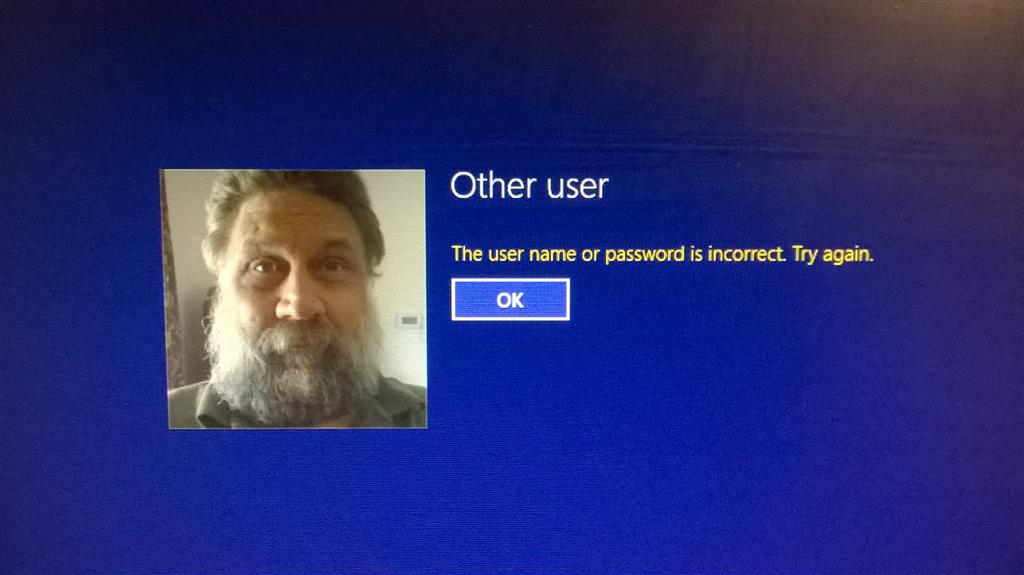Hi Larry,
Sorry for the delay in replying.
Glad to know that the automatic sign in works now. Your efforts to work on this issue is very much appreciated.
As Windows 10 Technical Preview is still in developmental stage, you may expect some compatibility issues as of now and some features or settings might not work as expected.
As this is in developmental stage, ensure to keep the computer up to date with all Windows Updates.
Windows Update is a package which provides a collection of performance and reliability improvements. Windows Update helps keep your PC safer—and your software current—by fetching the latest security and feature updates from Microsoft via the Internet.
Important updates help improve the security of Windows and your computer, and they should be installed. Optional updates often are updated device
drivers or program updates that aren't critical to their operation. You can install optional drivers if they add features (such as additional languages) or if you are having problems with an existing device or program.
To “check for updates” for other software programs and devices that do not appear in Windows Update, go to the software publisher's or manufacturer's website.
Feel free to post your questions here and we will be glad to assist you.